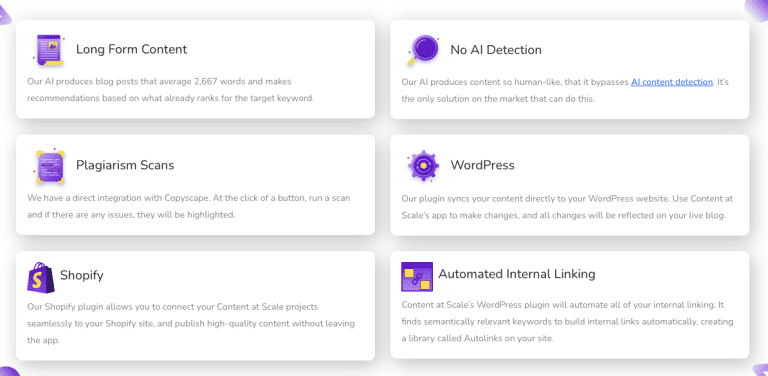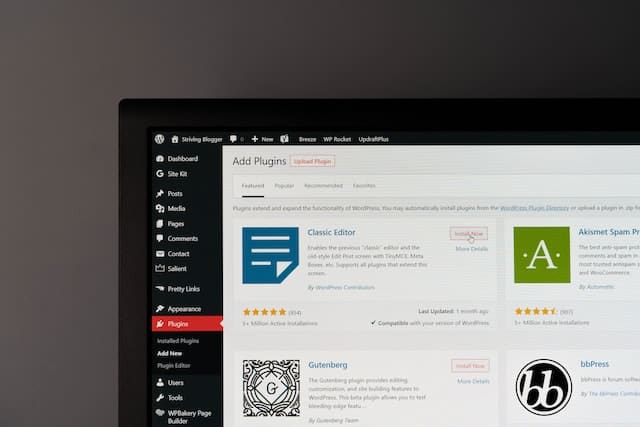10 Tips On How To Keep Visitors Hooked on Your Website

Keeping visitors hooked on your website is essential for the success of your online business. You don’t want people to visit your website and leave immediately. You want them to stay, engage with your content, and eventually convert into loyal customers.
In this article, we’ll provide you with ten tips on how to keep visitors hooked on your website.
First, make sure your website is user-friendly. Visitors should be able to navigate your site easily and quickly find what they’re looking for. Second, create high-quality and relevant content that provides value to your audience. Third, invest in good design to make your website visually appealing and easy on the eyes.
Other tips include optimizing your website’s load time, providing social proof, using clear and concise language, and encouraging visitors to take action. By implementing these tips, you’ll be able to retain visitors, increase engagement, and ultimately drive more conversions on your website.
1. Understanding Your Target Audience

To keep visitors hooked on your website, it is important to understand your target audience. This means knowing who they are, what they want, and how they behave online. By understanding your target audience, you can create a website that caters to their needs and keeps them engaged.
Identifying Customer Needs
The first step in understanding your target audience is to identify their needs. This means understanding what problems they are trying to solve and what information they are looking for. You can use tools like Google Analytics to track user behavior on your website and see which pages are most popular. This information can help you identify the topics and content that your target audience is most interested in.
Another way to identify customer needs is to conduct surveys or interviews. This can help you gather feedback from your target audience and get a better understanding of their pain points and preferences. By understanding their needs, you can create content that is relevant and valuable to them.
Analyzing Traffic and Behavior
Analyzing traffic and behavior on your website can also help you understand your target audience. This means looking at metrics like bounce rate, time on site, and conversion rate. Bounce rate is the percentage of visitors who leave your website after viewing only one page. Time on site is the amount of time that visitors spend on your website. Conversion rate is the percentage of visitors who take a desired action, such as making a purchase or filling out a form.
By analyzing these metrics, you can get a better understanding of how your target audience behaves on your website. For example, if you have a high bounce rate, it may mean that your website is not meeting the needs of your target audience. If you have a low conversion rate, it may mean that your website is not effectively communicating the value of your products or services.
In conclusion, understanding your target audience is essential to keeping visitors hooked on your website. By identifying customer needs and analyzing traffic and behavior, you can create a website that caters to their needs and keeps them engaged.
2. Creating Compelling Content

When it comes to keeping visitors hooked on your website, creating compelling content is key. Here are some tips to help you create content that will keep your visitors engaged and coming back for more.
Writing Valuable Articles
The foundation of a successful website engagement strategy starts with high-quality content. Create articles that are not only well-written but also provide value to your readers. When writing your articles, make sure you’re addressing a specific problem or need that your target audience has. This will help you create content that is relevant and valuable to your readers.
To make your articles more engaging, use subheadings, bullet points, and numbered lists. This will help break up your content and make it easier to read. Additionally, use bold and italic text to highlight important points and make your content more visually appealing.
Incorporating Visuals and Videos
Incorporating visuals and videos into your content can also help keep your visitors engaged. Visuals and videos can help break up your content and make it more visually appealing. Additionally, they can help you convey complex ideas in a way that is easier to understand.
When incorporating visuals and videos, make sure they are relevant to your content and add value to your readers. Use high-quality images and videos that are visually appealing and easy to understand. You can also use captions and annotations to provide additional context and information.
Creating compelling content is an ongoing process. By following these tips, you can create content that not only keeps your visitors engaged but also adds value to their lives.
3. Designing for Engagement

When it comes to keeping your visitors hooked on your website, designing for engagement is crucial. Your website’s design should be both responsive and user-friendly, with strategic use of colors and images to enhance the user experience.
Responsive and User-Friendly Interfaces
A responsive website is one that adapts to different screen sizes and resolutions, ensuring that your visitors can easily navigate your website no matter what device they are using. A user-friendly interface is one that is easy to use and understand, with intuitive navigation and clear calls to action.
To create a responsive and user-friendly interface, consider the following:
- Use a clean and organized layout that is easy to navigate.
- Use clear and concise language to convey your message.
- Ensure that your website is optimized for speed and performance.
- Use a responsive design that adapts to different screen sizes and resolutions.
- Make sure that your website is accessible to all users, including those with disabilities.
Strategic Use of Colors and Images
Colors and images can play a powerful role in creating an engaging user experience. The right colors and images can help convey your brand’s personality and message, while also drawing attention to important elements on your website.
To use colors and images strategically, consider the following:
- Use colors that are consistent with your brand’s personality and message.
- Use images that are high-quality and relevant to your content.
- Use images to break up text and add visual interest to your website.
- Use colors and images to draw attention to important elements on your website, such as calls to action.
By designing for engagement, you can create a website that not only looks great but also keeps your visitors hooked. Remember to keep your website responsive and user-friendly, and use colors and images strategically to enhance the user experience.
4. Optimizing Website Structure
When it comes to keeping visitors hooked on your website, optimizing your website structure is crucial. A well-structured website not only makes it easier for visitors to find what they are looking for but also helps search engines to crawl and index your pages more effectively. In this section, we will look at two key aspects of website structure optimization: improving navigation and menus, and effective internal linking.
Improving Navigation and Menus
Navigation and menus are the backbone of your website’s structure. They help visitors to find the information they need quickly and easily. To optimize your website’s navigation and menus, consider the following tips:
- Keep your menus simple and easy to navigate. Avoid cluttering your menus with too many options.
- Use clear and concise labels for your menu items. Make sure your visitors can understand what each menu item is for.
- Group your menu items logically. Organize your menu items into categories that make sense to your visitors.
- Use drop-down menus sparingly. While drop-down menus can be useful for organizing large amounts of information, overusing them can make your menus confusing and difficult to navigate.
Effective Internal Linking
Internal linking is the process of linking one page of your website to another page on the same site. Effective internal linking can help visitors to find related content on your website and can also help search engines to crawl and index your pages more effectively. To optimize your website’s internal linking, consider the following tips:
- Use descriptive anchor text. Make sure the text that you use for your internal links accurately describes the content of the page that you are linking to.
- Link to related content. When creating internal links, try to link to pages that are related to the content of the page that you are linking from.
- Use a consistent linking structure. Use the same linking structure throughout your website to make it easier for visitors to navigate and find related content.
- Use a sitemap. A sitemap is a file that lists all of the pages on your website. Including a sitemap on your website can help search engines to crawl and index your pages more effectively.
By optimizing your website’s structure, you can make it easier for visitors to find what they are looking for and keep them hooked on your website. Remember to keep your navigation and menus simple and easy to navigate, and use effective internal linking to help visitors find related content on your website.
5. Enhancing Page Speed and Performance
Your website’s page speed and performance are crucial factors that can either keep visitors hooked or drive them away. Slow loading times can cause frustration and impatience, leading to a high bounce rate. Therefore, it is essential to optimize your website’s speed and performance to ensure a seamless user experience.
Reducing Load Time
One of the most effective ways to enhance your website’s speed is by reducing the load time. Here are some tips to help you achieve this:
- Compress and optimize images: Large images can significantly slow down your website. Therefore, it is crucial to compress and optimize them to reduce their size without compromising their quality.
- Use website caching: Caching stores frequently accessed data in the user’s browser, reducing the load time on subsequent visits.
- Delete unwanted plugins: Unused plugins can also slow down your website. Therefore, it is essential to delete any unnecessary plugins to reduce the load time.
Technical SEO Adjustments
Technical SEO adjustments can also help improve your website’s speed and performance. Here are some tips to help you achieve this:
- Use a Content Delivery Network (CDN): A CDN can help distribute your website’s content across multiple servers, reducing the load time and improving the user experience.
- Use a better hosting provider: A poor hosting provider can negatively impact your website’s speed and performance. Therefore, it is crucial to choose a reliable and fast hosting provider.
- Optimize your website’s content: Optimizing your website’s content can also help improve its speed and performance. This includes optimizing images, videos, and other media files, as well as reducing the size of your website’s code.
By implementing these tips, you can significantly enhance your website’s speed and performance, keeping visitors hooked and engaged.
6. Leveraging Multimedia
Integrating multimedia such as videos, images, and infographics into your website can be an effective way of keeping visitors engaged. Here are some tips on how to leverage multimedia to your advantage:
Integrating Infographics and Videos
Infographics and videos are visually appealing and can help convey complex information in an easy-to-understand format. Integrating them into your website can help keep visitors engaged and interested. However, it’s important to ensure that they are relevant to your content and add value to your website.
When using videos, ensure that they are of high quality and are not too long. Visitors are more likely to watch a short, informative video than a long, boring one. Similarly, when using infographics, ensure that they are visually appealing and easy to read. Use colors and fonts that are easy on the eyes and ensure that the information is presented in a clear and concise manner.
Using Images Effectively
Images can be a powerful tool for keeping visitors engaged. They can help break up long blocks of text and make your website more visually appealing. However, it’s important to use them effectively.
When using images, ensure that they are relevant to your content and add value to your website. Use high-quality images that are visually appealing and ensure that they are optimized for the web. This will ensure that they load quickly and do not slow down your website.
In addition, use captions and alt tags to provide context for your images. This will help search engines understand what your images are about and improve your website’s SEO.
By leveraging multimedia effectively, you can keep visitors engaged and interested in your website. Use these tips to ensure that your multimedia is relevant, visually appealing, and adds value to your website.
7. Encouraging User Interaction
To keep visitors hooked on your website, you need to encourage user interaction. This means providing opportunities for visitors to engage with your content and your brand. Here are some tips on how to do this effectively:
Calls-to-Action
Calls-to-action (CTAs) are an important tool for encouraging user interaction on your website. A CTA is a button or link that prompts visitors to take a specific action, such as signing up for a newsletter, downloading a whitepaper, or making a purchase. To be effective, your CTAs should be prominently displayed, visually appealing, and clearly communicate the value proposition of the action you want visitors to take.
Facilitating Comments and Reviews
Another way to encourage user interaction is to facilitate comments and reviews on your website. This can help build a sense of community around your brand and provide valuable feedback that can inform future content and product development. To facilitate comments and reviews, you should make it easy for visitors to leave feedback, respond promptly to comments and reviews, and take steps to address any negative feedback in a constructive manner.
Overall, encouraging user interaction is an important part of keeping visitors hooked on your website. By using effective CTAs and facilitating comments and reviews, you can create a more engaging and interactive experience for your visitors, which can help build brand loyalty and drive conversions.
8. Building a Community
Building a community around your website is an effective way to keep visitors engaged and coming back for more. Here are two ways to do it:
Social Media Integration
Integrating your website with social media platforms like Facebook, Twitter, and Instagram can help you build a community of loyal customers. By sharing your content on social media, you can attract new visitors to your website and keep your existing ones engaged.
Make sure to include social media sharing buttons on your website, so visitors can easily share your content with their friends and followers. You can also create social media groups or pages dedicated to your website, where visitors can interact with each other and share their thoughts and ideas.
Email List Building
Building an email list is another effective way to build a community around your website. By collecting email addresses from your visitors, you can keep them updated with your latest content, promotions, and news.
Offering a free eBook or other valuable content in exchange for email addresses is a great way to entice visitors to sign up. Make sure to send regular newsletters to your subscribers, and include exclusive content and offers to keep them engaged.
Overall, building a community around your website is a great way to keep visitors engaged and coming back for more. By integrating social media and building an email list, you can create a loyal following that will help your website grow and thrive.
9. Measuring and Improving Engagement
To keep your website visitors hooked, it is crucial to measure and improve engagement. By doing so, you can understand how visitors interact with your website and identify areas for improvement. Here are two effective methods to measure and improve engagement:
Analytics and User Feedback
Analytics tools such as Google Analytics can help you track engagement metrics like bounce rate, time on site, and pages per session. By analyzing these metrics, you can identify which pages are performing well and which ones need improvement.
User feedback is also an excellent way to measure engagement. You can use surveys, polls, or feedback forms to gather insights from your visitors. This feedback can help you identify pain points and areas for improvement.
A/B Testing and Iteration
A/B testing involves creating two versions of a web page and testing them against each other to see which one performs better. This can help you identify the best design, layout, and content to keep visitors engaged.
Iteration involves making small, incremental changes to your website over time. By continuously making improvements, you can reduce bounce rates and keep visitors engaged.
Overall, measuring and improving engagement is crucial to keeping visitors hooked on your website. By using analytics, user feedback, A/B testing, and iteration, you can identify areas for improvement and make changes that will keep visitors engaged and coming back for more.
Conclusion
In conclusion, retaining visitors and encouraging return visits are critical to the success of your website. By implementing the tips outlined in this article, you can keep visitors hooked and increase your chances of conversions.
Remember to craft compelling and relevant content, tidy up your website design, and make navigation easy and intuitive. Utilize engaging visuals and interactive elements to keep visitors interested and on your website for longer periods of time.
Additionally, provide value to your visitors by offering exclusive content, promotions, and discounts. Make it easy for visitors to share your content on social media and encourage them to leave comments and feedback.
By following these tips, you can create a website that is engaging, informative, and valuable to your visitors. Keep in mind that retaining visitors and encouraging return visits is an ongoing process that requires consistent effort and attention.
Disclosure: We may earn commissions if you buy via links on our website. Commissions don’t affect our opinions or evaluations. We’re also an independent affiliate of many platforms, including ClickFunnels, Kartra, GoHighLevel, Podia, Northwest Registered Agent, and others. We’re not employees of these services. We receive referral payments from them, and the opinions expressed here are our own and are not official statements of these companies.