9 Best Elementor Alternatives (Faster Page Builders)

Are you looking for a better and faster Elementor alternative that doesn’t slow down your WordPress site?
You’re on the right page. Sit tight!
While Elementor is a popular choice for creating WordPress websites, it may not be the best fit for everyone. Luckily, there are plenty of other options available that offer similar features and functionality.
Several Elementor alternatives are available, whether you’re looking for a more affordable option, a different user interface, or additional features.
In this article, I researched 9 top elementor alternatives. I discuss each platform’s strengths and weaknesses to help you choose the one that best meets your needs.
Top 9 Elementor Alternatives
| Alternatives | Free Version/Trial | Starting Price |
|---|---|---|
| Kadence WP | Free Version | From $149/year |
| Squarespace | 14 days free trial | From $25/month |
| OptimizePress | None | From $129/year |
| Divi | None | From $89/year |
| Beaver Builder | No free trial | From $99/year |
| Wix | Free plan available | From $17/month |
| WPBakery Page Builder | No free trial | From $59/lifetime |
| Bricks | No free trial | From $79/year |
| Oxygen | No free trial | From $129/year |
1. Kadence WP (Overall Best Alternative to Elementor)
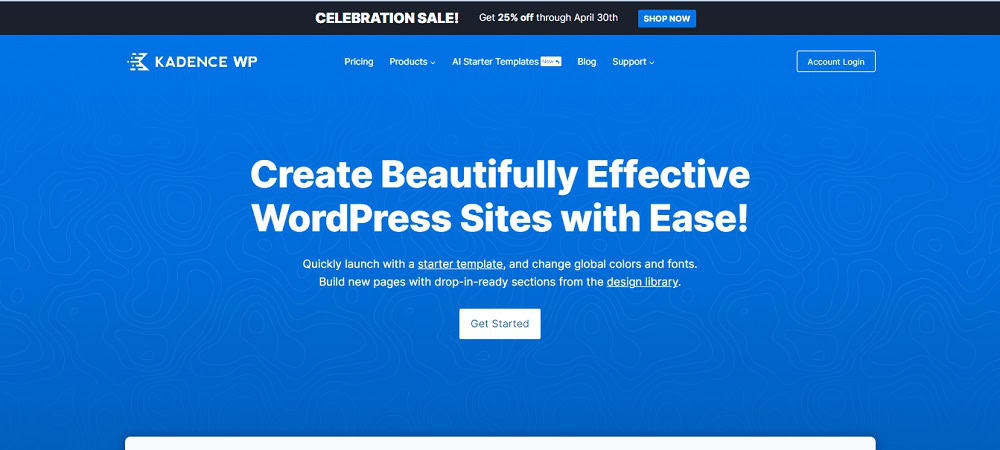
If you’re looking for an Elementor alternative that provides you with a robust set of features, Kadence WP is the way to go.
Kadence WP is a popular page builder that has received considerable attention in the WordPress community. It is known for its speed, ease of use, and flexibility.
Kadence WP Key Features
Here are some of the key features that make Kadence WP stand out:
- Fast Loading Time: Kadence WP is designed to load quickly, critical for user experience and SEO.
- Intuitive Interface: The user interface is straightforward, making it easy for beginners and experienced users.
- Customizable Templates: Kadence WP has a wide range of templates you can customize to suit your needs.
- Advanced Row and Column Layouts: You can easily create complex row and column layouts.
- WooCommerce Integration: Kadence WP integrates seamlessly with WooCommerce, making it an excellent choice for online stores.
- Global Color Palette: You can set a global color palette for your website, making it easy to maintain consistency across all pages.
Kadence WP Pros and Cons
Here are some of the pros and cons of Kadence WP:
Pros:
- Easy to use and beginner-friendly
- Fast loading times
- Customizable templates
- Advanced row and column layouts
- WooCommerce integration
- Global color palette
Cons:
- Limited third-party integrations
- No built-in pop-up builder
Kadence WP Pricing
- Free Plan: This plan is free and excellent for website creators wanting to start.
- Essentials Plan: This plan costs $149/year and gives you all the essentials, like the pro versions of the Kadence theme, starter templates, Kadence Blocks, and design patterns.
- Full Plan: This plan costs $219/year and gives you full access to all the tools to help you sell.
- Lifetime Plan: With this plan, you get every product in its complete bundle, lifetime support, updates, and all future products for a one-time payment of $799/lifetime.
2. Squarespace (best non-WordPress alternative)
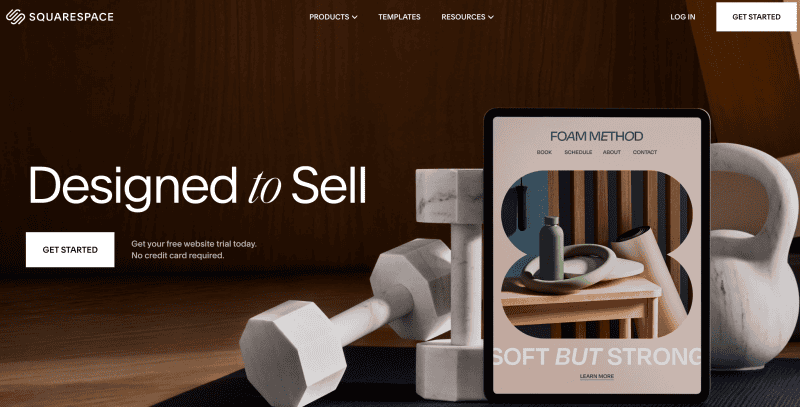
Squarespace is an excellent non-WordPress alternative to Elementor. Squarespace is a website builder that allows you to create a professional-looking website without coding experience.
Squarespace Key Features
- Templates: Squarespace offers many modern, sleek, and professional templates. You can choose from over 100 templates and customize them to suit your needs.
- Ease of Use: Squarespace is very easy to use and does not require any coding experience. The drag-and-drop interface makes it easy to create and customize your website.
- Mobile Optimization: All Squarespace templates are mobile optimized, meaning your website will look great on any device.
- E-commerce: Squarespace offers built-in e-commerce functionality, which allows you to sell products and services directly from your website.
- SEO: Squarespace has built-in SEO features that make optimizing your website for search engines easy.
- Analytics: Squarespace offers detailed analytics that allows you to track your website’s performance and make data-driven decisions.
Squarespace Pros and Cons
Here are the pros and cons of using Squarespace as an Elementor alternative:
Pros:
- Squarespace is straightforward to use and does not require any coding experience.
- Squarespace offers a wide range of modern, sleek, and professional templates.
- Squarespace has built-in e-commerce functionality, which allows you to sell products and services directly from your website.
- All Squarespace templates are mobile-optimized, meaning your website will look great on any device.
- Squarespace offers built-in SEO features that simplify optimizing your website for search engines.
Cons:
- Squarespace is a closed system, meaning you cannot customize it as much as you can with Elementor.
Squarespace does not offer as many third-party integrations as Elementor.
- Squarespace is more expensive than Elementor.
Squarespace Pricing
Squarespace offers four pricing plans:
- Personal: This foundational plan costs $25/month and gives access to fully customizable, best-in-class templates.
- Business: This is for those looking to grow their audience and begin taking payments. It costs $36/month.
- Basic Commerce: For $40/month, you get selling tools to help grow your business without transaction fees.
- Advanced Commerce: For $72/month, you get all the tools necessary for the more advanced seller with no transaction fees.
3. OptimizePress
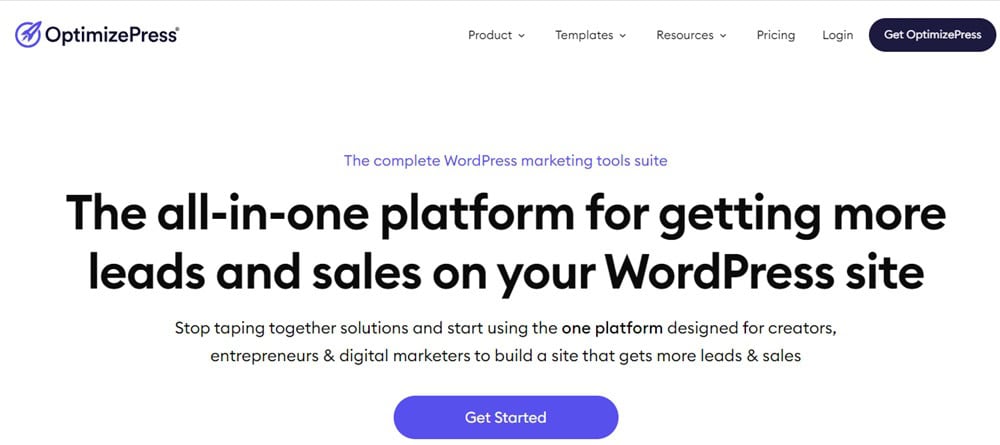
If you’re looking for an Elementor substitute designed explicitly for creating landing pages, sales pages, and membership portals, then OptimizePress might be the right tool for you.
It’s a WordPress plugin that allows you to create high-converting pages and funnels without any coding skills.
OptimizePress Key Features
OptimizePress has many features that make it easy to create professional-looking pages. Here are some of the key features:
- Drag-and-Drop Page Builder: OptimizePress has a visual editor that makes it easy to create pages by dragging and dropping elements onto the canvas.
- Pre-designed Templates: OptimizePress has a library of templates you can customize to suit your needs.
- Conversion-focused Elements: OptimizePress has a variety of conversion-focused elements like countdown timers, progress bars, and opt-in forms to help you increase conversions.
- Membership Site Builder: OptimizePress has a membership site builder that allows you to create membership portals and restrict content to members only.
- Funnel Builder: OptimizePress has a funnel builder that allows you to create multi-step funnels easily.
- Integrations: OptimizePress integrates with various email marketing services, payment gateways, and other tools.
OptimizePress Pros and Cons
Like any tool, OptimizePress has its pros and cons. Here are some of the main ones:
Pros:
- OptimizePress is designed explicitly to create high-converting pages and funnels.
- It comes with many pre-designed templates and conversion-focused elements that make it easy to create professional-looking pages.
- The membership site builder and funnel builder are great for creating online courses and sales funnels.
- OptimizePress integrates with various email marketing services, payment gateways, and other tools.
- It’s a one-time purchase with no monthly fees.
Cons:
- OptimizePress can be a bit overwhelming for beginners.
- The visual editor can be a bit slow at times.
- The number of templates is limited compared to other page builders.
- The support can be slow to respond at times.
OptimizePress Pricing
OptimizePress offers three pricing plans:
- Builder Only: This plan allows you to build landing pages that can only be used on one site. It costs $129/year.
- Suite Starter: This plan lets you use all OptimizePress Suite features on one site. It costs $199/year.
- Suite Pro: This plan enables you to use all OptimizePress Suite features on up to five sites. It costs $249/year.
4. Divi Page Builder

Divi is a powerful and user-friendly Elementor alternative. It is a famous WordPress page builder known for its intuitive drag-and-drop interface, robust features, and flexibility.
Divi Key Features
Here are some of the critical features of Divi that make it a great Elementor substitute:
- Intuitive Visual Builder: Divi’s visual builder makes creating stunning websites easy without coding knowledge.
- Customizable Layouts: Divi comes with a wide range of layout options, allowing you to create unique designs for your website.
- Responsive Editing: Divi allows you to edit your website’s design in real time, ensuring it looks great on all devices.
- Global Elements: Divi’s global elements feature allows you to save time by creating reusable elements that can be used across your website.
- Built-in Split Testing: Divi has a built-in split testing feature, allowing you to test different designs and improve your website’s performance.
- WooCommerce Integration: Divi integrates seamlessly with WooCommerce, making it easy to create stunning online stores.
Divi Pros and Cons
Here are some of the pros and cons of using Divi as an Elementor alternative:
Pros:
- Intuitive visual builder
- Wide range of layout options
- Responsive Editing
- Global elements
- Built-in split testing
- WooCommerce integration
Cons:
- Limited third-party integrations
- It can be slow to load on some websites
- Some features may require additional plugins
Divi Pricing
Divi is a premium WordPress theme, so you must pay for it. Here are the pricing options for Divi:
- Divi: This costs $89 per year and has a lifetime subscription of $249. It includes access to all of Elegant Themes’ themes and plugins, updates, and support.
- Divi Pro: This plan costs $277 yearly and has a lifetime subscription of $297. It includes access to everything in the Divi plan plus Divi AI, Divi Cloud, and Divi Teams.
5. Beaver Builder
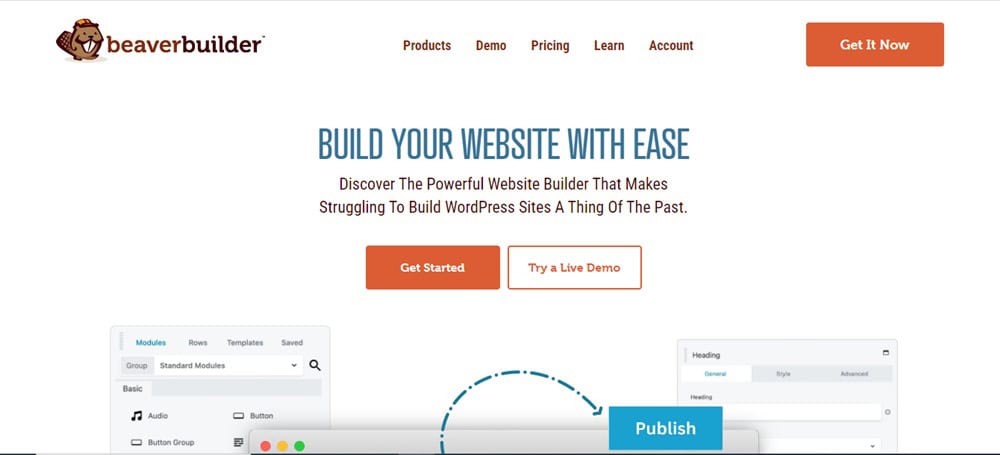
If you’re looking for an Elementor competitor, Beaver Builder is a great option. Here’s what you need to know about Beaver Builder.
Beaver Builder Key Features
Sure! Here are brief explanations of the specified Beaver Builder features:
- Easy-to-Use Drag-and-Drop Interface: Beaver Builder provides an intuitive interface that lets you drag and drop elements like text, images, and videos directly onto web pages, making the design process straightforward.
- Front-End Editing: This feature allows you to see changes in real-time as you edit your pages directly from the front end of their website. This live editing experience makes it easier to visualize the site’s final look without needing to preview changes separately.
- Responsive Design: This feature ensures that websites built with Beaver Builder are automatically optimized to look great on any device, including desktops, tablets, and smartphones.
- Customizable Templates: Beaver Builder offers a variety of pre-designed templates that you can easily customize to fit your needs.
- WooCommerce Integration: This allows you to design and customize product pages, shop layouts, and other e-commerce elements directly within the builder.
- Developer-Friendly: It is designed with developers in mind, offering features like custom modules, hooks, and filters that allow for extensive customization and functionality extension.
Beaver Builder Pros and Cons
As with any page builder, there are pros and cons to using Beaver Builder. Here are some:
Pros:
- Easy to use
- Great for beginners
- Lots of customization options
- Great customer support
- Developer-friendly
Cons:
- Limited design options
- Limited third-party integrations
- It can be slow to load
Beaver Builder Pricing
Beaver Builder offers four pricing plans:
- Standard: This plan is best for entrepreneurs, costing $99 annually.
- Pro: This plan is best for freelancers and costs $199 annually.
- Agency: This plan is best for agencies and costs $399 annually.
- Ultimate: This plan is best for power users. For $546 annually, you get everything in the agency plan plus the Beaver Themer add-on plugin and Assistant Pro.
6. Wix
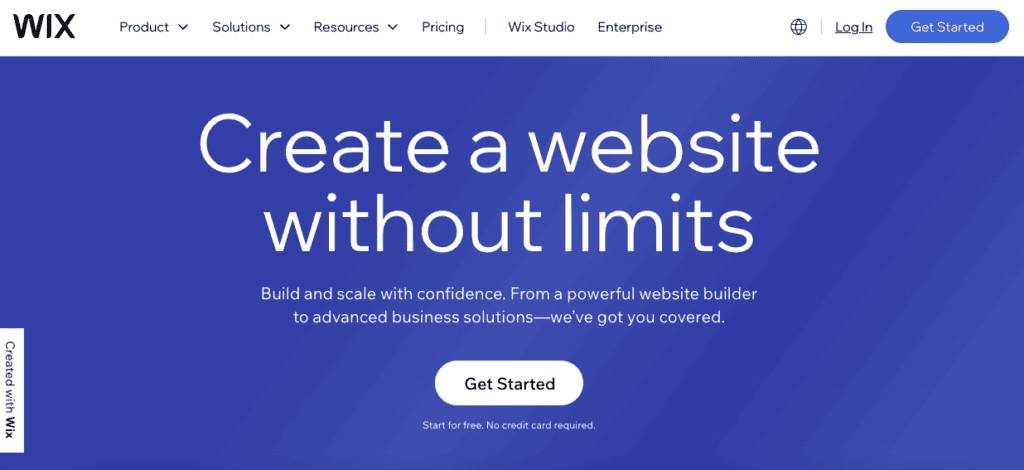
If you are looking for an all-in-one website builder that is easy to use and offers a variety of features, Wix is an excellent option.
Wix Key Features
Sure! Here are brief explanations of the specified Wix features:
- Drag-and-Drop Website Builder: Wix offers an intuitive interface that allows you to easily create and customize websites by simply dragging elements like text, images, and videos into place.
- Hundreds of Customizable Templates: Wix provides a vast selection of professionally designed templates you can choose from and customize to fit your needs.
- App Market with Over 250 Apps: Wix’s App Market offers a variety of apps and integrations that you can add to your websites to extend functionality.
- Built-in SEO Tools: Wix includes a suite of SEO tools designed to help you optimize your websites for search engines.
- Mobile Optimization: Websites created with Wix are automatically optimized for mobile devices, ensuring they look great and function well on smartphones and tablets.
- eCommerce Functionality: Wix offers robust e-commerce capabilities, allowing you to set up online stores, manage inventory, process payments, and more. This functionality is ideal for businesses selling products or services directly from their websites.
Wix Pros and Cons
Pros:
- Wix is more beginner-friendly and easier to use than Elementor.
- Wix offers built-in features and tools, such as SEO and eCommerce functionality.
- Wix has a broader selection of templates and design options.
- Wix has a robust App Market with over 250 apps to help you customize your website.
- Wix offers a free plan with limited features, making it an excellent option for those on a tight budget.
Cons:
- Wix is not as customizable as Elementor, so advanced users may find it limiting.
- Wix’s pricing plans can be more expensive than Elementor’s, especially if you need advanced features.
- Wix’s templates can be less flexible than Elementor’s, so you may have to work harder to achieve your desired design.
Wix Pricing
- Free plan: This plan is free to use but has limited features, Wix branding, and ads on your site.
- Lite plan: For $17/month, you get the basics, which include a free custom domain for one year, more storage, no Wix branding, and the ability to use it with up to two collaborators.
- Core plan: For $29/month, you get everything in the lite plan plus basic site analytics, basic e-commerce features, and the ability to use it with up to five collaborators.
- Business plan: This includes everything in the core plan plus standard site analytics, standard e-commerce functionality, and the ability to use it with up to ten collaborators. It costs $36/month.
- Business Elite plan: This includes everything in the Business plan plus unlimited storage, an advanced developer platform, site analytics, and e-commerce functionality. It costs $159/month.
7. WPBakery Page Builder

WPBakery Page Builder is an excellent Elementor substitute. It’s a drag-and-drop page builder that allows you to create custom pages and posts without coding knowledge.
WPBakery Page Builder Key Features
- Frontend and Backend Editing: WPBakery Page Builder allows you to edit your pages and posts on your website’s front and back end.
- Customizable Templates: WPBakery Page Builder comes with a variety of customizable templates that you can use to get started with your website design.
- Responsive Design: WPBakery Page Builder’s templates and elements are all designed to be mobile-friendly and responsive.
- Element Library: WPBakery Page Builder has a library of pre-built elements that you can use to add functionality to your website.
- Third-Party Integration: WPBakery Page Builder integrates with various third-party plugins and tools, including WooCommerce and Yoast SEO.
- User-Friendly Interface: WPBakery Page Builder’s drag-and-drop interface is easy to use and requires no coding knowledge.
WPBakery Page Builder Pros and Cons
Pros:
- WPBakery Page Builder is an excellent option for those who want a user-friendly interface but lack coding knowledge.
- WPBakery Page Builder has a library of pre-built elements that can help you save time and effort when building your website.
- WPBakery Page Builder integrates with various third-party plugins and tools, giving you more flexibility when designing your website.
- WPBakery Page Builder is a more affordable option than some other page builders on the market.
Cons:
- WPBakery Page Builder can load slowly, especially when using many elements.
- WPBakery Page Builder’s interface can be overwhelming for some users, especially those new to website design.
- WPBakery Page Builder’s support can be slow to respond to user inquiries.
WPBakery Page Builder Pricing
WPBakery Page Builder is available as a WordPress plugin.
- Regular: This plan costs $59/lifetime and can be used on a single site. It includes free updates, one Year’s Access to WPBakery AI, one Year’s Premium support, and one Year’s Access to the Template Library.
- Five Sites: This includes everything in the regular plan and can be used on up to five sites. It costs $256/lifetime.
- Ten Sites: This includes everything in the five-site plan and can be used on up to ten sites. It costs $499/lifetime.
8. Bricks
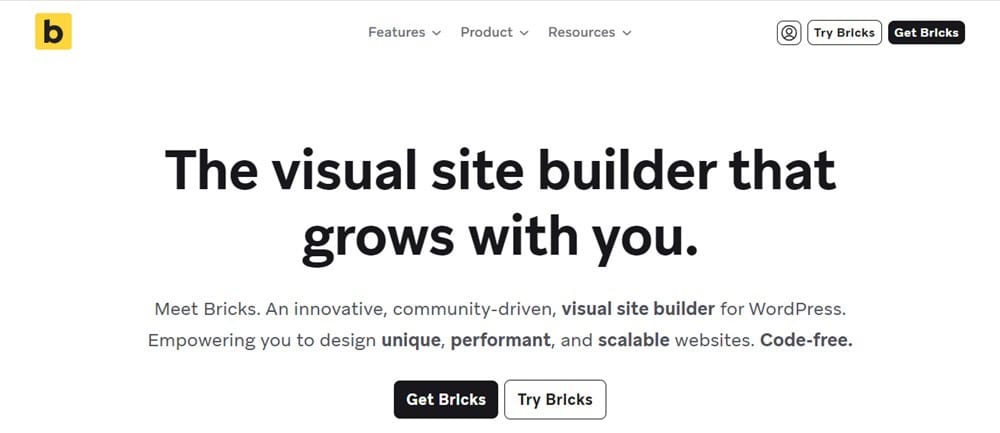
Bricks is a great option if you’re looking for an Elementor competitor offering unique features.
Bricks Key Features
- Customizable Headers and Footers: Bricks allows you to design and customize headers and footers to fit your website’s specific needs.
- Advanced Typography Options: Bricks offers extensive typography settings, enabling you to customize fonts, sizes, weights, and other text properties. This helps achieve a cohesive, visually appealing design that aligns with the site’s branding.
- Built-in Responsive Design Controls: Bricks include tools for quickly adjusting and optimizing the design for different screen sizes.
- Powerful WooCommerce Integration: Bricks integrates seamlessly with WooCommerce, allowing you to build and customize your online stores. This integration provides robust e-commerce functionality, including product pages, shopping carts, and checkout processes.
- Dynamic Content Capabilities: Bricks supports dynamic content, enabling you to display data from custom fields, post types, and taxonomies.
- Front-End Editing with Real-Time Preview: Bricks offers a front-end editing experience where you can see changes in real time as you design your pages.
Bricks Pros and Cons
Pros:
- Easy to use and customize
- Flexible and robust design options
- Excellent customer support
- Affordable pricing
- Regular updates and improvements
Cons:
- Limited third-party integrations
- There is no option to import/export templates.
- There is a steep learning curve for beginners
- Limited community support
Bricks Pricing
- Starter: This plan costs $79/year and can be used on one website. It includes updates, all features, and support during the subscription term.
- Business: This costs $149/year and includes everything in the starter plan. It can be used on up to three sites.
- Agency: It costs $249/year and can be used for unlimited sites.
- Ultimate: This lifetime plan can be used on unlimited websites. It costs $599/lifetime and includes all future updates, features, and technical support.
9. Oxygen WordPress Builder

Oxygen is worth considering if you are looking for an Elementor alternative that offers more design flexibility. It is a powerful website builder that allows you to create custom designs without any coding knowledge.
Oxygen Key Features
- Flexible Layout Options: Oxygen offers many layout options, including flexbox, grid, and custom CSS. Thus, you can easily create complex layouts.
- Customizable Styling: Oxygen gives you complete control over your website’s styling. You can customize every design aspect, from fonts and colors to margins and padding.
Dynamic Data: With Oxygen, you can create dynamic content that changes based on user input or other variables.
- WooCommerce Integration: If you are building an online store, Oxygen offers seamless integration with WooCommerce.
Developer-Friendly: Oxygen is designed with developers in mind. It offers a clean codebase and supports custom PHP and JavaScript.
- Speed Optimization: Oxygen is optimized for speed, which means your website will load quickly and perform well in search engines.
Oxygen Pros and Cons
Here are some pros and cons of using Oxygen:
Pros:
- Flexible layout options
- Customizable styling
- Dynamic data
- WooCommerce integration
- Developer-friendly
- Speed optimization
Cons:
- Steep learning curve
- Limited third-party integrations
- No built-in templates or themes
Oxygen Pricing
Oxygen offers three pricing plans:
- Basic: This plan costs $129 one-time and can be used on unlimited websites.
- WooCommerce: It can be used on unlimited websites with WooCommerce integration. It costs $149/lifetime.
- Ultimate: With this plan, you get all the features of Oxygen for Life for a one-time payment of $179.
Understanding Elementor & Why Consider a Competitor
If you are reading this article, chances are you are already familiar with Elementor – a popular page builder plugin for WordPress. Elementor is known for its drag-and-drop interface, ease of use, and wide range of design options.
However, as with any tool, it has limitations, and you may want to look for an alternative.
One of Elementor’s main limitations is its speed. As you add more elements to your page, the load time increases, negatively impacting the user experience.
Additionally, Elementor’s free version has limited features, and you may need to upgrade to the pro version to access advanced features such as custom fonts, animations, and WooCommerce integration.
Another reason to consider an alternative to Elementor is if you want more flexibility and control over your website’s design.
While Elementor is an excellent tool for beginners and those who want to create simple websites quickly, it may not be suitable for more complex projects requiring more customization.
If you are an agency or freelancer working with clients, you may also want to consider an alternative to Elementor. While Elementor is an excellent tool for in-house projects, it may not be the best option for clients wishing to change their websites.
Choosing the Right Platform
When choosing the right platform for your website, there are a few factors to consider.
Here are some things to keep in mind:
1. Ease of Use
One of the most important factors to consider is ease of use. You want an intuitive and easy-to-navigate platform, especially if you’re not a developer. Look for a platform with a drag-and-drop interface to add and move elements around on your site easily.
2. Customization Options
Another critical factor is customization options. You want a platform that allows you to customize your site to your liking without writing code. Look for a platform that offers a variety of templates and themes, as well as the ability to customize colors, fonts, and layouts.
3. Price
Price is always a consideration when choosing a platform. Some platforms are free, while others require a monthly or yearly subscription. Remember that you may need to pay for additional features or add-ons, so factor that into your decision.
4. Support
Finally, consider the level of support offered by the platform. Look for a platform that provides comprehensive documentation and tutorials and a support team that is easy to reach and responsive to your needs.
Final Thoughts on Elementor Alternatives
Exploring alternatives to Elementor can open up new possibilities for enhancing your website design and functionality.
Kadence WP’s lightweight structure, impressive speed, and extensive customization options stand out. It is a strong contender for those seeking a robust yet user-friendly WordPress theme and plugin solution.
Divi is a powerful and user-friendly Elementor alternative. It is a popular WordPress page builder known for its intuitive drag-and-drop interface, robust features, and flexibility.
On the other hand, Squarespace offers an all-in-one platform that simplifies website building with its intuitive drag-and-drop interface and beautiful pre-designed templates, making it ideal for users who prefer an easy, seamless experience without dealing with additional plugins or third-party integrations.
Ultimately, the best alternative depends on your specific needs and preferences. If you’re looking for a highly customizable WordPress-based solution, Kadence WP is the perfect fit.
However, Squarespace is an excellent choice for a comprehensive, hassle-free website builder emphasizing design and user experience.
Frequently Asked Questions on Elementor Alternatives
What is a free alternative to Elementor for WordPress site-building?
If you’re looking for a free page builder plugin for WordPress, KadenceWP has a free plan, which is the best option. This plugin offers a range of features and functionalities that can help you create professional-looking websites without spending a dime.
Are there any page builder plugins that professionals prefer over Elementor?
Divi Builder and Beaver Builder are popular choices among professionals. These plugins offer advanced features like A/B testing, design options, and custom post-type support.
Which is more user-friendly for beginners, Wix, or Elementor-based WordPress sites?
Both Wix and Elementor-based WordPress sites have their pros and cons regarding user-friendliness. Wix is a website builder that offers an intuitive drag-and-drop interface, making it easy for beginners to create websites. On the other hand, Elementor-based WordPress sites offer more flexibility and customization options but may have a steeper learning curve for beginners.
What are the top-rated page builders offering similar functionalities to Elementor Pro?
Some top-rated page builders that offer functionalities similar to Elementor Pro include Kadence WP, Beaver Builder, and Divi Builder. These plugins provide advanced features such as dynamic content, custom post-type support, and A/B testing, making them a popular choice among professionals.
Disclosure: We may earn commissions if you buy via links on our website. Commissions don’t affect our opinions or evaluations. We’re also an independent affiliate of many platforms, including ClickFunnels, Kartra, GoHighLevel, Podia, Northwest Registered Agent, and others. We’re not employees of these services. We receive referral payments from them, and the opinions expressed here are our own and are not official statements of these companies.





