11 Best LearnDash Alternatives for Safer LMS

As an experienced e-learning instructor, I understand the importance of having a reliable Learning Management System (LMS) to deliver quality online courses.
One of the most popular LMS platforms available today is LearnDash. However, while LearnDash offers a variety of features and benefits, it may not be the best fit for everyone.
That’s why I have compiled a list of the best LearnDash alternatives to help you find the perfect LMS for your needs.
So, if you’re ready to take your e-learning game to the next level, keep reading to discover the best LearnDash alternatives available.
11 Best LearnDash Alternatives
| Platform | Free Trial Period | Starting Price |
|---|---|---|
| Thinkific | 30 days | $49/month |
| Mighty Networks | 14 days | $119/month |
| LearnPress | Free | Free |
| LearnWorlds | 30 days | $29/month |
| Kajabi | 14 days | $69/month |
| Teachable | Free forever plan | $59/month |
| Podia | 14 days | $9/month |
| MasterStudy | Free plugin | $69 one-time fee |
| FreshLearn | Free plugin | $39/month |
| Moodle | Free to use | Free |
| LifterLMS | Free plugin | $149.50/year |
1. Thinkific
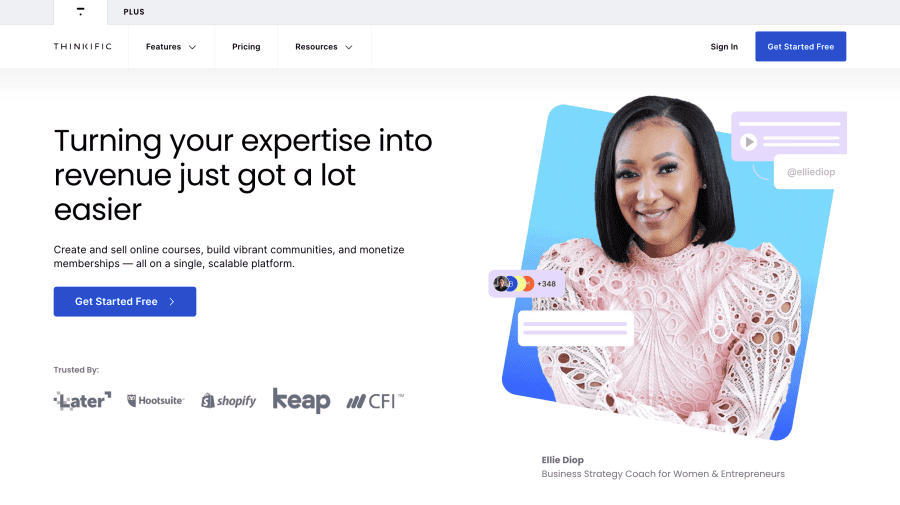
As a LearnDash alternative, Thinkific is a cloud-based learning management system (LMS) offering a more user-friendly course creation and management interface.
It is ideal for creators who want to focus on the content and not the technical aspects of building an online course.
Thinkific Key Features
- Course Builder – Create and customize courses easily using the drag-and-drop course builder.
- Multimedia Support – Add multimedia content to courses, including video, audio, and PDFs.
- Drip Content – Release course content on a set schedule to keep learners engaged.
- Quizzes and Surveys – Create quizzes and surveys to track learner progress and gather feedback.
- Certificates and Badges – Award certificates and badges to learners upon course completion.
- Marketing Tools – Use built-in marketing tools to promote courses and increase sales.
- Integrations – Connect with over 1,000 apps, including Zapier, Mailchimp, and Shopify.
Thinkific Pros and Cons
Pros:
- User-friendly interface
- Robust course creation and management tools
- Extensive customization options
- Excellent customer support
Cons:
- Limited payment gateway options
- No built-in community features
- Limited design options for course pages
Thinkific Pricing
Thinkific offers a range of pricing plans to fit businesses of all sizes and needs. Here are the key details:
- Free plan: Basic course creation and management tools, limited features, and customization options
- Basic plan: $49/month
- Started Plan: $99/month
- Grow Plan: $199/month
- Expand Plan: $499/month
- Plus Plan: Custom
2. Mighty Networks
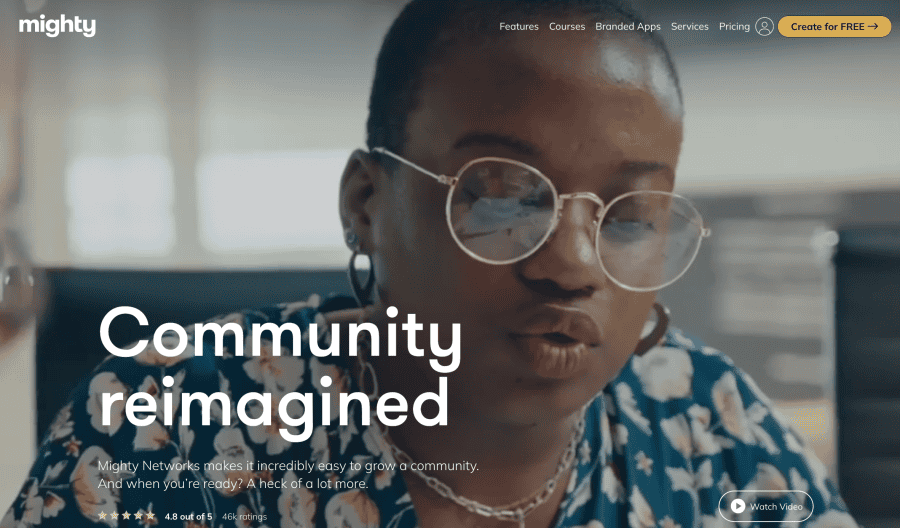
As a LearnDash alternative, Mighty Networks offers a unique set of features that sets it apart from other LMS platforms.
Mighty Networks is a community-based platform that allows you to create courses, memberships, and events all in one place. It is best for those who want to build a community around their courses or memberships.
Mighty Networks Key Features
Here are seven key features of Mighty Networks that make it a great LearnDash alternative:
- Community Building: Mighty Networks lets you create a community around your courses or memberships, allowing you to connect with your audience in a more meaningful way.
- Course Creation: You can create courses, memberships, and events all in one place, making it easy to manage your content and keep your audience engaged.
- Customizable Branding: Mighty Networks allows you to customize your branding to match your website or business, making it easy to create a seamless experience for your audience.
- Mobile App: Mighty Networks has a mobile app that allows your audience to access your content on the go, making it easy for them to stay engaged with your community.
- Analytics: Mighty Networks provides detailed analytics that allow you to track your audience’s engagement with your content and community.
- Integrations: Mighty Networks integrates with a variety of other tools, including Zapier, Mailchimp, and Stripe, making it easy to connect with your existing tools.
- Built-in Marketing Tools: Mighty Networks includes built-in marketing tools, such as email marketing and social media sharing, making it easy to promote your courses or memberships.
Mighty Networks Pros and Cons
Here are some pros and cons of using Mighty Networks as a LearnDash alternative:
Pros
- Community-based platform that allows you to create courses, memberships, and events all in one place.
- Customizable branding to match your website or business.
- Mobile app that allows your audience to access your content on the go.
- Detailed analytics that allow you to track your audience’s engagement with your content and community.
- Built-in marketing tools, such as email marketing and social media sharing.
Cons
- Limited course creation features compared to LearnDash.
- No built-in payment processing, requiring you to integrate with third-party payment gateways.
Mighty Networks Pricing
Mighty Networks offers five pricing plans:
- Community Plan: $49/month
- Courses: $199/month
- Business Plan: $219/month
- Path to pro: $360/month
- Mighty Pro Plan: Custom pricing based on your needs
3. LearnPress
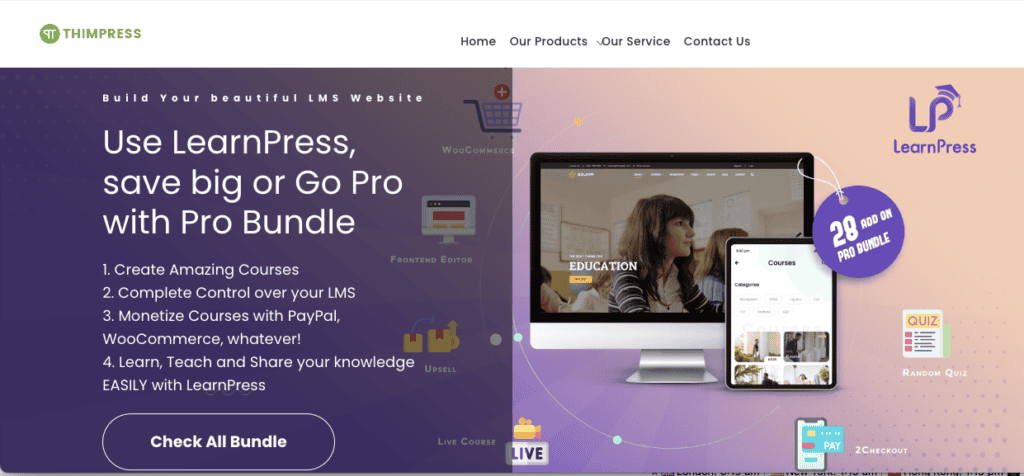
LearnPress is a free LearnDash alternative that comes with 25+ premium add-ons. It is a WordPress plugin that allows you to create and sell online courses with ease.
LearnPress Key Features
- Customizable Course Builder: LearnPress offers a customizable course builder, empowering instructors to create and design courses tailored to their specific educational objectives and branding preferences.
- Course Analytics: The platform provides course analytics tools, enabling instructors to track and analyze learner progress, engagement, and performance to gain valuable insights for course improvement.
- Multiple Payment Gateways: LearnPress supports multiple payment gateways, allowing for flexibility in accepting payments from learners through various methods, catering to diverse user preferences.
- Certificates and Badges: LearnPress includes features for issuing certificates and badges to learners upon course completion or meeting specific milestones, providing recognition and motivation for students.
- Quizzes and Assignments: The platform offers capabilities for creating quizzes and assignments, allowing instructors to assess learner comprehension and knowledge retention through interactive assessments.
- Drip Content: LearnPress supports drip content functionality, enabling instructors to schedule the release of course materials over time, providing a structured and paced learning experience for participants.
- Frontend Course Creation: With frontend course creation features, LearnPress allows instructors to create and manage courses directly from the frontend of the website, streamlining the course development process.
LearnPress Pros and Cons
Pros:
- Free and open-source
- User-friendly interface
- Wide range of add-ons and integrations
- Supports multiple payment gateways
- Offers a wide range of customization options
- Provides course analytics
Cons:
- Limited features in the free version
- Some add-ons are costly
- Limited support options
LearnPress Pricing
- LearnPress Free:The Free version comes with numbers of free add-ons for LearnPress for you website to support more functions.
- LearnPress Semi-Pro Bundle: $149
- LearnPress PRO Bundle: $299
4. LearnWorlds
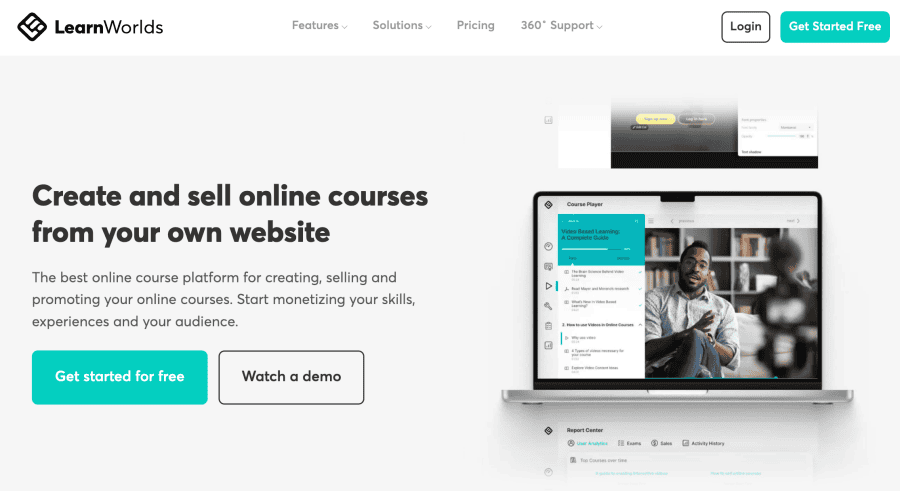
LearnWorlds is a cloud-based learning management system that offers a wide range of features to create and sell online courses. It is a great alternative to LearnDash, especially for those who are looking for a platform that is easy to use and has a modern design.
LearnWorlds Key Features
- Interactive Video Player: LearnWorlds features an interactive video player that offers a dynamic and engaging learning experience, allowing for interactive elements within video content.
- Built-in Social Network: The platform includes a built-in social network feature, fostering a sense of community and collaboration among learners and instructors.
- Customizable Course Player: LearnWorlds provides a customizable course player, allowing instructors to tailor the learning environment to align with their branding and style.
- Gamification: The platform offers gamification features to enhance learner engagement and motivation through elements such as quizzes, points, and rewards.
- Certificates: LearnWorlds includes the capability to issue certificates upon course completion, providing learners with recognition for their achievements.
- eCommerce: The platform supports eCommerce functionality, allowing for the sale of courses and digital products directly through the LearnWorlds platform.
- Affiliate Management: LearnWorlds provides tools for managing affiliate programs, enabling instructors to collaborate with affiliates to promote their courses and drive sales.
LearnWorlds Pros and Cons
Pros:
- Easy to use
- Modern design
- Interactive video player
- Built-in social network
- Customizable course player
- Gamification
- Certificates
- eCommerce
- Affiliate management
Cons:
- Limited integrations with third-party tools
- Higher pricing compared to some competitors
LearnWorlds Pricing
- Starter: $29/month
- Pro Trainer: $99/month
- Learning Center: $299/month
- High Volume & Corporate: Custom pricing
5. Kajabi
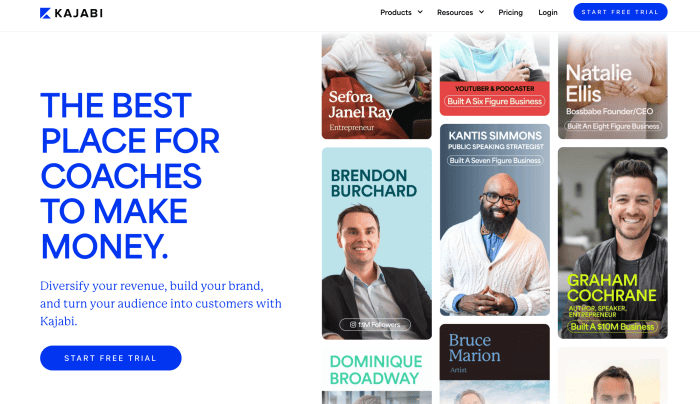
Kajabi is an all-in-one platform that offers a range of features to create, market, and sell online courses. It is an excellent alternative to LearnDash, especially for those who want a more comprehensive solution. Here are some of the key features of Kajabi:
Kajabi Key Features
Course creation: Kajabi offers a range of course creation tools, including video hosting, quizzes, and assessments. It also has a drag-and-drop builder that makes it easy to create engaging courses.
Marketing tools: Kajabi comes with a suite of marketing tools, including email marketing, landing pages, and sales funnels. These tools can help you attract and convert more students.
Payment processing: Kajabi integrates with Stripe and PayPal to process payments. It also offers a range of payment options, including subscriptions, one-time payments, and payment plans.
Community building: Kajabi has a built-in community feature that allows you to create a private community for your students. This can help foster engagement and collaboration among your students.
Analytics: Kajabi offers detailed analytics that can help you track student progress, engagement, and sales. This data can help you make informed decisions about your courses and marketing efforts.
Customization: Kajabi allows you to fully customize your course website, including branding, colors, and fonts. This can help you create a professional-looking course that reflects your brand.
Integrations: Kajabi integrates with a range of third-party tools, including Zapier, Google Analytics, and Facebook Pixel.
Kajabi Pros and Cons
Pros:
- Comprehensive all-in-one platform
- Easy-to-use course builder
- Built-in marketing tools
- Payment processing options
- Private community feature
- Detailed analytics
- Customizable course website
- Integrations with third-party tools
Cons:
- More expensive than some other alternatives
- Limited design options for course pages
Kajabi Pricing
Kajabi offers four pricing plans based on your needs and budget. Here are the key features and pricing of each plan:
- KickStarter: $69/month
- Basic: $149/month
- Growth: $199/month
- Pro: $399/month
6. Teachable
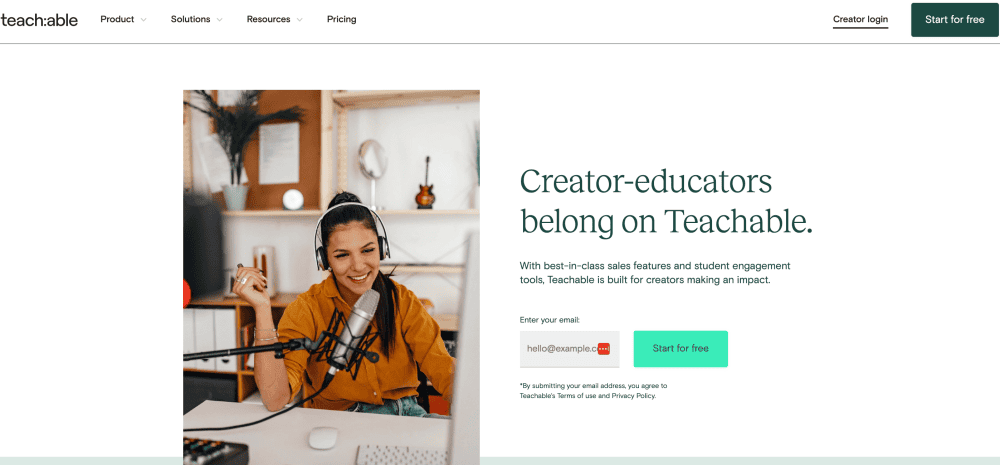
Teachable is a popular online learning platform that enables users to create and sell courses online.
It is a LearnDash alternative that offers a range of features and tools for course creation, marketing, and sales. In this section, I will discuss Teachable’s key features, pros and cons, and pricing.
Teachable Key Features
Teachable offers several key features that make it a popular choice for online course creators. These features include:
- Course Creation: Teachable provides an intuitive course builder that enables users to create engaging and interactive courses. It offers a range of content types, including video, text, quizzes, and assignments.
- Customization: Teachable allows users to customize their course website and branding to match their brand’s look and feel.
- Marketing tools: Teachable offers built-in marketing tools such as email marketing, affiliate marketing, and coupon codes to help users promote their courses.
- Payment Processing: Teachable integrates with several payment gateways, including Stripe and PayPal, to help users sell their courses online.
- Analytics: Teachable provides detailed analytics and reporting tools to help users track their course’s performance and make data-driven decisions.
- Mobile-Friendly: Teachable’s course websites are mobile-friendly, ensuring that learners can access the courses on any device.
- Support: Teachable offers 24/7 support to help users with any questions or issues they may have.
Teachable Pros and Cons
Like any platform, Teachable has its pros and cons. Here are some of the key advantages and disadvantages of using Teachable:
Pros
- User-friendly interface: Teachable’s interface is intuitive and easy to use, making it a great option for beginners.
- Customization: Teachable allows users to customize their course website and branding to match their brand’s look and feel.
- Marketing tools: Teachable offers built-in marketing tools such as email marketing, affiliate marketing, and coupon codes to help users promote their courses.
- Payment Processing: Teachable integrates with several payment gateways, including Stripe and PayPal, to help users sell their courses online.
- Support: Teachable offers 24/7 support to help users with any questions or issues they may have.
Cons
- Limited course features: Teachable’s course builder is not as robust as some of its competitors, such as LearnDash.
- Limited integrations: Teachable does not integrate with as many third-party tools as some of its competitors.
- Transaction fees: Teachable charges transaction fees on all sales made through its platform, which can add up over time.
Teachable Pricing
Teachable offers five pricing plans:
- Free Plan: This plan allows users to start with Teachable at no cost and includes basic course creation and management features.
- Basic Plan: $59/month
- Pro Plan: $159/month
- Pro+ plan: $249/month
- Business Plan: $665/month
7. Podia
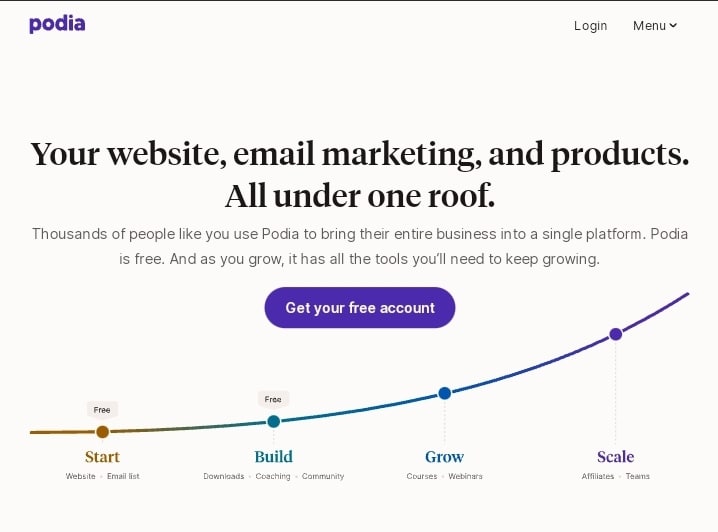
Podia is a popular LearnDash alternative that offers a user-friendly platform for creating and selling online courses, digital downloads, and memberships.
It is a great option for solopreneurs, small businesses, and creators who want to create and sell digital products without the hassle of a complex learning management system.
Podia Key Features
Course creation tools: Podia offers a drag-and-drop course builder that makes creating and customizing online courses with multimedia content, quizzes, and assignments easy.
Membership site: Podia allows you to create a membership site to offer exclusive content to your subscribers.
Digital downloads: You can sell digital products like ebooks, audio files, and videos on Podia.
Email marketing: Podia integrates with email marketing tools like Mailchimp and ConvertKit to help you build and manage your email list.
Affiliate marketing: You can set up an affiliate program on Podia to incentivize others to promote your products.
Customizable storefront: Podia offers a customizable storefront where you can showcase your products and brand.
24/7 support: Podia provides excellent customer support via email, chat, and phone.
Podia Pros and Cons
Pros:
- User-friendly interface
- Affordable pricing plans
- Great customer support
- No transaction fees
- Built-in email marketing and affiliate marketing features
Cons:
- Limited customization options
- No native integration with WordPress
- No built-in video hosting
Podia Pricing
- Free Plan
- Starter: $9/month
- Mover: $39/month
- Shaker: $89/month
8. MasterStudy
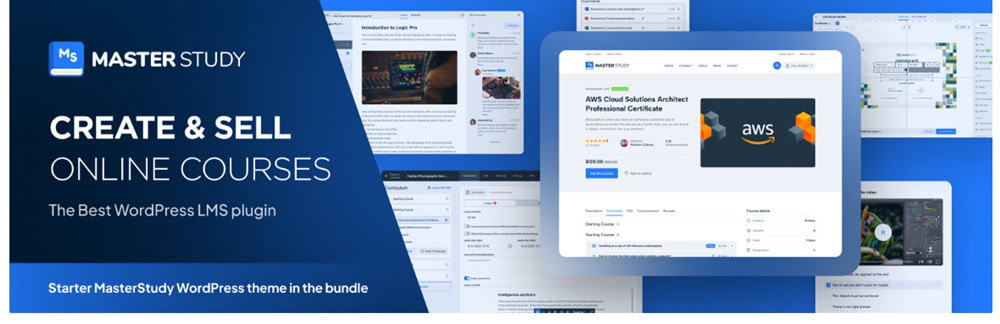
MasterStudy is a WordPress plugin that provides a great alternative to LearnDash for creating and selling online courses. It is a powerful and easy-to-use LMS plugin that offers a range of features that make it stand out in the market.
MasterStudy Key Features
- Drag and Drop Course Builder: MasterStudy offers a user-friendly drag and drop course builder, allowing instructors to create and organize course content seamlessly, simplifying the course creation process.
- Multiple Course Types: The platform supports various course types, including free, paid, and subscription-based courses, providing flexibility in monetization and access options for different learning offerings.
- Course Analytics and Reporting: MasterStudy provides course analytics and reporting tools, enabling instructors to track learner progress, engagement, and performance, facilitating data-driven insights for course improvement.
- Built-in Quiz Creator: With a built-in quiz creator, MasterStudy allows instructors to develop interactive quizzes, assessments, and evaluations to gauge learner comprehension and knowledge retention.
- Customizable Certificates: The platform offers customizable certificates, allowing instructors to design and issue certificates to learners upon course completion or meeting specific criteria.
- Integration with WooCommerce and PayPal: MasterStudy seamlessly integrates with WooCommerce and PayPal, facilitating secure and convenient course enrollment and monetization transactions.
- Interactive Lessons: MasterStudy supports interactive lessons incorporating video, audio, and images, providing diverse and engaging multimedia content to enhance students’ learning experience.
MasterStudy Pros and Cons
Pros:
- User-friendly interface
- Affordable pricing
- Great customer support
- Wide range of features
Cons:
- Limited payment gateway options
- Limited design customization options
MasterStudy Pricing
- MasterStudy Free: This is free to use.
- MasterStudy Pro: This costs $69/year and gives you access to more advanced features and customization options.
9. FreshLearn
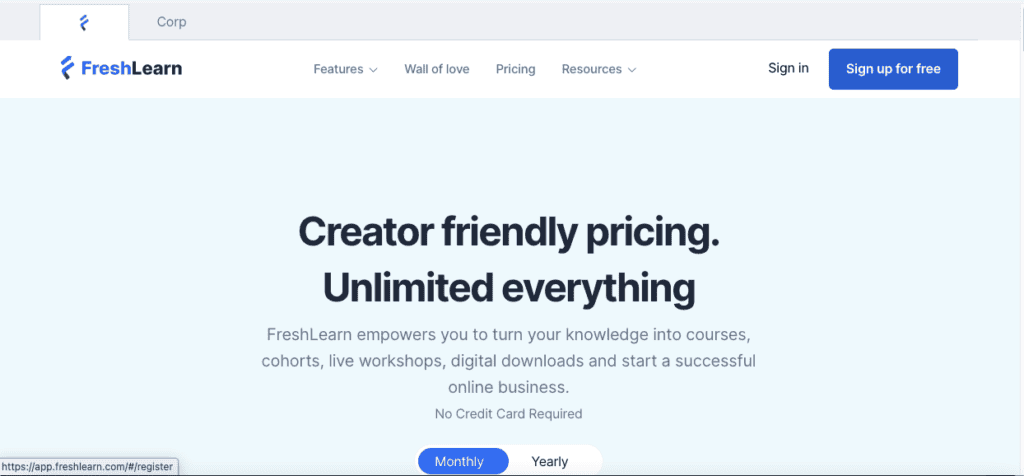
FreshLearn is a cloud-based learning management system that offers a wide range of features and tools for creating and managing online courses.
As a LearnDash alternative, FreshLearn is best suited for small to medium-sized businesses, entrepreneurs, and educators who want a flexible, easy-to-use platform to sell and manage their courses.
FreshLearn Key Features
FreshLearn offers several key features that make it a popular alternative to LearnDash. These features include:
- Customizable Course Templates: FreshLearn provides customizable course templates, allowing instructors to personalize the look and feel of their courses to align with their branding and visual preferences.
- Advanced Course Builder with Drag-and-Drop Functionality: The platform offers an advanced course builder with drag-and-drop functionality, enabling instructors to create and organize course content seamlessly, streamlining the course creation process.
- Built-in Video Hosting and Streaming: FreshLearn includes built-in video hosting and streaming capabilities, allowing for the seamless integration of multimedia content to enhance the learning experience.
- Automated Course Certificates and Badges: FreshLearn facilitates the automated issuance of course certificates and badges, providing recognition and motivation for learners upon course completion or meeting specific milestones.
- Integrated Payment Gateway: The platform integrates with a payment gateway, providing a seamless and secure method for course enrollment and transactions.
- Robust Reporting and Analytics: FreshLearn offers robust reporting and analytics tools, enabling instructors to track learner engagement, progress, and performance, providing valuable insights for course improvement and optimization.
- Mobile-Friendly Design: FreshLearn features a mobile-friendly design, ensuring that courses and content are accessible and optimized for mobile devices, catering to the needs of on-the-go learners.
FreshLearn Pros and Cons
Like any other LMS, FreshLearn has its pros and cons. Here are some of the most important ones:
Pros:
- User-friendly interface
- Affordable pricing plans
- Comprehensive course builder
- Built-in video hosting
- Automated certificates and badges
- Robust analytics and reporting
Cons:
- Limited customization options
- No native integrations with popular third-party tools
- Limited design options
- No support for SCORM or xAPI
FreshLearn Pricing
FreshLearn offers three pricing plans to choose from:
- Pro Plan: $39/month (billed annually)
- No Brainer Plan: $69/month (billed annually)
- No Brainer Plus Plan: $149
10. Moodle
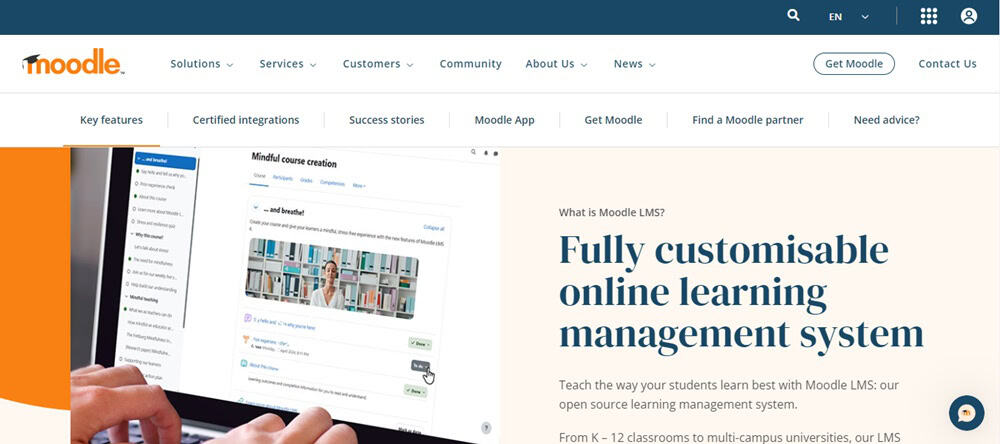
Moodle is a popular open-source Learning Management System (LMS) for creating and delivering online courses. It is a highly flexible and customizable platform that offers various features and functionalities to create engaging and interactive courses.
Moodle is a great alternative to LearnDash for those looking for an open-source and free solution.
Moodle Key Features
- Customizable course creation and management tools: Moodle offers robust tools for instructors to create and manage courses, allowing for customization to fit specific educational needs.
- Built-in assessment and grading tools: The platform includes built-in tools for creating assessments, quizzes, and grading student work, providing a comprehensive solution for evaluating student performance.
- Integration with third-party tools and plugins: Moodle seamlessly integrates with a wide range of third-party tools and plugins, allowing for enhanced functionality and customization to meet specific educational requirements.
- Mobile-friendly design: Moodle is designed with mobile responsiveness in mind, ensuring that users can access and engage with the platform on various devices, including smartphones and tablets.
- Collaborative learning tools: The platform provides collaborative learning features, facilitating interaction and teamwork among students and instructors to enhance the learning experience.
- Gamification features: Moodle offers gamification elements such as points, badges, and leaderboards to motivate and engage students, fostering a more interactive and enjoyable learning environment.
- Personalized learning paths: Moodle supports the creation of personalized learning paths, allowing instructors to tailor learning experiences to individual student needs and preferences.
Moodle Pros and Cons
Pros:
- Open-source and free
- Highly customizable
- Large community of developers and users
- Offers a wide range of features and functionalities
Cons:
- Steep learning curve for beginners
- Requires technical knowledge to set up and maintain
- Limited customer support
Moodle Pricing
Moodle is free to download and use. However, additional costs may be associated with hosting, customization, and support.
Compared to LearnDash, Moodle offers more customization options and a wider range of features. Moodle is best for educational institutions, corporate training, and businesses looking for a free, open-source LMS solution.
11. LifterLMS
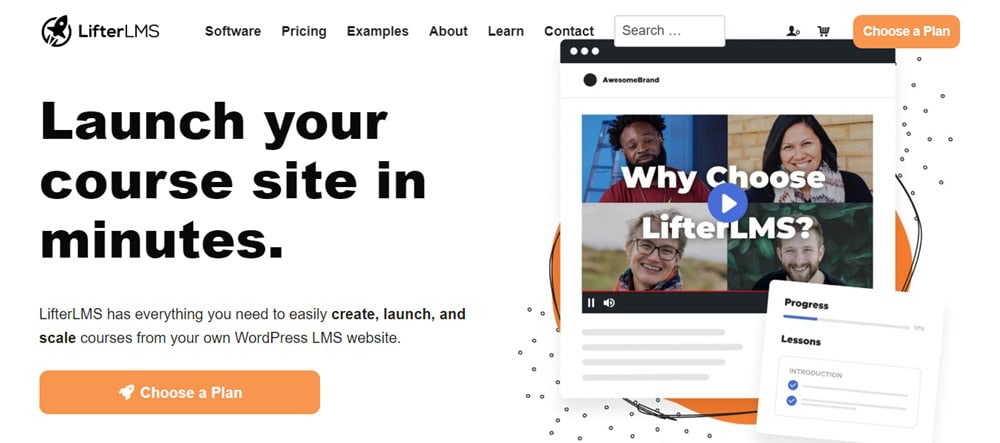
LifterLMS is a powerful WordPress LMS plugin that offers a wide range of features and functionality for creating and selling online courses. It is a popular LearnDash alternative with robust features and a user-friendly interface.
LifterLMS Key Features
Here are some of the key features of LifterLMS:
- Course creation and management: LifterLMS provides comprehensive tools for creating and managing online courses, including organizing course content and managing student enrollment.
- Quiz and assignment creation: The platform offers features for creating quizzes and assignments to assess student learning and progress.
- Drip content: LifterLMS supports drip content functionality, allowing instructors to schedule the release of course content over time, providing a structured learning experience.
- Membership and access control: The platform includes membership and access control features, enabling instructors to offer exclusive content to specific groups of students based on membership levels.
- Gamification and engagement features: LifterLMS offers gamification elements and engagement features to motivate and reward student progress, enhancing the overall learning experience.
- eCommerce integration: LifterLMS seamlessly integrates with eCommerce functionality, allowing for the sale of courses, memberships, and other digital products directly through the platform.
- Reporting and analytics: LifterLMS provides reporting and analytics tools, allowing instructors to track student progress, course performance, and other key metrics to inform their teaching strategies and business decisions.
LifterLMS Pros and Cons
Here are some of the pros and cons of using LifterLMS:
Pros
- Easy to use and user-friendly interface
- Wide range of features and functionality
- Robust eCommerce integration
- Excellent customer support
- Affordable pricing plans
Cons
- Limited design customization options
- Some features require add-ons or integrations
- Limited payment gateway options
LifterLMS Pricing
- Core plugin: This is free to use.
- Earth Bundle: This costs $149.50 per year and can be used on one active site.
- Universe Bundle: This costs $249.50/year and can be used on five active sites.
- Infinity Bundle: $749.50 per year for unlimited sites and access to all add-ons.
Transitioning from LearnDash
As a LearnDash user, you may have found that it no longer meets your needs or simply want a change.
Whatever the reason, transitioning from LearnDash to a new learning management system (LMS) can be daunting.
Evaluate Your Needs
Before you begin your search for a new LMS, it is important to evaluate your needs and requirements.
Make a list of the features and functionalities that are important to you and your learners. This will help you narrow down your options and find an LMS that meets your specific needs.
Research Alternatives
Once you have identified your needs, it’s time to research alternatives. The search results provided some great alternatives to LearnDash, but it’s important to do your own research as well. Look for reviews, comparisons, and demos of the LMSs you are considering.
Plan Your Migration
Migrating from one LMS to another can be a complex process. It’s important to plan your migration carefully to ensure a smooth transition.
Consider factors such as data migration, user accounts, course content, and integrations with other systems. Make sure you have a plan in place and that you communicate the migration process to your learners.
Train Your Staff and Learners
Finally, it’s important to train your staff and learners on the new LMS. Ensure they are familiar with the new interface, features, and functionalities. Provide training materials and support to help them make the transition smoothly.
Wrapping up: Choosing the Right LearnDash Alternative
After exploring the top 11 LearnDash alternatives, I can confidently say that Thinkific is the overall best alternative.
Thinkific offers a user-friendly interface, excellent customer support, and a wide range of features, making it an ideal choice for anyone looking to create online courses. With Thinkific, you can easily create and sell courses, manage students, and track your progress.
Mighty Networks is the second-best alternative to LearnDash. It is a great option for anyone looking to build a community around their courses.
LearnPress is another excellent alternative to LearnDash. LearnPress is a free WordPress plugin that offers a wide range of features, including course creation, quizzes, and certificates.
While LearnPress may not be as feature-rich as some other alternatives on this list, it is a great option for anyone on a tight budget.
With the right alternative, you can create and sell online courses that engage and educate your students.
Disclosure: We may earn commissions if you buy via links on our website. Commissions don’t affect our opinions or evaluations. We’re also an independent affiliate of many platforms, including ClickFunnels, Kartra, GoHighLevel, Podia, Northwest Registered Agent, and others. We’re not employees of these services. We receive referral payments from them, and the opinions expressed here are our own and are not official statements of these companies.





