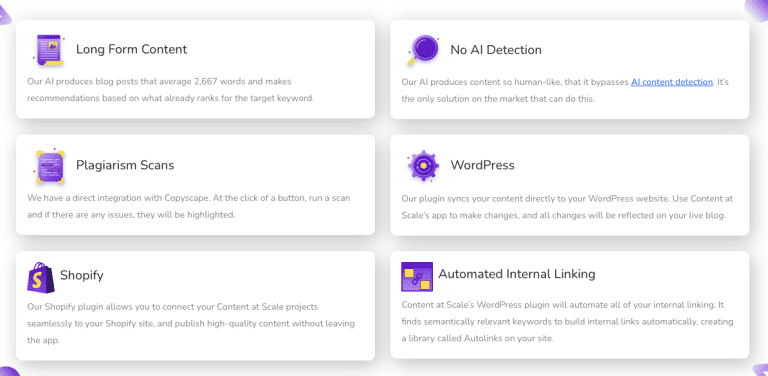How to Find Guest Bloggers (Ultimate Guide)

Are you looking to expand your reach and attract new readers to your blog? Guest blogging is a great way to do just that. You can tap into new audiences and build your brand awareness by publishing content on other blogs in your niche.
But how do you find guest bloggers to contribute to your blog?
In this guide, we’ll show you how.
First and foremost, it’s important to have a clear idea of what type of content you’re looking for. Consider your target audience and what topics would be of interest to them.
Once you have a clear picture of the type of content you’re looking for, you can start searching for potential guest bloggers.
One way to find guest bloggers is to contact others in your niche and ask if they’re interested in contributing to your blog.
You can also use social media to connect with potential guest bloggers. Look for influencers in your niche and contact them via Twitter or LinkedIn.
Another option is to post a call for guest bloggers on your blog or social media channels. Be sure to include clear guidelines for what you’re looking for and how to submit a pitch.
With these strategies, you’ll be well on your way to finding quality guest bloggers to help grow your blog.
Understanding Guest Blogging
If you’re looking to find guest bloggers, it’s important first to understand what guest blogging is and the benefits it can bring to your website.
Guest blogging is writing and publishing content on someone else’s website or blog. This can be a great way to reach new audiences and build your online presence.
Defining Guest Blogging
Guest blogging involves creating content for another website or blog, to promote your own brand, products, or services. This can be done in exchange for a backlink to your website, which can help to improve your website’s SEO and increase traffic.
Guest blogging can also help to establish you as an authority in your industry and attract a wider audience to your website.
Benefits of Guest Blogging
There are many benefits to guest blogging, including:
- Increased exposure: By guest blogging on other websites, you can reach a wider audience and get your content in front of people who may not have found it otherwise.
- Improved SEO: Guest blogging can help improve your website’s SEO by generating backlinks. Backlinks are an essential factor in search engine rankings, and guest blogging can help to boost your website’s authority.
- Establishing authority: By guest blogging on reputable websites, you can establish yourself as an authority in your industry and build your online reputation.
- Building relationships: Guest blogging can help you build relationships with other bloggers and website owners in your industry, leading to future collaborations and opportunities.
Common Misconceptions
There are some common misconceptions about guest blogging that you should be aware of.
For example, some people believe that guest blogging is only useful for building backlinks and that the content itself doesn’t matter. However, this couldn’t be further from the truth.
For guest blogging to be effective, the content needs to be high-quality and relevant to the audience.
Additionally, some people believe guest blogging is a quick and easy way to get traffic to their website. While guest blogging can help drive traffic, it’s important to remember that it’s a long-term strategy that requires time and effort to succeed.
Identifying Potential Guest Bloggers
Identifying potential candidates is one of the most important steps in finding guest bloggers.
Here are some ways you can do that:
Searching for Bloggers in Your Niche
The first step is to search for bloggers in your niche. You can do this by using Google search or SEMrush. Look for blogs that are relevant to your niche and have a good following.
You can also look for bloggers who are active on social media platforms.
Utilizing Social Media Platforms
Social media platforms such as Twitter and Facebook are great places to find potential guest bloggers.
You can search for bloggers by using hashtags related to your niche. You can also join groups related to your niche and connect with other bloggers.
Leveraging Blogger Outreach Tools
There are several blogger outreach tools available that can help you find potential guest bloggers.
These tools can help you find bloggers who are interested in guest posting and have a good following. Some popular blogger outreach tools include BuzzStream, Ninja Outreach, and GroupHigh.
Using these methods, you can easily identify potential guest bloggers interested in guest posting on your blog.
Remember always to approach them professionally and make sure that their content is relevant to your niche.
Creating a Guest Blogger Profile
When looking for guest bloggers, creating a profile that accurately reflects your expectations and guidelines is important. This will help you attract high-quality guest bloggers who are relevant to your niche and audience.
Setting Expectations and Guidelines
Before you start looking for guest bloggers, you should determine what you’re looking for in terms of quality, relevance, and author bio.
This will help you set expectations and guidelines for your guest bloggers.
For example, you may want to require that guest bloggers have a certain level of writing experience or expertise in your niche.
You may also want to set guidelines for the length and format of their posts, as well as the type of content they can include.
By setting clear expectations and guidelines, you can ensure that your guest bloggers meet your standards and provide high-quality content for your audience.
Determining Quality and Relevance
When evaluating potential guest bloggers, it’s important to consider their content’s quality and relevance.
You want to make sure that their writing is of a high standard and that their content is relevant to your niche and audience.
One way to determine quality is to look at their past work and see if it meets your standards.
You can also ask for writing samples or references to get a better idea of their writing style and expertise.
In terms of relevance, you should look for guest bloggers who have experience in your niche or a unique perspective that will interest your audience.
You should also consider their author bio and ensure it aligns with your brand and values.
Finding and Reaching Out to Guest Bloggers
If you’re looking to find guest bloggers for your blog, there are a few things you need to keep in mind. In this section, we’ll cover some effective strategies for finding and reaching out to guest bloggers.
Crafting the Perfect Pitch
When reaching out to potential guest bloggers, it’s important to craft a pitch that will grab their attention and make them want to work with you.
Your pitch should be personalized and clearly explain why you’re interested in working with them.
To create a great pitch, make sure you do your research on the blogger you’re reaching out to. Read their blog and get a sense of their writing style and the topics they cover.
Use this information to tailor your pitch to their interests and needs.
Be sure to include a clear call to action in your pitch. Let the blogger know what you’re looking for and what they can expect from working with you.
Effective Email Outreach Strategies
When sending your pitch to potential guest bloggers, make sure you’re using effective email outreach strategies. Here are a few tips to keep in mind:
- Keep your email short and to the point
- Use a clear subject line that will grab their attention
- Address the blogger by name
- Personalize your email to show that you’ve done your research
- Be polite and professional
Following Up on Pitches
If you don’t hear back from a blogger after sending your pitch, following up is okay. However, make sure you’re doing so politely and professionally.
When following up, remind the blogger of who you are and what you’re looking for.
Let them know that you’re still interested in working with them and ask if they have any questions or concerns.
Remember, persistence is key when it comes to finding guest bloggers.
Don’t be afraid to follow up a few times if you don’t hear back right away. However, make sure you’re doing so respectfully and professionally.
Optimizing the Guest Blogging Process
When finding guest bloggers, it’s important to have a streamlined process in place to ensure that everything runs smoothly. In this section, we’ll cover two key aspects of optimizing the guest blogging process: establishing clear communication and setting up a smooth submission system.
Establishing Clear Communication
Clear communication is essential to the success of any guest blogging campaign. To ensure that you and your guest bloggers are on the same page, it’s important to establish clear guidelines and expectations upfront.
One way to do this is by creating a landing page or community for your guest bloggers.
This page should outline your guidelines and expectations, as well as provide resources and support for your guest bloggers.
By creating a centralized hub for your guest bloggers, you can ensure that everyone is aware of the rules and expectations, and you can easily communicate any updates or changes.
Another important aspect of clear communication is setting expectations for the content itself.
Be clear about what kind of content you’re looking for, and provide examples or guidelines to help your guest bloggers understand what you’re looking for.
This will help ensure that the content you receive is high-quality and meets your needs.
Setting Up a Smooth Submission System
In addition to clear communication, it’s important to have a smooth submission system in place. This will help ensure that the process is efficient and streamlined for both you and your guest bloggers.
One way to do this is by using a submission form or template.
This can help ensure that all of the necessary information is included, and it can also help you organize and track submissions more effectively.
Another important aspect of a smooth submission system is providing feedback to your guest bloggers.
Be sure to provide constructive feedback on their submissions, and let them know what they can do to improve.
This will help build a strong relationship with your guest bloggers and encourage them to continue contributing in the future.
Measuring the Success of Guest Blogging
After executing a successful guest blogging campaign, measuring your efforts’ impact is essential. This will help you determine the effectiveness of your strategy and identify areas that need improvement.
Here are two essential metrics to track when measuring the success of your guest blogging campaign:
Tracking Backlink Impact
Backlinks are one of the most critical elements of guest blogging. They help improve your website’s domain authority and increase organic traffic.
Therefore, it’s essential to track the number of backlinks you receive from your guest posts.
You can use tools like Ahrefs or Moz to monitor the number of backlinks and the quality of the referring domains.
When tracking backlink impact, make sure to focus on the quality of the links rather than the quantity.
High-quality links from authoritative websites can significantly impact your website’s search engine rankings, while low-quality links can harm your website’s reputation.
Analyzing Traffic and Engagement Metrics
Another essential metric to track is website traffic and engagement.
Guest blogging can help drive targeted traffic to your website and increase your readership.
Therefore, measuring the number of clicks, impressions, and engagement metrics like bounce rate, time on page, and conversion rate is essential.
In conclusion, measuring the success of your guest blogging campaign’s success is crucial to determine your strategy’s effectiveness.
By tracking backlink impact and analyzing traffic and engagement metrics, you can identify areas that need improvement and optimize your guest blogging efforts.
Building Long-Term Relationships
One of the keys to successful guest blogging is building long-term relationships with your contributors.
By fostering a community of contributors, you can create a network of industry experts willing to share their knowledge and experience with your readers.
Fostering a Community of Contributors
To build a community of contributors, you must create an environment encouraging people to share their ideas and expertise.
This means creating a platform where guest bloggers can showcase their work and connect with other contributors.
One way to do this is to create a dedicated page on your website where guest bloggers can submit their articles.
This page should include clear guidelines for submission, as well as information about your audience and the types of content you are looking for.
You should also make it easy for guest bloggers to connect. A forum or discussion board where they can share ideas and collaborate on future projects can help with this.
Collaborating for Future Projects
Once you have a community of contributors, you can start collaborating on future projects. This can include co-authoring articles, hosting webinars, or even creating a podcast series.
To collaborate effectively, you need to clearly understand your contributors’ strengths and expertise.
This means creating a database of your contributors that includes information about their areas of expertise, their writing style, and their availability.
You should also be willing to invest time and resources into building relationships with your contributors.
This means staying in touch with them regularly, providing feedback on their work, and offering them opportunities to showcase their expertise.
Final Thoughts
In conclusion, finding guest bloggers for your website can greatly increase your online presence and drive more traffic to your site.
Following the steps outlined in this guide, you can find guest bloggers that are a good fit for your site and create content that will engage your audience.
Remember to always be clear about your expectations and guidelines for guest bloggers.
This will help ensure that the content they create is aligned with your brand and meets your standards.
Additionally, be sure to provide your guest bloggers with the necessary resources and support to create quality content.
This can include providing them with topic ideas, editorial guidance, and access to any necessary tools or software.
Finally, don’t be afraid to experiment with different guest blogging strategies to find what works best for your site.
With time and effort, you can build a strong network of guest bloggers that will help you achieve your online goals.
Disclosure: We may earn commissions if you buy via links on our website. Commissions don’t affect our opinions or evaluations. We’re also an independent affiliate of many platforms, including ClickFunnels, Kartra, GoHighLevel, Podia, Northwest Registered Agent, and others. We’re not employees of these services. We receive referral payments from them, and the opinions expressed here are our own and are not official statements of these companies.