11 Best Skool Alternatives for Online Community Building

Do you know online learning platform users are expected to reach 57 million by 2027?
As online education continues to evolve, the demand for versatile and comprehensive platforms is higher than ever. Skool has been a prominent player in this space, offering a range of features tailored for educators and learners alike.
However, exploring alternative platforms is essential to ensure you get the best fit for your requirements.
I review top Skool alternatives in this article, examining their features, pricing, and overall suitability for various educational purposes.
Top 11 Skool Alternatives
| Alternative | Free Trial Period | Pricing |
|---|---|---|
| Mighty Networks | 14 days | Starts at $119/month |
| GoHighLevel | 14 days | Starts at $97/month |
| Thinkific | Free forever plan | Starts at $49/month |
| Teachable | Free forever plan | Starts at $59/month |
| Circle.so | 14 days | Starts at $49/month |
| Kajabi | 14 days | Starts at $69/month |
| Slack | Free plan | Starts at $8.75/user/month |
| Udemy | Free to use | Revenue share model |
| Discord | Free to use | Nitro subscription starts at $9.99/month |
| Podia | Free plan | Starts at $9/month |
| Bettermode | Free plan | Starts at $24/month |
1. Mighty Networks: Overall Best Alternative to Skool
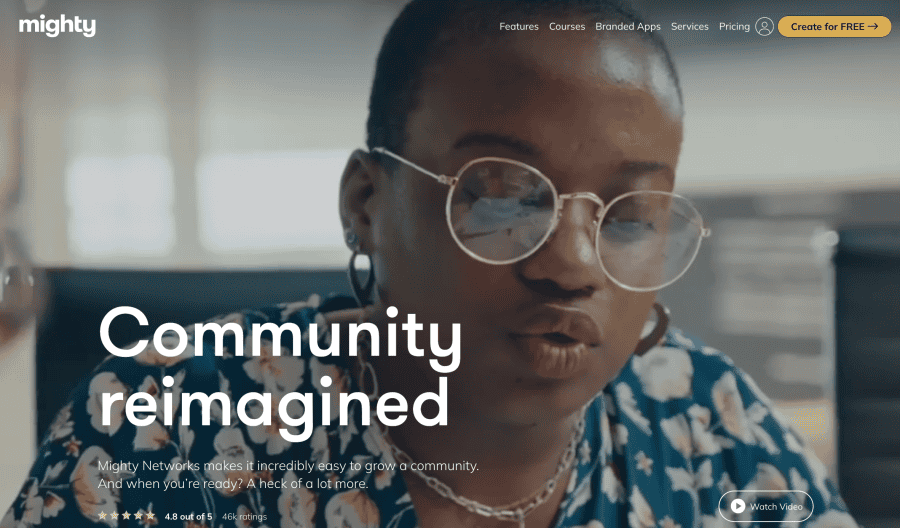
If you’re looking for a Skool alternative that offers a more personalized and community-driven learning experience, Mighty Networks is the way to go. With Mighty Networks, you can create your online learning community and engage with your students more meaningfully.
Mighty Networks Key Features
- Community Building: Mighty Networks allows you to create a branded community where members can interact, share content, and build relationships.
- Content Creation: To engage your community, you can create various types of content, such as posts, articles, polls, events, and courses.
- Monetization: Mighty Networks offers monetization features such as memberships, subscriptions, and digital downloads, allowing you to generate revenue from your community.
- Custom Branding: You can customize your Mighty Network with branding elements, such as colors, logos, and domain name, to create a unique experience for your community.
- Community Management: You can manage your community and interact with members through features like direct messaging, announcements, and member moderation tools.
- Integration: Mighty Networks integrates with various third-party tools, such as Zapier, allowing you to connect your community with other platforms and services.
Pros and Cons of Mighty Networks
Here are the pros and cons of using Mighty Networks:
Pros:
- Personalized learning experience
- Community-driven approach
- Built-in course creation tools
- Integrated payment and membership features
- Mobile app for on-the-go learning
Cons:
- Limited customization options for course content
- Higher pricing compared to other platforms
Mighty Networks Pricing
- Courses Plan: Priced at $119/month, this plan provides everything you need to run a community and host and sell courses.
- Business Plan: This plan includes everything in the Courses Plan with more white-labeling and customization. It costs $219/month.
- Path-to-Pro Plan: This plan gives you everything in the Business Plan with additional branding, a dedicated team, and start-up services for $360/month
- Mighty Pro: For custom pricing, you get everything on your branded mobile apps with a dedicated Community Strategist.
2. GoHighLevel (Best All-in-one Platform)
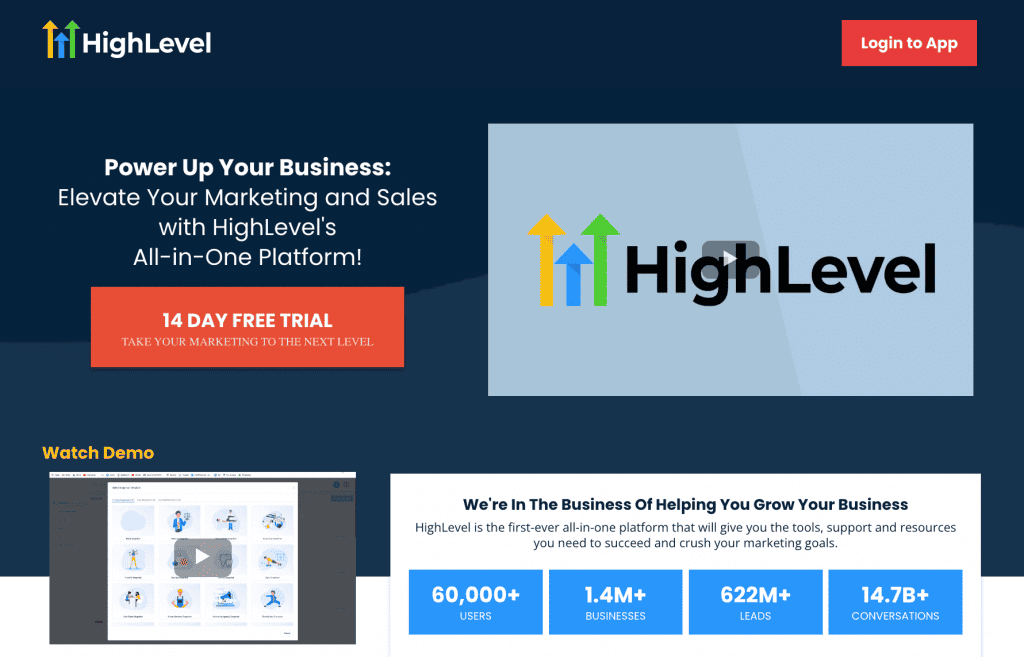
GoHighLevel is one of the best alternatives available if you are looking for a comprehensive platform. It is an all-in-one platform that offers many features, including the GoHighLevel community feature, CRM, marketing automation, appointment scheduling, and more.
GoHighLevel Key Features
Here are some of the key features of GoHighLevel that make it stand out:
- CRM: GoHighLevel’s CRM allows you to manage your leads, contacts, and deals in one place. You can track your interactions with them, set reminders, and automate follow-ups.
Marketing Automation: With GoHighLevel, you can create and automate your marketing campaigns. You can set up email and SMS sequences, create landing pages, and track results.
Appointment Scheduling: GoHighLevel’s appointment scheduling feature allows you to book appointments with your leads and clients, send reminders, and sync with your calendar.
- Team Collaboration: GoHighLevel makes it easy for your team to collaborate and work together. You can assign tasks, share notes, and communicate with each other in real time.
Reporting and Analytics: GoHighLevel provides detailed reports and analytics so you can track your performance and make data-driven decisions.
- Integrations: GoHighLevel integrates with various tools and services, including Zapier, Stripe, and Twilio.
GoHighLevel Pros and Cons
Here are some of the pros and cons of using GoHighLevel:
Pros
- Comprehensive all-in-one platform
- User-friendly interface
- Wide range of features
- Great customer support
- It is very cost-effective
- It has a wide range of third-party integrations
Cons
- It is expensive for small businesses and individuals
- There is a steep learning curve for some users
GoHighLevel Pricing
GoHighLevel offers three pricing plans:
- Starter Plan: This plan is generally for single business owners or digital marketing agencies just starting. It costs $97 monthly and lets you understand GoHighLevel with your business before acquiring more clients.
- Agency Unlimited Plan: This plan is for companies or business owners who are established in their markets and want to host numerous or unlimited clients easily. It costs $297 per month.
- Saas Pro Plan: This plan offers everything in the Agency Unlimited plan plus advanced API and everything you need to start generating recurring SaaS revenue. It costs $497 per month.
3. Thinkific
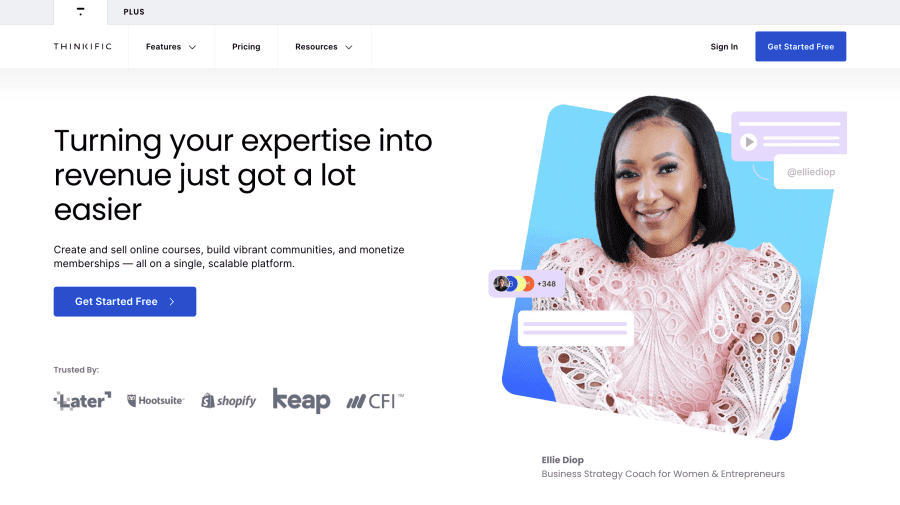
Thinkific is an excellent Skool substitute. This platform allows you to create and sell your online courses, making it an excellent choice for educators, trainers, and businesses.
Thinkific Key Features
Here are six key features of Thinkific that make it stand out:
- Course Creation: Course creation tools that are easy to use, even if you don’t have technical skills
- Course Templates: Customizable course templates that allow you to create a professional-looking course quickly
- Marketing Tools: Built-in marketing tools that help you promote your course and attract more students
- Monetization Options: Options for offering free or paid courses, as well as subscription-based content
- Integrations: Integration with a variety of third-party tools, such as email marketing platforms and payment gateways
- Analytics and Reporting: Robust analytics and reporting features that help you track student progress and identify areas for improvement
Thinkific Pros and Cons
Here are the pros and cons of using Thinkific:
Pros
- It has a free plan
- Easy to use, even for beginners
- Customizable templates that allow you to create a professional-looking course quickly
- Built-in marketing tools that help you promote your course and attract more students
- Options for offering free or paid courses, as well as subscription-based content
- Integration with a variety of third-party tools, such as email marketing platforms and payment gateways
- It is affordable
Cons
- Limited design customization options
- No built-in course marketplace
Thinkific Pricing
Thinkific offers several pricing plans, including:
- Free: Includes basic features and unlimited courses.
- Basic: For $49/month, you get access to core features and essential tools you need to launch your online learning business successfully.
- Start: This plan gives you access to additional features designed to help drive student engagement and create a fantastic student experience.
- Grow: Grow your online business with more advanced tools that will help you sell more and expand into multiple learning products for $199/month.
- Expand: This plan costs $499/month. It gives you everything in the grow plan plus more advanced features like unlimited spaces per community.
- Plus Plan: You get unlimited access to everything at a custom price.
4. Teachable
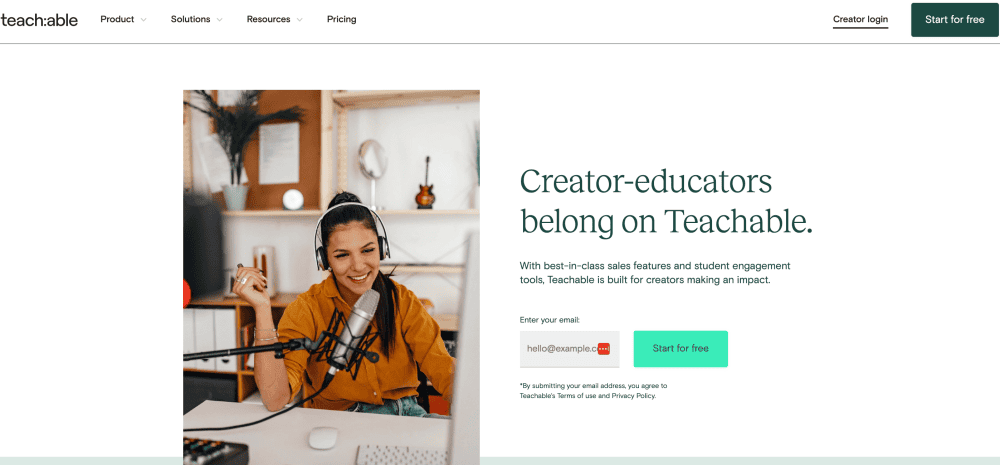
If you are looking for a Skool competitor that offers a user-friendly interface and a comprehensive set of features, Teachable is a great option to consider.
Teachable is a cloud-based platform that allows you to create and sell online courses, coaching services, and memberships. Here are some of the key features that make Teachable stand out:
Teachable Key Features
- Course Creation: Teachable’s interface provides a step-by-step course builder that makes creating courses easy. You can add lectures, quizzes, and multimedia content with a few clicks.
- Multimedia Support: Teachable supports various multimedia formats, including videos, PDFs, and images, making it easy to create engaging course content.
- Customization: Teachable offers customization options for your course landing page, including the ability to add your branding, images, and course descriptions to attract students.
- Built-in payment processing and affiliate marketing tools: Teachable provides built-in payment processing and affiliate marketing tools, simplifying selling and marketing your online courses.
- Course completion certificates and quizzes: Teachable allows you to offer course completion certificates and quizzes as part of their online courses,
- Advanced reporting and analytics: Teachable offers advanced reporting and analytics tools to help you track and analyze various aspects of your online courses.
Teachable Pros and Cons
Here are some of the pros and cons of using Teachable:
Pros
- It has a free plan
- Easy to use and customize
- Robust set of features for course creation and management
- Affordable pricing plans
- Excellent customer support
- The platform supports multiple payment gateways.
- Teachable integrates with various third-party tools
- Teachable offers detailed analytics to track student engagement, course progress, and revenue.
Cons
- Limited design options for course pages
- Teachable charges transaction fees on its lower-tier plans, which can affect your revenue.
- Limited course marketplace features
Teachable Pricing
Teachable offers four pricing plans:
- Teachable free plan: $0/month with $1 + 10% transaction fee. 1 product allowed
- Basic plan: $59/month + 5% transaction fee. 5 products allowed
- Pro plan: $159/month + 0 transaction fee. 50 products allowed
- Pro+ plan: $249/month + no transaction fee. 2000 products allowed
5. Circle.so
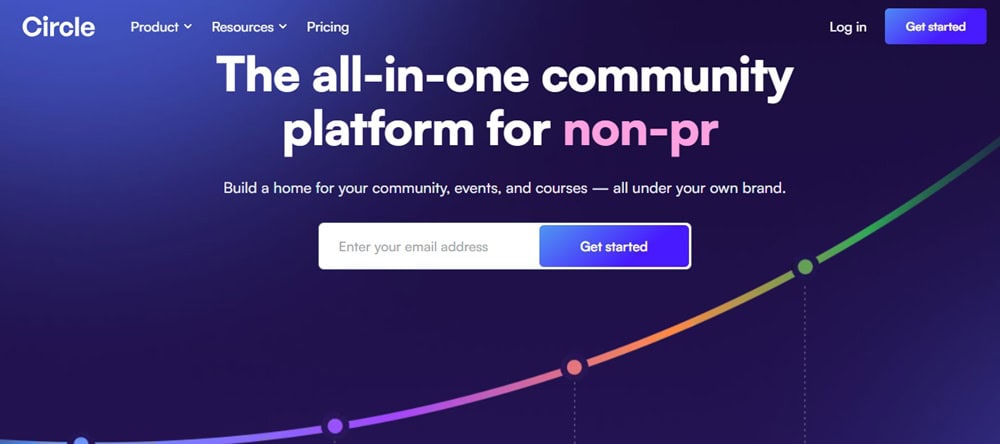
Circle is an excellent option if you’re looking for a Skool substitute that focuses on community building.
Circle.so Key Features
- Discussion Forums: Circle.so provides a space to discuss various topics. These forums can be organized into categories and subcategories, making navigating and finding relevant content easy.
- Customizable: You can customize your community’s appearance to match your brand or desired aesthetic. This includes adding custom branding, colors, and logos.
- Membership Management: Circle.so allows you to control membership access through various means such as invitation-only, paid subscriptions, or open enrollment.
- Integrations: The platform offers integrations with popular tools like Zapier, allowing seamless connectivity with other apps and services.
- Analytics: Circle.so provides analytics tools to help you track engagement, growth, and other metrics.
- Moderation Tools: Circle offers moderation features to help you maintain a positive and productive environment. These include tools for managing posts, comments, and member behavior.
- API Access: Circle.so provides API access for developers, allowing for further customization and integration with other systems
Circle.so Pros and Cons
Here are the pros and cons of using Circle.so:
Pros:
- Easy to use and set up
- Offers a range of features for community building and management
- Affordable pricing options
- Strong customer support and community resources
- Integrates with a variety of other tools and platforms
Cons:
- Limited customization options for specific features
- Some users have reported occasional technical glitches.
Circle.so Pricing
- Basic Plan: For $49/month, you get a simple community with all the core features.
- Professional Plan: Get key community-building features, all in one place, for $99/month.
- Business Plan: With this plan, you can scale your community with workflows and customizations. It costs $219/month.
- Enterprise Plan: With this plan, you can run your business with full feature access and the highest limits, supported by dedicated services and priority support
- Circle Plus: This plan is available for larger communities with custom pricing. With this plan, you can launch your branded community app in four weeks or less.
6. Kajabi
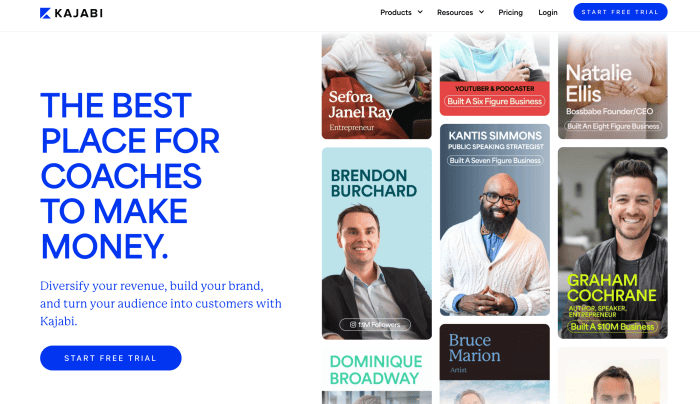
If you’re looking for a comprehensive platform that offers everything you need to create and sell online courses, Kajabi is worth considering.
Kajabi Key Features
- Course Creation: Kajabi offers a wide range of tools to help you create and manage your online courses, including customizable templates, drag-and-drop editors, and the ability to add multimedia content.
- Marketing Automation: With Kajabi, you can automate your marketing efforts, including email campaigns, landing pages, and sales funnels.
- Membership Site Management: Kajabi makes creating and managing a membership site easy with features like drip content, member management, and customizable themes.
- Payment Processing: Kajabi integrates with popular payment gateways like Stripe and PayPal, making it easy to accept payments from your students.
- Analytics and Reporting: With Kajabi’s analytics and reporting tools, you can track your course performance, monitor student engagement, and make data-driven decisions.
- Community Building: Kajabi offers various community-building tools, including forums, comments, and private messaging, to help you foster engagement and collaboration among your students.
Kajabi Pros and Cons
Here are the pros and cons of using Kajabi:
Pros
- Comprehensive platform with all the features you need to create and sell online courses
- User-friendly interface with customizable templates and drag-and-drop editors
- Marketing automation tools to help you streamline your sales funnel
- Membership site management features to help you create a thriving online community
- Robust analytics and reporting tools to help you track your course performance and make data-driven decisions
Cons
- Higher pricing compared to some other Skool alternatives
- Limited customization options for some features, such as email templates
- There is a steep learning curve for some of the more advanced features
Kajabi Pricing
Kajabi offers four pricing plans:
- Kickstarter Plan: This plan lets you get the foundations right to set up your business at $69/month.
- Basic Plan: For $149/month, you get everything you need to start running your business.
- Growth Plan: For $199/month, this plan lets you expand your business by providing advanced features like automation, affiliate programs, custom branding, and 24/7 customer support.
- Pro Plan: This lets you scale your business and team with advanced features. It allows you to use Kajabi on three active sites and costs $399/month.
7. Slack
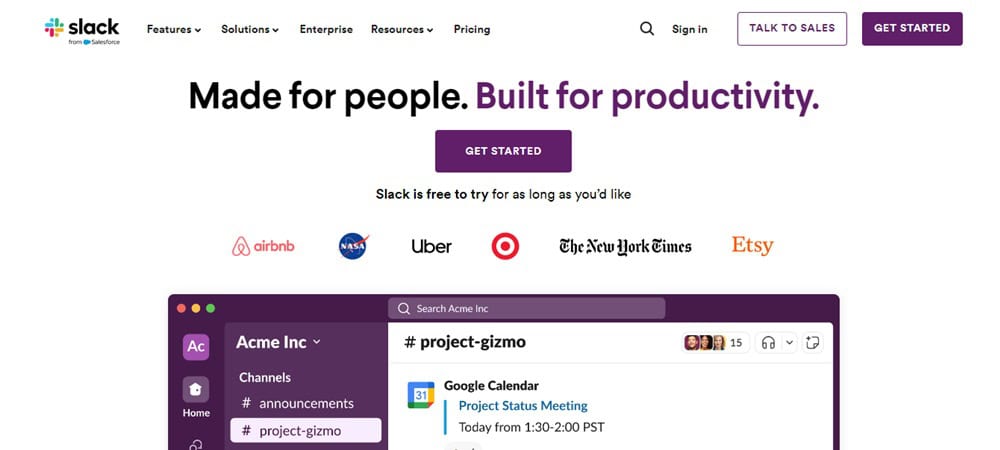
Slack is a popular communication tool that is used by many businesses and organizations. It offers a range of features that make it a great alternative to Skool.
Slack Key Features
- Channels: Slack allows you to create channels for different topics or projects, making it easy to organize conversations.
- Integrations: Slack integrates with various apps and services, including Google Drive, Trello, and Zoom.
- Search: Slack’s search function lets you quickly find messages and files.
- Customization: You can customize Slack to suit your needs, including changing the theme and adding custom emojis.
- Mobile app: Slack has a mobile app that allows you to stay connected even on the go.
- Security: Slack takes security seriously and offers two-factor authentication and data encryption features.
Slack Pros and Cons
Here are some pros and cons of using Slack:
Pros:
- Slack’s interface is intuitive and easy to use, making it accessible to all skill levels.
- Slack’s integrations with other apps and services make it a versatile tool for communication and collaboration.
- Slack’s customization options allow you to tailor the tool to your needs.
- Slack’s mobile app lets you stay connected even when you’re away from your desk.
- Slack’s focus on security and privacy makes it a safe option for sensitive conversations.
Cons:
- While Slack is generally easy to use, new users can have a learning curve.
- With so many channels and conversations happening simultaneously, it can be easy to get distracted on Slack.
- While Slack does offer video conferencing, it may not be as robust as other tools on the market.
- Slack’s file storage is limited, which may concern businesses with large amounts of data.
Slack Pricing
Slack offers a range of pricing plans to suit different needs:
- Free: The free plan includes basic features like 10,000 searchable messages and ten app integrations.
- Pro Plan: The plan costs $8.75 per user per month and includes unlimited searchable messages and group video calls.
- Business Plus Plan: This plan costs $15 per user per month and includes features like SSO and advanced identity management.
- Enterprise Grid: This plan helps you maximize performance and productivity at every enterprise level for a custom price.
8. Udemy
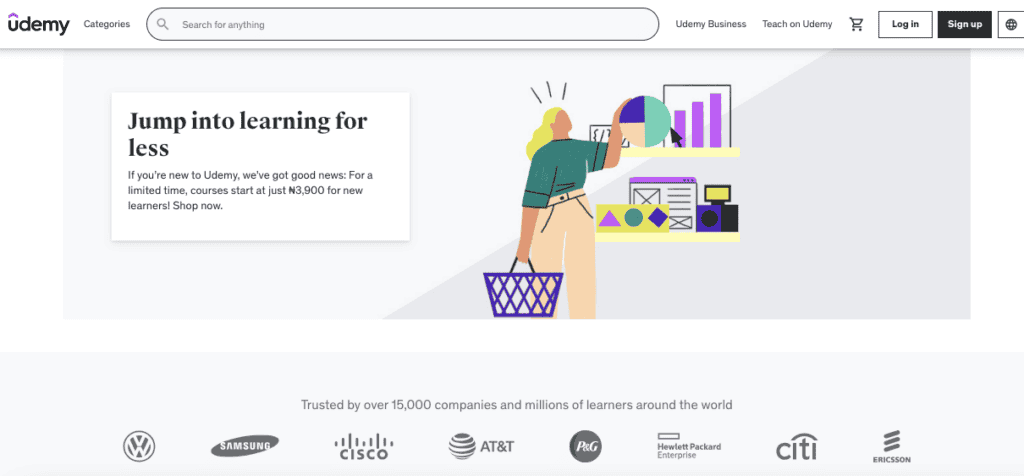
If you are looking for an online learning platform that offers a wide range of courses, Udemy is a great option. With over 155,000 courses and 40 million students worldwide, Udemy is one of the largest online learning platforms available.
Udemy Key Features
- Course Creation Tools: Udemy provides easy-to-use tools for creating and publishing courses. These tools include options for uploading videos, making quizzes, adding assignments, and organizing course materials.
- Course Management: You have access to a dashboard where you can manage your courses, including monitoring student enrollment, tracking progress, and updating content.
- Marketing and Promotion: Udemy offers various marketing tools and features to help you promote your courses.
- Revenue Sharing: Udemy operates on a revenue-sharing model, where you earn a percentage of the revenue generated from your courses.
- Global Reach: With millions of users worldwide, Udemy offers the opportunity to reach a diverse and international audience.
- Analytics and Insights: Udemy provides analytics and insights, allowing you to track student engagement, monitor course performance, and identify areas for improvement.
Udemy Pros and Cons
Pros
- Udemy has a large user base worldwide, allowing you to reach a broad audience and potentially attract more students.
- Udemy provides a user-friendly platform with tools and resources that make creating and publishing courses easy.
- Udemy offers various marketing tools and features.
- Udemy has a supportive community of instructors and provides resources such as forums and workshops to help you succeed.
Cons
- Competitive environment.
- Limited control.
Udemy Pricing
- Udemy operates on a revenue share model. Course creators earn a share of the revenue generated from their courses.
9. Discord
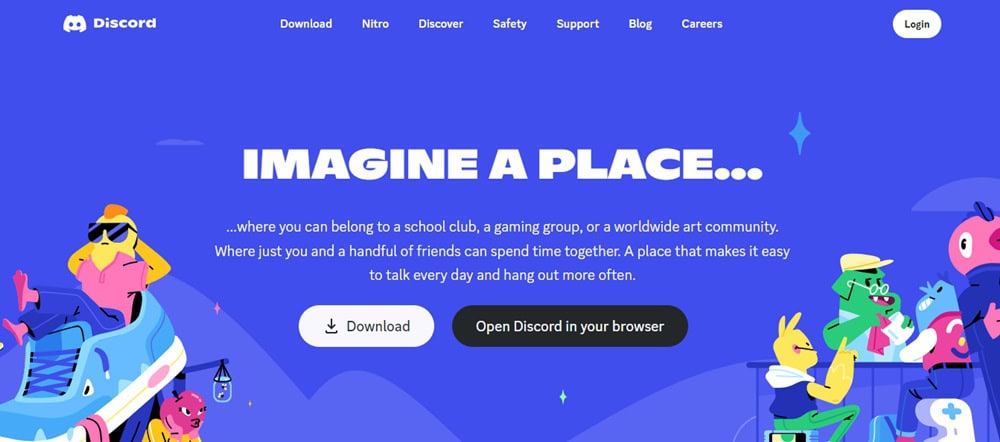
Discord is an excellent alternative to Skool. It is a communication platform that offers various features to help you stay connected with others.
Discord Key Features
- Community Building: Discord’s features and flexibility make it an excellent platform for building and nurturing communities around shared interests or hobbies.
- Voice Chat: Discord offers high-quality voice chat capabilities, allowing users to communicate in real-time.
- Text Chat: You can create text channels for different topics, discussions, or interests, allowing organized conversations within a server.
- Video Chat: Discord supports video calls and screen sharing, making it useful for remote learning and online classes.
- Server Organization: Discord uses servers to organize communities. Each server can have multiple channels for different topics, roles, and permissions to manage users’ access.
- Customization: You can customize profiles and servers with avatars, emojis, and themes to personalize your experience.
Discord Pros and Cons
Here are some pros and cons to consider when deciding if Discord is the suitable alternative for you:
Pros:
- Free to use with no ads
- Easy to set up and use
- Cross-platform support for desktop and mobile devices
- Large and active user community for support and resources
- Customizable settings to fit your needs
Cons:
- It can be overwhelming with a lot of features and settings.
- Limited control over privacy and data collection
- It is not specifically designed for education, so some features may not be tailored for academic use.
- Limited customer support options
Discord Pricing
Discord is free to use with no ads. Still, a Nitro subscription service offers additional features like higher quality voice and video, larger file uploads, and custom emojis. The Nitro subscription is divided into two plans: Nitro Basic and Nitro.
The pricing depends on location and plan.
10. Podia
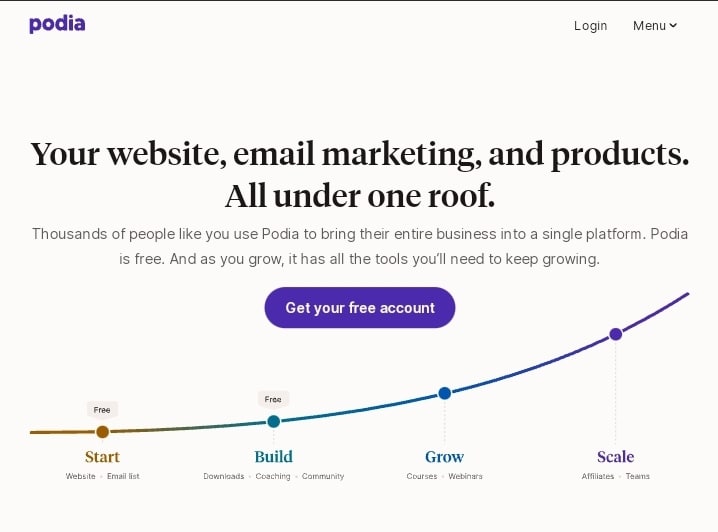
Podia is an excellent option if you are looking for a comprehensive Skool alternative that offers everything you need to create and sell your online courses.
Podia Key Features
- Course creation tools: Podia offers a user-friendly course builder that allows you to create and customize your online courses easily.
- Membership site: You can use Podia to create a membership site that offers exclusive content and resources to your subscribers.
- Email marketing: Podia has built-in email marketing tools that allow you to communicate with your students and subscribers.
- Payment processing: Podia supports multiple payment gateways, including PayPal and Stripe, making selling your courses and products easy.
- Affiliate marketing: You can use Podia to create and manage an affiliate program for your courses and products.
- Integrations: Podia integrates with various third-party tools, including Zapier, Mailchimp, and ConvertKit, to help you streamline your workflow.
Podia Pros and Cons
Here are the pros and cons of using Podia:
Pros:
- It has a free plan
- Podia offers everything you need to create and sell your online courses, membership site, and digital products in one place.
- Podia’s interface is intuitive and easy to use, even without experience creating online courses.
- Excellent customer support
- Free Migration
- Affordable pricing
Cons:
- Limited customization
- Limited design options: Podia’s design options are somewhat limited, which may not be ideal if you want to create a highly customized course or membership site.
Podia Pricing
- Free Plan: This plan lets you build your website, blog, and products for free. There is a 10% fee on all transactions.
- Starter Plan: For $9/month, you can personalize your website with a custom domain. There is an 8% fee on all transactions.
- Mover Plan: This plan costs $39/month and includes course creation, digital downloads, email marketing, and live chat support. A 5% fee applies to all transactions.
- Shaker Plan: This plan costs $89/month. It includes all Mover features, membership sites, affiliate marketing, and third-party integrations. There is no transaction fee.
11. Bettermode
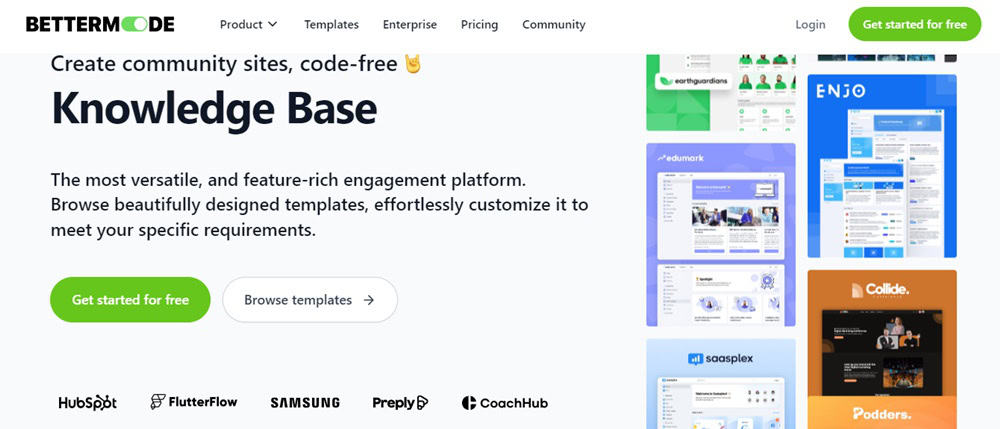
If you’re looking for a Skool substitute that offers a more personalized and flexible learning experience, Bettermode is the solution you need.
Here’s why.
Bettermode Key Features
- Customizable Curriculum: Bettermode allows you to create a customized learning plan based on your interests and goals.
- One-on-One Tutoring: You’ll have access to a personal tutor who will work with you to help you achieve your learning objectives.
- Interactive Learning: Bettermode uses interactive tools and multimedia resources to make learning engaging and fun.
- Flexible Scheduling: You can schedule your lessons at a time that works best for you.
- Real-World Projects: Bettermode offers real-world projects that allow you to apply what you’ve learned in a practical setting.
- Progress Tracking: You can track your progress and see how far you’ve come.
Bettermode Pros and Cons
Pros:
- Personalized learning experience
- One-on-one tutoring
- Interactive learning tools
- Flexible scheduling
- Real-world projects
- Progress tracking
Cons:
- Higher cost compared to traditional Skool programs
- Limited course offerings
Bettermode Pricing
Bettermode offers different pricing plans based on your learning needs. Here are some options:
- Free Plan: This plan is free and ideal for hobbyists and individuals exploring web app creation.
- Lite Plan: This plan costs $24/month, and it is best for small creators and freelancers needing more flexibility and growth.
- Pro Plan: This plan costs $59/month and is designed for creators and startups scaling their digital products.
- Business Plan: This plan is best for brands, businesses, or emerging enterprises. It costs $119/month.
Understanding Skool and Its Features & Why Consider an Alternative
Skool is a popular learning management system used by many marketers and community builders. It offers a range of features, such as grade tracking, assignment submission, and communication tools to help students and teachers stay organized and connected.
However, Skool has limitations and may NOT fit everyone best.
While Skool provides essential tools for creating communities, it lacks some advanced features found in other dedicated LMS platforms. For example, it may not offer robust gamification options, in-depth analytics, or extensive third-party integrations.
Skool is a community platform lacking advanced marketing features like built-in email marketing, sales funnel capabilities, and CRM.
Skool does not have as flexible content dripping capabilities as some other platforms. Compared to platforms like WordPress-based solutions, Skool offers fewer customization options.
While suitable for small to medium-sized communities and course offerings, Skool may not be the best fit for large-scale operations or highly complex educational needs.
Skool has just one pricing plan, and this pricing structure might be a barrier for some users, like small businesses or individual creators with limited budgets.
Final Thoughts
The world of online course creation and community-building is vibrant and filled with diverse alternatives to school, each offering unique features and strengths that cater to different needs and preferences.
Skool, while providing a solid foundation for course creation and management, may not encompass all the features and capabilities that some creators and businesses require.
Mighty Networks emerges as a compelling alternative, particularly for those seeking to build a community around their courses. Its emphasis on community engagement, course creation, and membership capabilities make it a versatile platform for nurturing a dedicated audience.
On the other hand, GoHighLevel offers a comprehensive suite of tools for online marketing, customer relationship management (CRM), and sales automation. While not exclusively focused on course creation, its functionality can be leveraged to create and sell courses efficiently, especially for those prioritizing marketing and sales automation.
Thinkific and Teachable are renowned for their user-friendly interfaces and robust course creation tools.
Thinkific’s emphasis on customization and branding makes it ideal for those looking to create a unique learning experience. On the other hand, Teachable shines in its marketing features and ease of use, making it a favorite among beginners and experienced course creators.
Podia stands out for its simplicity and all-in-one approach. It offers course hosting, digital downloads, and membership options on a single platform, making it attractive for creators looking for a straightforward solution without compromising features or flexibility.
Assessing your specific needs and priorities is essential when considering alternatives to Skool. Whether you prioritize community building, marketing automation, customization, or simplicity, there’s a platform that can meet your requirements.
Frequently Asked Questions
What are some free platforms similar to Skool for online learning?
Which is more effective for community engagement, Skool or Mighty Networks?
The answer is Mighty Networks. It is designed specifically for community building and engagement. It offers features like discussion forums, direct messaging, and member profiles, making it a great choice if you’re looking to build a robust and engaged community around your content.
What platforms offer better analytics and user experience than Skool?
Disclosure: We may earn commissions if you buy via links on our website. Commissions don’t affect our opinions or evaluations. We’re also an independent affiliate of many platforms, including ClickFunnels, Kartra, GoHighLevel, Podia, Northwest Registered Agent, and others. We’re not employees of these services. We receive referral payments from them, and the opinions expressed here are our own and are not official statements of these companies.





