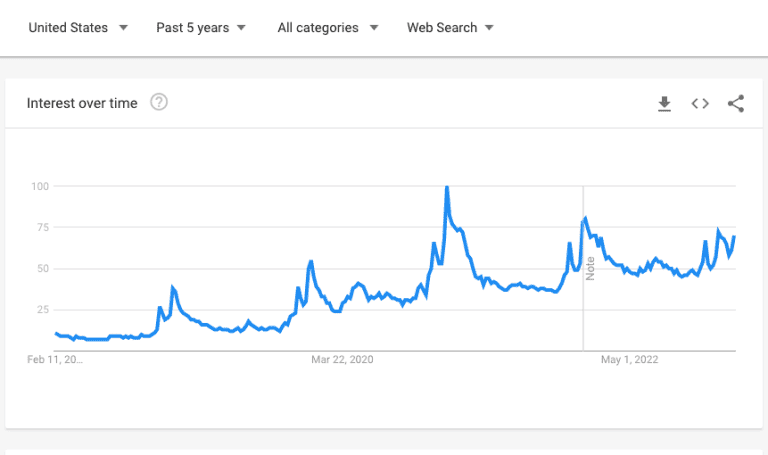10 Best StudioPress (Genesis Framework) Alternatives

You’re not alone if you’re looking for an alternative to the StudioPress theme by Genesis Framework. While this platform is popular for WordPress users, other options may better suit your needs.
In this article, I explore some of the top StudioPress (Genesis Framework) alternatives and what each platform offers.
The Kadence WP Theme stands out as the best choice among the alternatives. Having used Kadence WP for over three years on all my sites, I can attest to its exceptional performance and customization capabilities.
Alongside Kadence WP, I also explore strong contenders that offer unique advantages for different types of websites.
Top 10 StudioPress (Genesis Framework) Alternatives
| Theme | Free Version | Pricing |
|---|---|---|
| Kadence WP Theme | Yes | Starts at $149/year |
| Astra Theme | Yes | Starts at $39/year/one website |
| Thrive Theme | None | Starts at $99/year |
| Divi By Elegant Theme | No | Starts at $89/year |
| Elementor Hello Theme | Free to use | Forever free |
| GeneratePress | Yes | Starts at $59/year |
| Blocksy | Yes | $69/year |
| Ocean WP Theme | Yes | Starts at $35/year |
| Themify | No | $59/one theme |
| Neve | Yes | Starts at $69/year |
1. Kadence WP Theme (Overall Best Alternative)
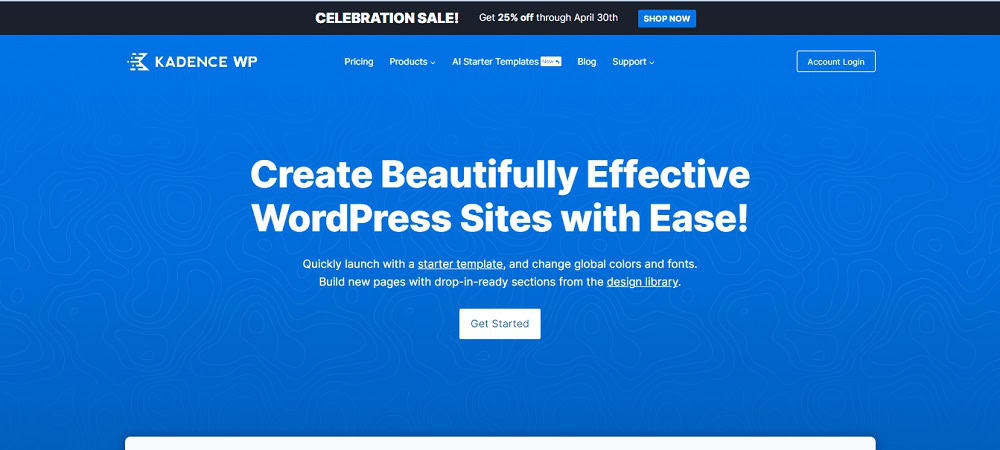
Kadence WP Theme is the best Studiopress (Genesis Framework) alternative on the market. It offers a range of powerful features and customization options without sacrificing speed or SEO optimization.
It’s an excellent choice for anyone who wants complete control over their website’s design and functionality, whether you’re running a blog, business website, or online store.
Kadence WP Theme Key Features
- Lightning-fast speed: The Kadence WP Theme is built with speed in mind. It’s lightweight and optimized for fast loading times, essential for providing a great user experience and improving your website’s search engine rankings.
- Customization options: With Kadence WP Theme, you have complete control over your website’s design. You can easily customize everything from the layout and typography to the colors and background images without needing any coding skills.
- Flexible page builder: Kadence WP Theme has a powerful drag-and-drop builder that makes it easy to create complex layouts and add advanced features to your pages, such as sliders, forms, and pricing tables.
- WooCommerce integration: If you’re running an online store, Kadence WP Theme is a great choice. It’s fully compatible with WooCommerce, the most popular eCommerce plugin for WordPress, and comes with a range of pre-designed shop templates to help you get started.
- SEO optimization: Kadence WP Theme is optimized for search engines, with clean code, fast loading times, and built-in features that help you optimize your content for keywords and meta tags.
- Responsive design: Kadence WP Theme is fully responsive, meaning it looks great on all devices, from desktops to smartphones and tablets.
Kadence WP Theme Pros and Cons
Here are some of the pros and cons of using Kadence WP Theme:
Pros:
- Lightning-fast speed
- Flexible customization options
- Powerful page builder
- WooCommerce integration
- SEO optimization
- Responsive design
Cons:
- Some features require additional plugins
- It may be overwhelming for beginners.
Kadence WP Theme Pricing
- Free Plan: This plan is free and excellent for website creators wanting to start.
- Essentials Plan: This plan costs $149/year and gives you all the essentials, like the pro versions of the Kadence theme and starter templates.
- Full Plan: This plan costs $219/year and gives you full access to all the tools to help you sell.
- Lifetime Plan: With this plan, you get every product in its complete bundle, lifetime support, updates, and all future products for a one-time payment of $799/lifetime.
2. Astra Themes
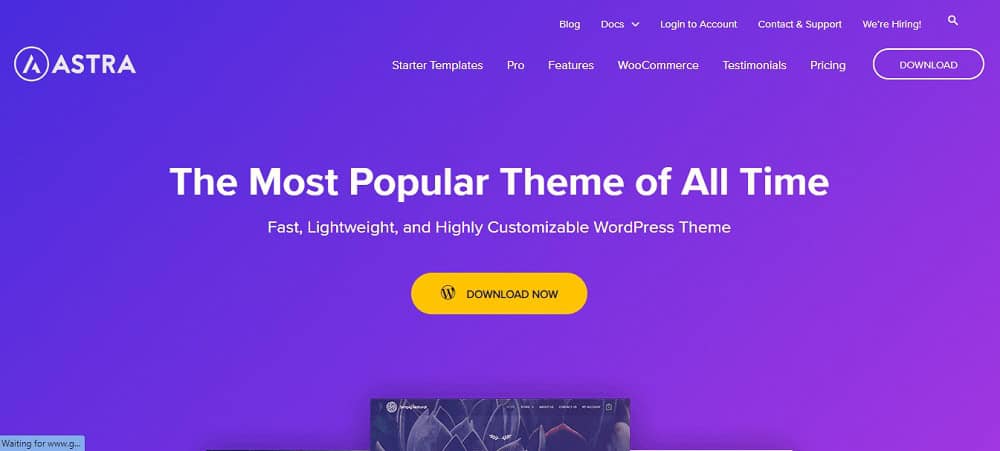
Astra Theme is a popular WordPress theme for its speed and customization options. Due to its flexibility and ease of use, it is an excellent alternative to StudioPress (Genesis Framework).
Astra Themes Key Features
- Lightweight and Fast-Loading: Astra is designed to be minimal and optimized for performance, ensuring quick load times and a smooth user experience.
- Customizable Design Options: Astra offers a wide range of customization settings, allowing users to easily tweak colors, fonts, layouts, and more without needing to code.
- Compatible with Popular Page Builders: Astra works seamlessly with popular page builders like Elementor, Beaver Builder, and Gutenberg, enabling users to create complex layouts and designs with ease.
- SEO-Friendly: Astra follows best practices for SEO, including clean code, schema markup, and optimized structure, to help improve search engine rankings.
- WooCommerce Integration: Astra integrates well with WooCommerce, providing features and customization options for e-commerce websites, such as product pages, checkout design, and more.
- Accessibility-Ready: Astra is built with accessibility in mind, ensuring that websites are usable by people with disabilities and compliant with accessibility standards.
Astra Themes Pros and Cons
Here are some pros and cons of using Astra Themes:
Pros:
- Fast loading speed
- Flexible design options
- Compatible with popular page builders
- SEO-friendly
- Affordable pricing
Cons:
- Limited free version features
- Some customization options require knowledge of CSS
Astra Themes Pricing
- Astra Free: This is free and available for download on the WordPress repository.
- Astra Pro: The Astra Pro plan costs $39 annually and has a lifetime subscription of $179 for one website. It includes all the features of the free version, plus additional advanced features such as more customization options and premium starter templates.
- Essential Toolkit: The Essential Toolkit costs $69 per year and $359 for a lifetime subscription for one website. It includes everything in the Astra Pro plan and the Astra premium sites plugin, which adds more features and customization options for your website.
- Business Toolkit: The Business Toolkit costs $129 per year and $499 for a lifetime subscription for one website. It includes everything in the Essential Toolkit, plus additional plugins such as the Ultimate Addons for Beaver Builder and Elementor, Convert Pro, Schema Pro, and WP Portfolio, providing a comprehensive toolkit for building and managing your website.
3. Thrive Themes
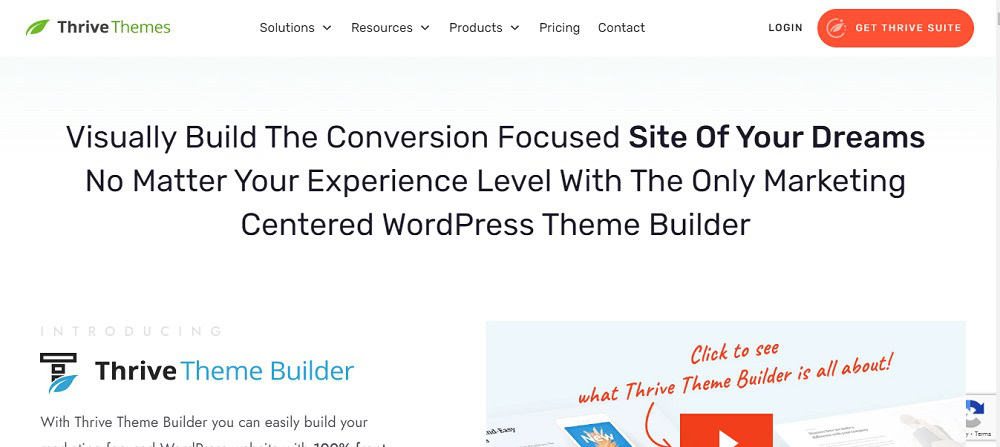
Thrive Themes is an excellent option if you’re looking for a theme with various marketing features. It offers a range of powerful tools for building and optimizing websites, making it an excellent option for those seeking a comprehensive solution for marketing-focused sites.
It’s popular with bloggers, entrepreneurs, and marketers who want to create high-converting websites if you’re looking for a StudioPress (Genesis Framework) alternative.
Thrive Themes Key Features
- Conversion-Focused Design: Thrive Themes are built with conversion optimization, with features like customizable buttons, testimonials, and call-to-action elements to help you generate leads and sales.
- Speed Optimization: Thrive Themes are lightweight and optimized for speed, ensuring that your website loads quickly and provides a smooth user experience.
- Customization Options: Thrive Themes offer extensive customization options, allowing you to personalize your website’s design to match your brand and style.
- Built-in Features: Thrive Themes come with a range of built-in features, such as customizable headers, footers, and sidebars, as well as custom widgets and shortcodes.
- SEO-Friendly: Thrive Themes are built using SEO best practices, helping your website rank higher in search engine results.
- Integrated Plugins: Thrive Themes integrate seamlessly with other Thrive plugins, such as Thrive Architect and Thrive Leads, to provide additional functionality and customization options.
Thrive Themes Pros and Cons
Here are the pros and cons of using Thrive Themes:
Pros:
- Built-in marketing tools
- Frequent updates and improvements
- User-friendly interface
- Great customer support
- Highly customizable
Cons:
- While Thrive Themes offers a range of customization options, it may not be as flexible as some other WordPress themes.
- Some features can be complex so beginners may have a learning curve.
- While Thrive Themes offers a range of templates and designs, they may not be as varied as some other WordPress themes.
Thrive Themes Pricing
Thrive Themes offers two pricing options:
- Thrive Suite Subscription: This annual subscription costs $299 and gives you access to all Thrive Themes products, including the themes and plugins.
- Thrive Themes Builder: This plan gives you access to only the Thrive Themes Builder and costs $99/year.
4. Divi By Elegant Themes

Divi By Elegant Themes is an excellent substitute for StudioPress (Genesis Framework) due to its ease of use, wide range of pre-built layouts and designs, and built-in A/B testing features.
The drag-and-drop interface makes it easy for anyone to create a custom website without coding knowledge. Divi’s responsive design also ensures your website looks great on any device.
Divi By Elegant Themes Key Features
- Divi Builder: A drag-and-drop page builder that allows you to create custom page layouts quickly.
- Pre-built Layouts: Over 800 pre-made designs and templates to choose from.
- Theme Customizer: Customize your website’s appearance and functionality with ease.
- Responsive Design: Your website will look great on any device.
- WooCommerce Integration: Create an online store with ease.
- A/B Testing: Test different website versions to see what works best.
Divi By Elegant Themes Pros and Cons
Here are the pros and cons of using Divi by Elegant Themes:
Pros:
- Easy to use with its drag-and-drop interface.
- Offers a wide range of pre-built layouts and designs.
- Comes with a built-in A/B testing feature.
- Its responsive design makes your website look great on any device.
- Integrates seamlessly with WooCommerce, allowing you to create an online store easily.
Cons:
- It can be a bit overwhelming at first due to the sheer number of options and features.
- The code generated by Divi can be a bit bloated, which may impact your website’s speed.
- Some users have reported issues with the theme’s compatibility with specific plugins.
Divi By Elegant Themes Pricing
- Divi: This costs $89 per year and has a lifetime subscription of $249. It includes access to all of Elegant Themes’ themes and plugins, updates, and support.
- Divi Pro: This plan costs $277 yearly and has a lifetime subscription of $297. It includes access to everything in the Divi plan plus Divi AI, Divi Cloud, and Divi Teams.
5. Elementor Hello Theme
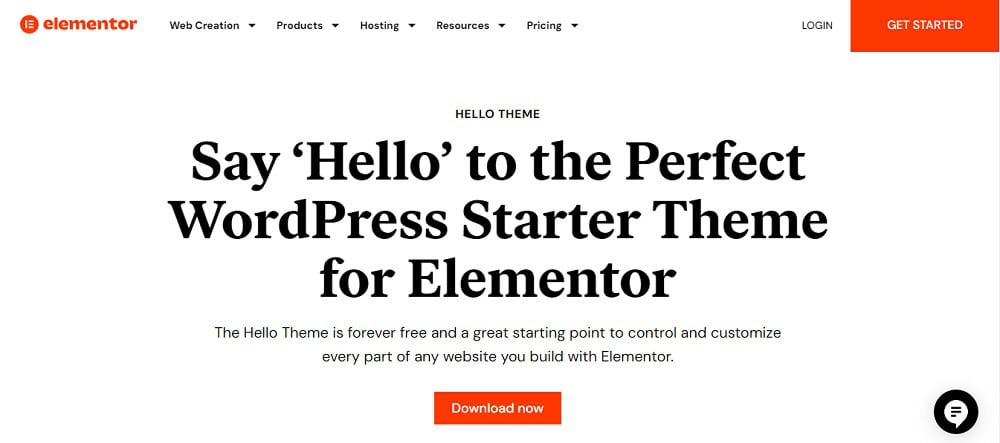
Elementor Hello Theme is a great substitute for StudioPress (Genesis Framework) because it offers a lightweight and flexible design that is fully customizable with Elementor page builder.
Unlike StudioPress, Elementor Hello Theme is best for those who want a more visual and intuitive website design. It is also a great choice for those wanting to integrate eCommerce functionality into their website, as it offers WooCommerce integration.
Elementor Hello Theme Key Features
- Speed Optimization: The theme is lightweight, ensuring fast load times. This boosts your site’s performance.
- Full Customization: Using the Elementor plugin, you have complete control over layouts and designs without restrictions.
- No Code Necessary: You can create professional-looking webpages without touching a line of code.
- Theme Builder Compatibility: Perfectly compatible with Elementor’s theme builder for customizing headers, footers, and more.
- Regular Updates: Frequent updates help keep your theme secure and functional.
- SEO Friendly: Built with clean code that adheres to SEO best practices, improving your site’s search engine ranking.
Elementor Hello Theme Pros and Cons
Here are the pros and cons of using the Elementor Hello Theme:
Pros:
- Easy to use and customize
- Fast and lightweight design
- SEO-friendly structure
- Mobile-responsive
- Compatible with Elementor page builder
- WooCommerce integration for eCommerce websites
Cons:
- Limited customization options without Elementor page builder
- No built-in features for blog layouts
- No pre-built templates or layouts
Elementor Hello Theme Pricing
Elementor Hello Theme is forever free to use.
6. GeneratePress
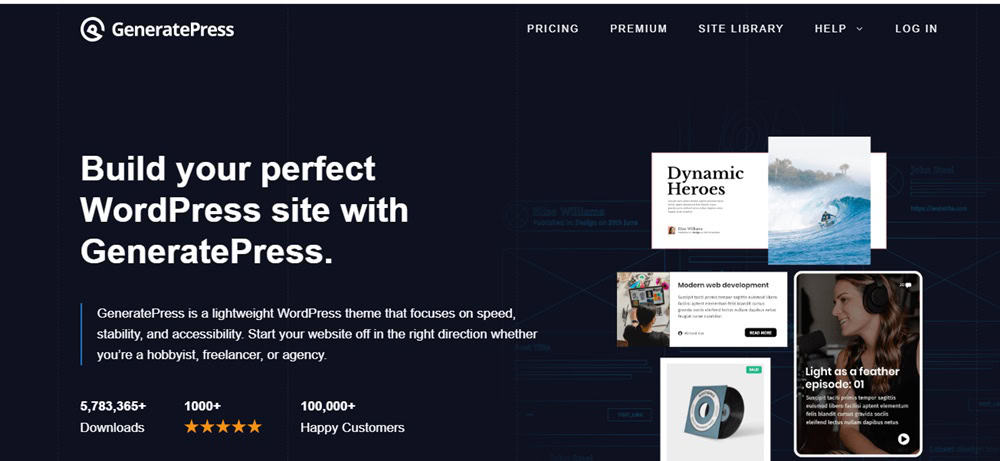
If you are searching for a StudioPress (Genesis Framework) alternative, GeneratePress is an excellent option. It is a lightweight and easy-to-use WordPress theme that offers many customization options.
GeneratePress is a good alternative to StudioPress (Genesis Framework) because it offers similar features but a more affordable price tag. It is best for bloggers, small business owners, and anyone who wants a simple and customizable WordPress theme.
GeneratePress Key Features
- Lightweight Design: The theme is less than 30kb, making it one of the lightest. This boosts site speed and performance.
- Customization Options: The WordPress Customizer offers many customization options, including changing colors, typography, and layout.
- Modular System: Features can be enabled or disabled based on your needs. This helps keep your site streamlined and efficient.
- Compatible with Page Builders: Works seamlessly with popular page builders like Elementor and Beaver Builder.
- Mobile Responsive: Automatically adjusts to fit any screen size, ensuring a great user experience on all devices.
- SEO Optimized: Built with clean, efficient code that helps with search engine optimization.
GeneratePress Pros and Cons
Here are some pros and cons to consider before choosing GeneratePress:
Pros:
- Easy to use and customize
- Fast-loading and lightweight
- Regular updates and support
- Affordable pricing
- Schema.org integration for better SEO
- Mobile-responsive design
Cons:
- Limited free version features
- No built-in page builder
- Lacks some advanced customization options
GeneratePress Pricing
GeneratePress offers both free and premium versions.
- Free Version: Basic features are available for free.
- Yearly Plan ($59/year): Includes all premium modules, a year of updates, and support.
- Lifetime Plan ($249): One-time payment for all premium features, lifetime updates, and support.
7. Blocksy
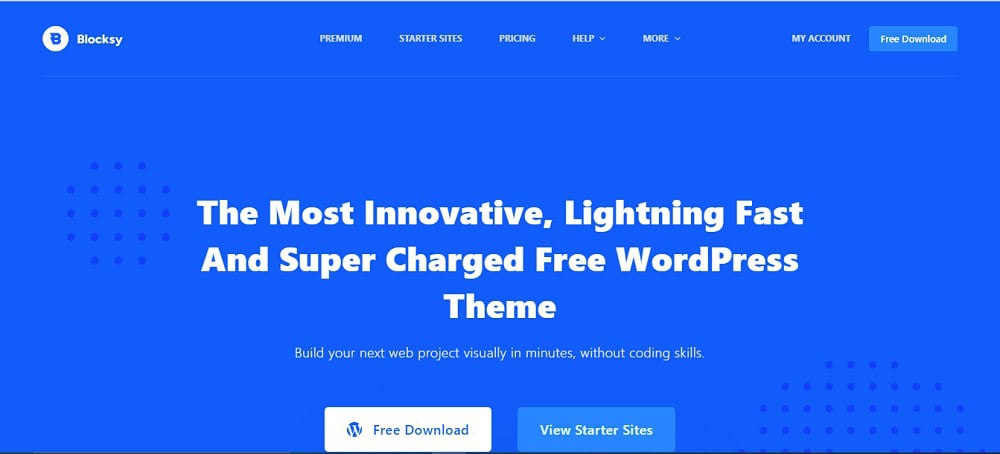
Blocksy is an excellent substitute for StudioPress (Genesis Framework) because it offers more customization options and features.
Blocksy has a powerful header and footer builder, advanced typography options, and customizable single-post and page layouts. It also has a built-in mega menu that is unavailable in StudioPress (Genesis Framework).
Blocksy Key Features
- Fast Loading: Blocksy is optimized for speed, so your website will load quickly and provide a better user experience.
- Customizable Header and Footer: Blocksy offers a range of customization options for your header and footer, allowing you to create a unique look for your website.
- WooCommerce Integration: Blocksy seamlessly integrates with WooCommerce, making it an excellent choice for creating an online store.
- Gutenberg Compatible: Blocksy is fully compatible with the Gutenberg editor, making creating custom layouts and designs accessible.
- Responsive Design: Blocksy is designed to be fully responsive, ensuring your website looks great on all devices.
- SEO Friendly: Blocksy is optimized for search engines, helping your website rank higher in search results.
Blocksy Pros and Cons
Like any WordPress theme, Blocksy has its pros and cons. Here are some of them:
Pros:
- Fast and lightweight
- Highly customizable
- Beginner-friendly
- Regular updates and support
- Free version available
Cons:
- Limited free version features
- Some customization options require premium version
- No drag-and-drop page builder
Blocksy Pricing
Blocksy offers both a free and premium version. Here are the pricing options for the premium version:
- Blocksy Free: The free version of Blocksy includes basic features and customization options. It’s a good choice for users who are just starting and don’t need advanced functionality.
- Blocksy Premium: Blocksy Premium is available in three pricing tiers:
- Personal: This plan is priced at $69 per year and includes a lifetime subscription of $199. It provides access to all premium features on one website.
- Professional: Priced at $99/year and a lifetime subscription of $299. This plan is ideal for online businesses and can be used on ten websites.
- Agency: Priced at $149 per year and a lifetime subscription of $499. The Agency plan includes access to all premium features for unlimited websites, making it a cost-effective choice for developers and agencies.
8. OceanWP Themes
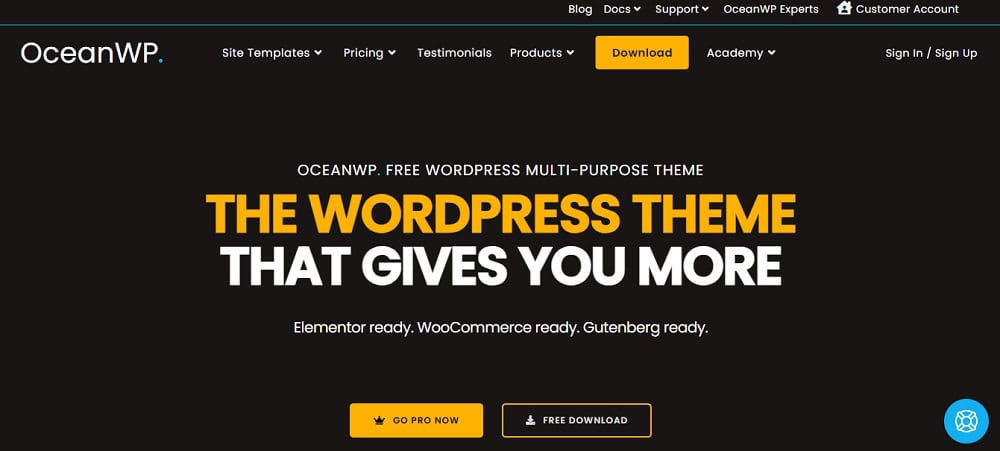
If you’re looking for a powerful and flexible WordPress theme that can be customized to your heart’s content, OceanWP Themes might be the perfect choice. With a wide range of features and a user-friendly interface, it’s a great alternative to StudioPress (Genesis Framework).
OceanWP Themes Key Features
- Lightweight and Fast: Ocean WP is designed to be lightweight and fast-loading, enhancing your site’s performance.
- Responsive Design: Ensures your site looks great on all devices, from desktops to smartphones.
- eCommerce Ready: Compatible with WooCommerce, providing features to build a robust online store.
- Extensive Customization: Offers multiple theme options and easy customization through the WordPress Customizer.
- Page Builder Integration: Works seamlessly with popular page builders like Elementor, Beaver Builder, and WPBakery.
- Constant Updates: Frequent updates keep it compatible with the latest WordPress versions and trends.
OceanWP Themes Pros and Cons
Here are the pros and cons of using OceanWP Themes:
Pros:
- Easy to use and customize
- Wide range of features and options
- Affordable pricing options
- Great for beginners and experts alike
- Regular updates and support
Cons:
- Limited free version features
- Some features require paid add-ons
- May not be suitable for complex websites
OceanWP Themes Pricing
- Free version: This is free to use
- Starter Plan: This plan costs $35 per year and has a lifetime subscription of $141. It can be used for one website.
- Personal plan: It costs $43 per year to use for three websites. A lifetime subscription is available for a one-time payment of $178.
- Business plan: This plan costs $71 per year for up to ten websites. A lifetime subscription is available for a one-time payment of $285.
- Agency plan: This plan costs $127 per year and can be used on up to 300 websites. A lifetime subscription is also available for a one-time payment of $509.
9. Themify
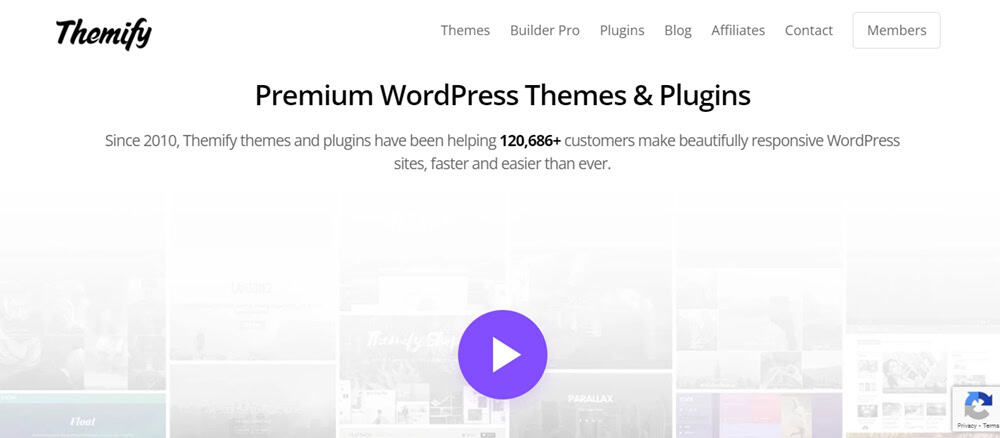
Themify offers a great alternative to StudioPress (Genesis Framework) with its easy-to-use drag-and-drop builder and wide range of pre-designed layouts.
While it may not offer the same level of customization as other alternatives, it is an excellent choice for those who want a solid, affordable option with SEO optimization and mobile responsiveness.
Themify Key Features
- Drag-and-drop builder for easy customization: Themify’s drag-and-drop builder allows you to customize your websites by simply dragging and placing elements where you want them without needing coding skills.
- Over 40 pre-designed layouts to choose from: Themify offers more than 40 pre-designed layouts. These layouts provide a quick and easy way to start building a website by providing a solid foundation that can be further customized.
- Built-in Themify Builder add-ons: The Themify Builder has various built-in add-ons that extend its functionality. These add-ons can add different features and elements to a website, such as sliders, galleries, maps, and more, enhancing the site’s capabilities and design.
- SEO optimized: Themify themes are designed with SEO best practices in mind. This means they include features and structures that help improve a website’s visibility in search engine results, such as clean code, fast loading times, and optimized meta tags.
- Mobile responsive design: Themify themes are fully responsive, automatically adjusting to look great on all devices, including desktops, tablets, and smartphones.
- WooCommerce integration: This allows you to easily create and manage an online store, with product pages, shopping carts, and checkout processes.
Themify Pros and Cons
Here are the pros and cons of using Themify:
Pros:
- Easy to use drag-and-drop builder
- Wide range of pre-designed layouts to choose from
- SEO optimized
- Mobile responsive design
- Affordable pricing
Cons:
- Limited customization options compared to some other alternatives
- Some users have reported issues with customer support
Themify Pricing
- Single theme: A single theme costs $59 and includes one year of support and updates.
- Master Club (access to all themes and plugins): This plan gives you access to 42 themes and costs $89/year.
- Lifetime Club (lifetime access to all themes and plugins): This plan costs $249 and gives you lifetime access to all 42 themes.
10. Neve
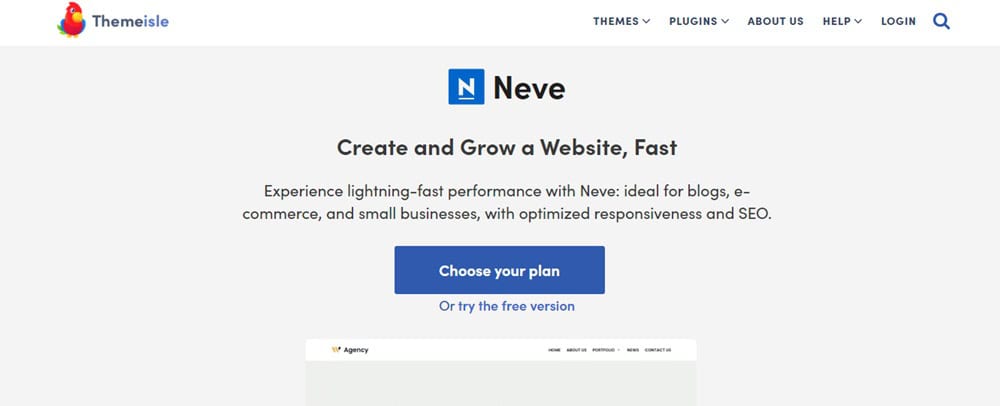
Neve is an excellent alternative to StudioPress (Genesis Framework), offering similar features and benefits. However, Neve does have some advantages over StudioPress.
For example, Neve is faster and lighter than the Genesis Framework, making it an excellent choice for websites that need to load quickly. Additionally, Neve offers more customization options, allowing you to create a unique website that matches your brand.
Neve Key Features
- Lightweight and fast loading: Neve is optimized for speed and performance, making it perfect for websites that need to load quickly.
- Customizable design: Neve has various pre-designed templates and customization options, allowing you to create a unique website that matches your brand.
- SEO-friendly: Neve is built with SEO in mind, ensuring your website is optimized for search engines.
- Mobile responsive: Neve is fully responsive, ensuring your website looks great on all devices.
- WooCommerce integration: Neve is compatible with WooCommerce, making it an excellent choice for online stores.
- Translation-ready: Neve is translation-ready, allowing you to create a website in any language.
Neve Pros and Cons
Here are the pros and cons of using Neve:
Pros:
- Fast-loading and lightweight
- Customizable design
- SEO-friendly
- Mobile responsive
- WooCommerce integration
- Translation ready
Cons:
- Limited free version features
- Some customization options require coding knowledge
Neve Pricing
- Free Version: Limited features and customization options.
- Personal Plan: This plan costs $69 annually and grants access to premium features. It is great for users just getting started with their websites.
- Business Plan: This plan costs $149 per year and is best for online shops
- Agency Plan: This plan costs $259 annually and includes advanced features. This plan is excellent for freelancers and agencies.
Understanding StudioPress (Genesis Framework) and Its Features & Why Consider an Alternative
If you’re a WordPress user, you’ve probably heard of StudioPress and its popular Genesis Framework.
StudioPress is a well-known developer of WordPress themes and plugins, and the Genesis Framework is its flagship product. It’s a powerful and flexible framework that allows you to create custom WordPress websites quickly and easily.
However, the Genesis Framework is not for everyone. It has some limitations that may make it unsuitable for specific users.
The Genesis Framework can be challenging for beginners to use effectively. Its reliance on hooks and filters for customization requires a basic understanding of PHP and WordPress development, which can be daunting for users without coding experience.
Genesis’s default design options and styling are somewhat limited compared to more feature-rich themes. Users looking for highly customizable and visually rich designs might find Genesis lacking out-of-the-box flexibility.
Genesis Framework is a premium product, and while it’s reasonably priced for its quality, the cost can add up, especially when purchasing additional child themes or hiring developers for customization.
Genesis is designed to be used with child themes. While this promotes best practices in WordPress development, it can be unclear for beginners who might not understand the necessity of using both a parent theme (Genesis) and a child theme for customization.
Genesis focuses on performance and clean code, which means it lacks some of the built-in features that other themes might offer, such as integrated page builders, advanced theme option panels, and a wide variety of pre-built templates.
While community and support are available, the documentation is less comprehensive than expected. This can make troubleshooting and learning the framework more challenging, particularly for non-developers.
Users often need to rely on additional plugins to add functionalities not included in Genesis. This can lead to compatibility issues and a more complex site management process.
These limitations mean that while the Genesis Framework is a powerful tool for developers and those comfortable with code, it may not be the best choice for users seeking a highly visual or beginner-friendly WordPress theme.
Choosing the Right Platform
Selecting the right WordPress theme is crucial for your website’s success. Your chosen theme will affect your site’s aesthetics, functionality, user experience, and performance.
Here are some key factors to consider when choosing a WordPress theme:
1. Purpose and Requirements
Understand the primary purpose of your website. Is it a blog, an e-commerce site, a portfolio, or a business website? Different themes cater to various types of websites.
List out the features you need. For instance, e-commerce sites require WooCommerce integration, while portfolios might need gallery functionalities.
2. Design and Aesthetics
Choose a theme that aligns with your brand’s style and aesthetic. Consider color schemes, typography, and layout options. Ensure the theme offers enough customization options to allow you to tailor the design to your liking without needing extensive coding knowledge.
3. Responsiveness
Verify that the theme is fully responsive, meaning it adapts to various screen sizes and devices, providing an optimal user experience on desktops, tablets, and smartphones.
4. Performance and Speed
Select a theme known for its lightweight and fast-loading design to ensure your site performs well. Poor performance can negatively impact user experience and SEO.
Look for themes optimized for speed and performance, reducing the need for additional performance-enhancing plugins.
5. SEO Friendliness
Choose a theme that follows SEO best practices, including clean and optimized code, fast load times, and proper use of HTML tags. Ensure compatibility with popular SEO plugins to enhance your site’s search engine optimization efforts.
6. Compatibility
Ensure the theme is compatible with essential plugins you plan to use, such as page builders (Elementor, Beaver Builder), e-commerce plugins (WooCommerce), and SEO plugins. Choose a regularly updated theme to remain compatible with the latest WordPress versions and security standards.
7. Ease of Use
Select a theme that is easy to set up and use, especially if you are not a developer. Look for themes with intuitive interfaces and comprehensive documentation. Consider whether the theme matches your preferred page builder for easier customization.
8. Support and Documentation
Check if the theme developer offers reliable customer support to assist you with any issues or questions. Good documentation is essential for troubleshooting and maximizing the theme’s features. Ensure the theme comes with thorough and precise documentation.
9. Reviews and Ratings
Research user reviews and ratings to understand other users’ experiences with the theme. Look for feedback on performance, support, and ease of use.
10. Price
Consider your budget. While many free themes are available, premium themes often come with additional features, better support, and regular updates. Evaluate the features and support the premium theme provides to ensure it offers good value for its price.
Final Thoughts on StudioPress (Genesis Framework) Alternatives
Now that you’ve explored some of the top alternatives to Studiopress (Genesis Framework), it’s time to decide which one is right for you.
If you’re looking for a lightweight and customizable option, Kadence WP is a great choice. Its intuitive interface and powerful features make it a popular choice among developers and designers.
On the other hand, if you need a versatile and reliable theme, Astra Theme is a solid option. Its extensive library of starter templates and easy customization options make it an excellent choice for businesses and bloggers.
Divi is another excellent competitor if you need a versatile theme builder. It offers a wide range of design options and customization features.
Thrive Themes is another option if you’re looking for a theme optimized for conversions. Its focus on lead generation and sales makes it a popular choice for marketers and online businesses.
Lastly, the Elementor Hello Theme is an excellent option if you have already used the Elementor page builder. Its seamless integration with Elementor makes it a breeze to customize and design your website.
No matter which alternative you choose, you can rest assured that you’ll get a high-quality and reliable theme to help you achieve your website goals.
FAQs
What are the top free alternatives to StudioPress (Genesis Framework)?
Some popular choices include Kadence WP, Astra, Elementor Hello Theme, and GeneratePress. These themes offer a range of customization options and are lightweight and fast, making them an excellent choice for those on a budget.
How do the Kadence WP Theme and the Genesis Framework compare in performance and customization?
Kadence WP Theme is a popular alternative to the Genesis Framework. It offers a range of customization options and a user-friendly interface. In terms of performance, the Kadence WP Theme is lightweight and fast, making it an excellent choice for those looking to optimize their website’s speed and performance.
What options are available for developers looking for an advanced and flexible alternative to the Genesis Framework?
If you’re a developer looking for a more advanced and flexible alternative to the Genesis Framework, several options are available. Some popular choices include Kadence WP, Divi, Astra, and Thrive Themes.
How does the pricing of popular Genesis Framework alternatives compare for developers on a budget?
The pricing of popular Genesis Framework alternatives varies depending on the theme or framework you choose. Some themes, such as Astra and KadenceWP, offer a free version with limited customization options, while others, such as Divi and Thrive Themes, require a paid subscription to access all features. However, many of these alternatives offer affordable pricing options, making them an excellent choice for developers on a budget.
Disclosure: We may earn commissions if you buy via links on our website. Commissions don’t affect our opinions or evaluations. We’re also an independent affiliate of many platforms, including ClickFunnels, Kartra, GoHighLevel, Podia, Northwest Registered Agent, and others. We’re not employees of these services. We receive referral payments from them, and the opinions expressed here are our own and are not official statements of these companies.