13 Best Kajabi Alternatives 2024: Top Platforms for Online Courses

If you’re looking for the best Kajabi alternatives in 2024, you’re in the right place.
Kajabi is a popular platform for creating and selling online courses, but it may not be the best fit for everyone.
There are many alternatives, whether for a more affordable option or a platform with different features.
In this article, I’ll examine the best Kajabi alternatives. I’ll cover a range of platforms that offer different features and pricing options so you can find the one that best suits your needs.
Whether you’re a course creator, coach, or consultant, each of these competitors can help you create and sell your digital products.
Best 13 Kajabi Alternatives
| Alternatives | Free Trial Period | Starting Price |
|---|---|---|
| Thinkific | Free forever plan | $49/month |
| Teachable | Free forever plan | $59/month |
| Podia | 14 days | $9/month |
| Mighty Networks | 14 days | $119/month |
| LearnWorlds | 30 days | $29/month |
| Kartra | 30 days | $89/month |
| LearnDash | No free trial | $199/ year |
| ClickFunnels | 14 days | $147/month |
| Teachery | 14 days | $49/month |
| Udemy | 7 days | 50% revenue share |
| Systeme.io | 14 days | $27/month |
| GoHighLevel | 14 days | $97/month |
| Skool | 14 days | $99/month |
1. Thinkific: Overall Best Alternative to Kajabi
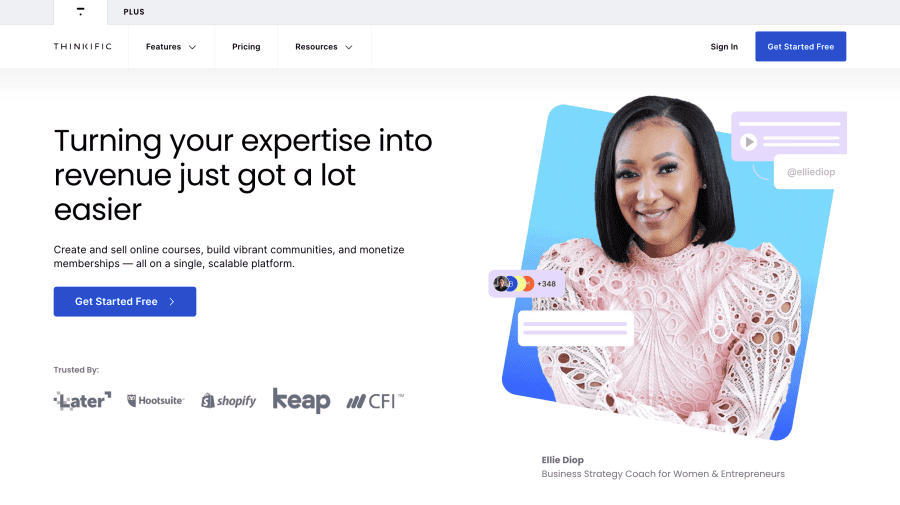
If you’re looking for a Kajabi competitor that offers a wide range of features for creating and selling online courses, Thinkific is a top contender.
Thinkific is an industry leader in the online course platform space. It is trusted by businesses of all sizes, from brands as big as Hootsuite and Shopify to creators like George Pitts and Evelyn Wood, who have grown their courses to reach thousands of students with Thinkific.
Thinkific Key Features
- Course creation and management tools: These tools facilitate the creation and management of online courses, allowing instructors to organize content and monitor student progress effectively.
- Customizable course website and landing pages: Instructors can personalize their course website and landing pages to align with their branding and marketing strategies, enhancing the overall presentation and user experience.
- Marketing and sales tools, including email marketing, upsells, and coupons: The platform provides various marketing and sales tools, such as email marketing capabilities, upselling features, and coupon creation, to promote and sell courses effectively.
- Built-in payment processing: The platform includes integrated payment processing functionality, simplifying the process of accepting payments for course enrollment and materials.
- Student engagement and retention tools, including quizzes, assignments, and certificates: Instructors can utilize tools like quizzes, assignments, and certificates to enhance student engagement and retention, fostering a dynamic and interactive learning environment.
- Integrations with popular tools like Zapier, Mailchimp, and WordPress: The platform offers integrations with widely used tools such as Zapier, Mailchimp, and WordPress, enabling seamless connectivity and enhanced functionality for course management and marketing efforts.
Thinkific Pros and Cons
Pros
- Easy-to-use interface for both course creators and students
- Wide range of features for creating and selling online courses
- Affordable pricing plans for businesses of all sizes
- Excellent customer support and resources
Cons
- Limited customization options for course website and landing pages
- No built-in community or social features
Thinkific Pricing
Thinkific offers a range of pricing plans to fit businesses of all sizes and needs. Here are the key details:
- Free plan: Basic course creation and management tools, limited features, and customization options
- Basic plan: $49/month
- Started Plan: $99/month
- Grow Plan: $199/month
- Expand Plan: $499/month
- Plus Plan: Custom
2. Teachable
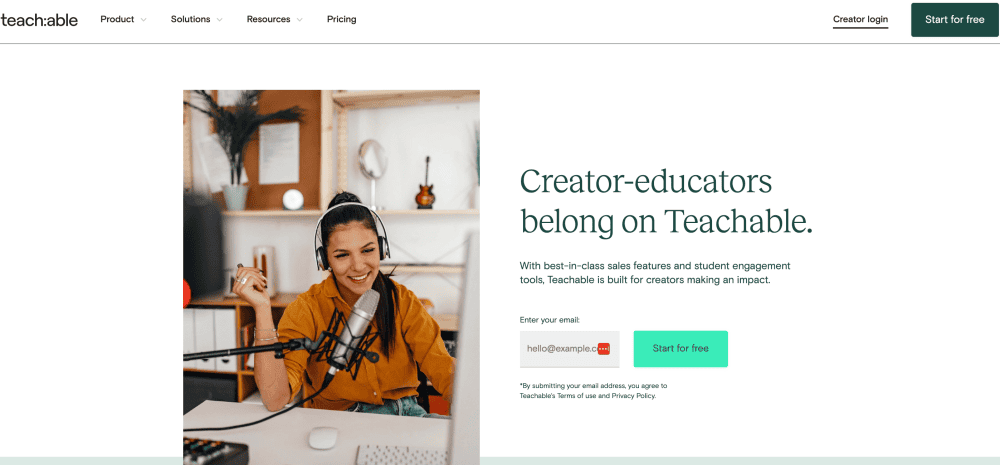
Teachable is a budget-friendly and feature-packed learning management system (LMS) that is often considered a strong Kajabi alternative due to its robust course creation and distribution capabilities.
It is a cloud-based platform that allows you to create and sell online courses, coaching, and memberships.
Teachable Key Features
Some of the key features of Teachable are:
- Easy to set up: Teachable provides a user-friendly platform that simplifies the process of setting up and managing online courses, making it accessible to users with varying technical expertise.
- Beginner-friendly LMS: The platform offers a learning management system (LMS) that is intuitive and easy for beginners to navigate, enabling instructors to focus on course content rather than technical complexities.
- Free version allows unlimited students: Teachable’s free version permits an unlimited number of students to enroll in courses without incurring additional costs, providing scalability for instructors and educators.
- Built-in payment processing: The platform includes integrated payment processing functionality, streamlining the process of accepting payments for course enrollment and materials.
- Customizable sales pages: Teachable offers customizable sales pages, allowing instructors to tailor the presentation of their courses to align with their branding and marketing strategies.
- Quizzes, assessments, and surveys: Instructors can create and administer quizzes, assessments, and surveys to gauge student understanding and engagement, enhancing the overall learning experience.
- Discussion forums: The platform features discussion forums that facilitate student interaction and collaboration, foster community, and enable peer-to-peer learning.
- Course completion certificates: Upon finishing a course, students can receive course completion certificates, which recognize their accomplishments and enhance the value of their learning experience.
- Affiliate program management: Teachable includes tools for managing affiliate programs, allowing instructors to collaborate with affiliates to promote and sell their courses.
- Integrated email marketing: The platform offers integrated email marketing capabilities, enabling instructors to communicate with students, promote courses, and nurture relationships through targeted email campaigns.
Teachable Pros and Cons
Here are the pros and cons of using Teachable:
Pros
- Easy to use and set up
- Beginner-friendly platform
- Affordable pricing plans
- Built-in payment processing
- Customizable sales pages
- Robust course creation tools
- Unlimited students on the free plan
Cons
- Limited design options for course pages
- Limited email marketing capabilities
- Limited marketing automation features
- Limited integrations
Teachable Pricing
Teachable offers five pricing plans:
- Free Plan: This plan allows users to start with Teachable at no cost and includes basic course creation and management features.
- Basic Plan: $59/month
- Pro Plan: $159/month
- Pro+ plan: $249/month
- Business Plan: $665/month
3. Podia
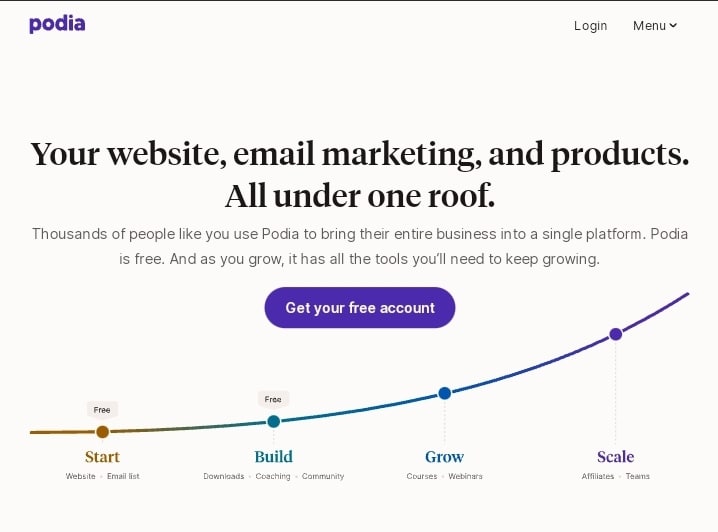
Podia is an all-in-one platform that allows you to sell digital products, courses, and memberships with ease.
It’s a great Kajabi alternative for creators who want to focus on building their business without worrying about the technical aspects of creating and selling digital products.
Podia Key Features
- Create and sell online courses, digital downloads, and memberships: The platform enables users to develop and market a variety of digital products, including online courses, digital downloads, and membership programs, catering to diverse educational and content delivery needs.
- Customizable storefront and landing pages: Users can personalize their storefront and landing pages, allowing for branding consistency and a tailored presentation of their products to potential customers.
- Built-in email marketing: The platform incorporates built-in email marketing tools, empowering users to engage with their audience through targeted email campaigns, promotional messages, and valuable content delivery.
- Affiliate marketing program: Users can establish and manage an affiliate marketing program, enabling collaboration with affiliates to promote and sell their products, expanding their reach and driving sales through strategic partnerships.
- 24/7 customer support: The platform offers round-the-clock customer support, ensuring that users have access to assistance and guidance whenever they encounter issues or require clarification on platform features and functionality.
Podia Pros and Cons
Pros
- User-friendly and easy to set up
- Affordable pricing plans
- No transaction fees
- Great customer support
Cons
- Limited design options for storefront and landing pages
- No built-in community features
Podia Pricing
- Free Plan
- Starter: $9/month
- Mover: $39/month
- Shaker: $89/month
4. Mighty Networks
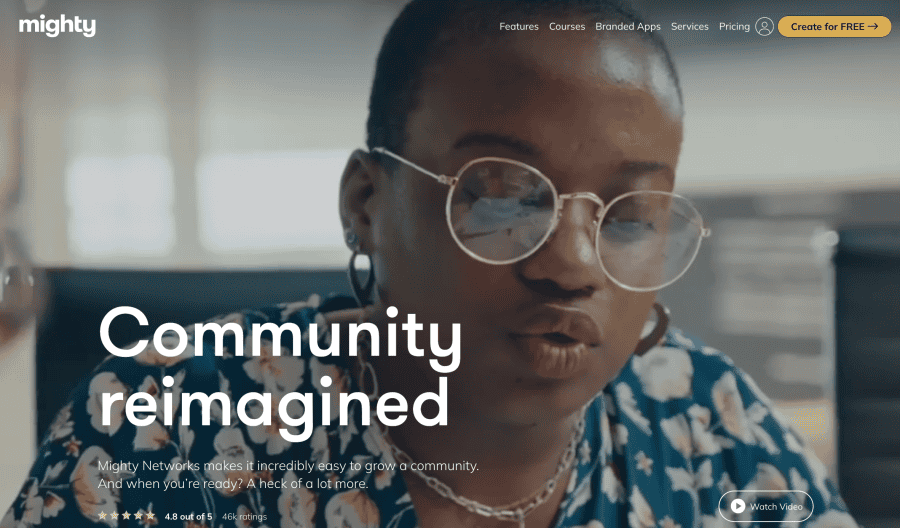
Mighty Networks is a versatile platform for creating and selling online courses, coaching services, and memberships. It is a great Kajabi alternative that offers a unique approach to community building and social learning.
Mighty Networks Key Features
- Customizable branding and design options: Users can personalize the branding and design of their platform, allowing for a unique and tailored appearance that aligns with their brand identity and messaging.
- Integrated payment processing with Stripe: The platform seamlessly integrates with Stripe, offering a secure and efficient payment solution for transactions and subscriptions.
- Built-in community features, including forums, groups, and messaging: The platform provides built-in community features such as forums, groups, and messaging tools, fostering interaction, collaboration, and networking among users and members.
- Powerful analytics and reporting tools: Users have access to robust analytics and reporting tools, enabling them to gain insights into user behavior, engagement, and performance metrics to inform strategic decisions and optimizations.
- Mobile app for iOS and Android: The platform offers a dedicated mobile app for both iOS and Android, allowing users to access and engage with the platform’s features and content on the go, enhancing accessibility and user experience.
- Integration with third-party tools like Zapier and Mailchimp: Users can seamlessly integrate the platform with third-party tools such as Zapier and Mailchimp, expanding functionality, automation, and marketing capabilities through strategic integrations.
Mighty Networks Pros and Cons
Pros:
- Offers a unique approach to community building and social learning
- Affordable pricing plans compared to Kajabi
- Mobile app for iOS and Android
- Customizable branding and design options
- Integrated payment processing with Stripe
Cons:
- Limited marketing and sales features compared to Kajabi
- Limited customization options for course content
- No built-in email marketing tools
Mighty Networks Pricing
Mighty Networks offers six pricing plans:
- Free Plan: Mighty Networks offers a free plan with basic features for creating a community or network.
- Community Plan: $49/month
- Courses: $199/month
- Business Plan: $219/month
- Path to pro: $360/month
- Mighty Pro Plan: Custom pricing based on your needs
Mighty Networks does better than Kajabi regarding community building and social learning features. It offers students a more interactive and engaging learning experience, with built-in community features like forums, groups, and messaging. It also offers a mobile app for iOS and Android, which makes it easier for students to access course content on the go.
5. LearnWorlds
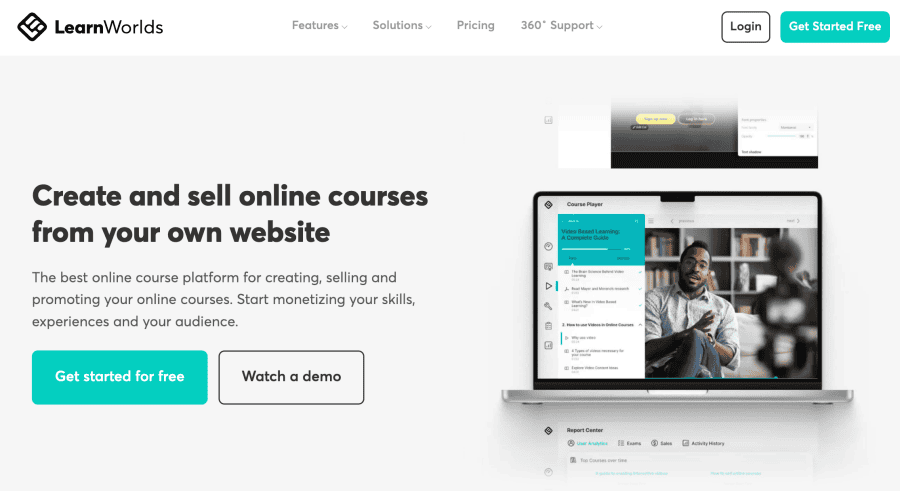
LearnWorlds is an all-in-one platform offering robust features to create and sell online courses, memberships, and digital products.
It is a great Kajabi competitor for creators who want to customize their courses and have more control over their branding. LearnWorlds is also known for its exceptional customer support and user-friendly interface.
LearnWorlds Key Features
- Interactive video player: The platform features an interactive video player, enhancing the viewing experience with interactive elements, annotations, and engagement tools for an immersive learning experience.
- Customizable course player: Users have the ability to customize the course player, allowing for tailored branding, layout, and interactive features to optimize the presentation of course content.
- Built-in social network: The platform incorporates a built-in social network, fostering community interaction, collaboration, and networking among users, enhancing the overall learning experience through peer engagement and support.
- Advanced quiz builder: Users can leverage an advanced quiz builder tool to create dynamic and interactive quizzes, assessments, and knowledge checks, enhancing the effectiveness of learning and knowledge retention.
- Gamification features: The platform offers gamification features, such as badges, points, leaderboards, and rewards, to incentivize and motivate user engagement, participation, and progress within the learning environment.
- Customizable certificates: Users can create and customize certificates to recognize and reward course completion, achievement, and mastery, adding value and recognition to the learning experience for participants.
LearnWorlds Pros and Cons
Pros
- User-friendly interface
- Customizable course player
- Interactive video player
- Excellent customer support
- Built-in social network
Cons
- Limited payment options
- Limited integrations compared to Kajabi
LearnWorlds Pricing
- Starter: $29/month
- Pro Trainer: $99/month
- Learning Center: $299/month
- High Volume & Corporate: Custom pricing
6. Kartra
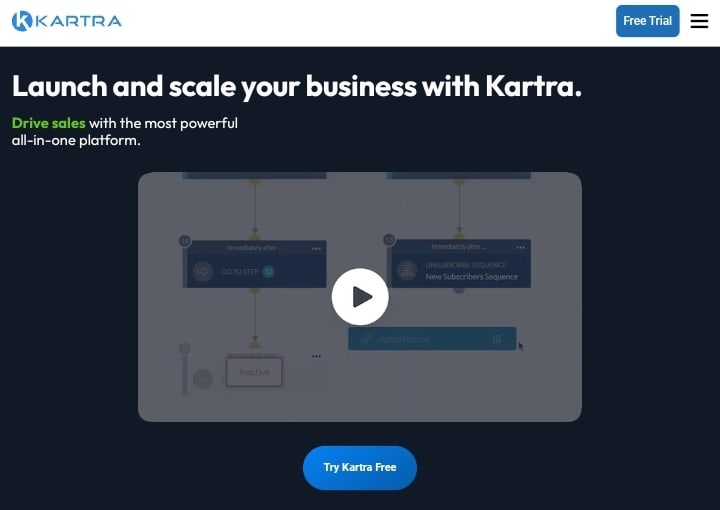
Kartra is an all-in-one platform designed to help you build, market, and sell your products online.
It is one of the best Kajabi competitors on the market, providing a wide range of features that are essential for running an online business.
Kartra Key Features
- Membership sites and online courses: The platform supports creating and managing membership sites and online courses, catering to diverse content delivery needs and subscription-based models.
- Lead generation and email marketing: Users can generate leads and conduct targeted email marketing campaigns, nurturing customer relationships and driving engagement.
- Sales funnel builder: The platform offers a tool for building and optimizing sales funnels, streamlining the process of guiding prospects through the purchasing journey.
- Affiliate management: Users can efficiently manage affiliate programs, empowering partners to promote and sell products or services in collaboration with the platform owner.
- Helpdesk and ticketing system: The platform provides a helpdesk and ticketing system for managing customer inquiries and support requests, ensuring timely and effective issue resolution.
- Video hosting and management: Users can host and manage videos, facilitating multimedia content delivery and enhancing the learning or marketing experience.
- Calendar and appointment scheduling: The platform includes calendar and appointment scheduling tools, enabling users to efficiently manage and schedule appointments or events.
- E-commerce and checkout pages: Users can set up e-commerce functionality and customize checkout pages for seamless online transactions and product purchases.
- Analytics and reporting: The platform offers robust analytics and reporting capabilities, providing valuable insights into user behavior, performance metrics, and business intelligence for informed decision-making.
Kartra Pros and Cons
Pros:
- Comprehensive all-in-one platform
- Easy to use and navigate
- Wide range of features and integrations
- Great customer support
- Affordable pricing
Cons:
- Limited customization options
- No mobile app
- Learning curve for some features
Kartra Pricing
Kartra offers three pricing plans:
- Starter: $89/month
- Growth: $229/month
- Professional: $549/month
Kartra is best for coaches, consultants, and small businesses that want to sell online courses, membership sites, and digital products. With Kartra, you can sell a variety of products including online courses, e-books, physical products, and services.
7. LearnDash
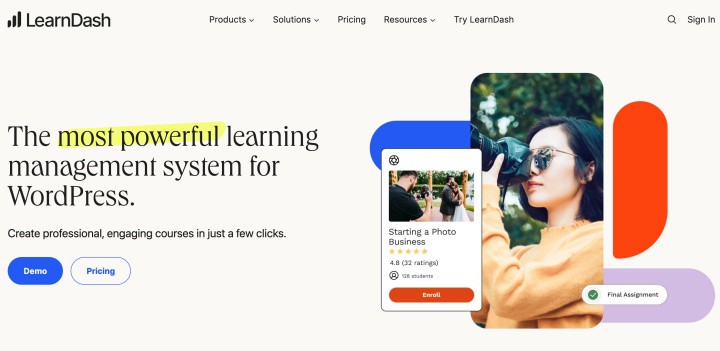
If you’re looking for a WordPress-based alternative to Kajabi, LearnDash is an excellent option. It’s a learning management system (LMS) plugin that allows you to create and sell online courses from your WordPress website.
LearnDash Key Features
Here are some of the key features of LearnDash:
- Drag-and-drop course builder: Users can easily create and organize course content by dragging and dropping elements, streamlining the course creation process.
- Flexible course prerequisites and drip content: The platform allows for setting flexible course prerequisites and drip-feeding content, enabling a structured and personalized learning experience for participants.
- Advanced quizzing and quiz management: Users can create and manage advanced quizzes, assessments, and knowledge checks to gauge learner understanding and progress effectively.
- Gamification options like points and badges: The platform offers gamification features such as points and badges to incentivize and motivate learner engagement and achievement.
- Membership and subscription options: Users can implement membership and subscription models, providing flexible access and monetization options for their content and services.
- Integrations with popular payment gateways and email marketing services: The platform seamlessly integrates with popular payment gateways and email marketing services, expanding functionality and enabling efficient financial transactions and targeted marketing efforts.
LearnDash Pros and Cons
Like any platform, LearnDash has its strengths and weaknesses. Here are some of the pros and cons:
Pros
- Robust course creation and management features
- Easy integration with your existing WordPress site
- Flexible pricing and membership options
- Active and supportive community of users and developers
Cons
- Steep learning curve for beginners
- Limited design options out of the box
- Some features require additional plugins or add-ons
LearnDash Pricing
LearnDash offers one pricing plan for it plugins which is $199 per year.
8. ClickFunnels
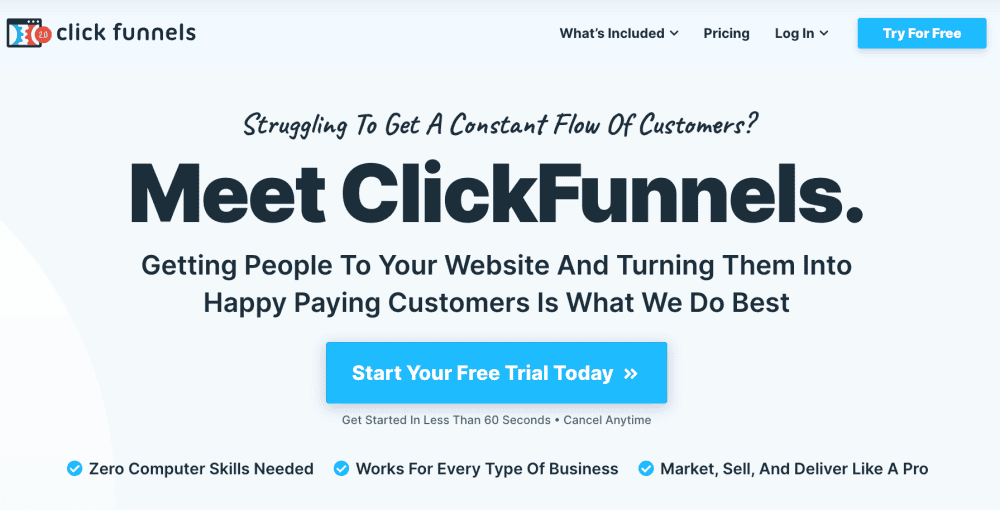
Are you looking for a Kajabi alternative focusing more on marketing and sales funnels? Look no further than ClickFunnels.
This platform is designed to help you create high-converting sales funnels that turn visitors into customers.
ClickFunnels Key Features
Here are some of the key features that ClickFunnels offers:
- Pre-built sales funnels for various types of products and services
- Drag-and-drop funnel builder with easy customization options
- A/B testing to help you optimize your funnels
- Integration with various payment gateways and email marketing tools
- Affiliate management system to help you recruit and manage affiliates
- Membership site functionality to create a paid membership program
ClickFunnels Pros and Cons
Here are some of the pros and cons of using ClickFunnels:
Pros:
- Easy-to-use funnel builder with pre-built templates
- A/B testing functionality to help optimize your funnels
- Integration with various payment gateways and email marketing tools
- Affiliate management system to help you recruit and manage affiliates
- Membership site functionality to create a paid membership program
Cons:
- Limited customization options for pre-built templates
- Higher pricing compared to some other alternatives
ClickFunnels Pricing
ClickFunnels offers three pricing plans:
- Basic Plan: $147 per month
- Pro Plan: $197 per month
- Funnel Hacker Plan: $297 per month
9. Teachery

Teachery is an online course platform known for its simplicity and ease of use, making it a perfect choice for beginners.
Teachery offers a range of features that allow you to create and sell courses online, including:
Teachery Key Features
- Customizable course pages: Users can personalize the appearance and layout of their course pages to align with their branding and messaging, enhancing the overall presentation of their content.
- Unlimited courses and students: The platform accommodates an unlimited number of courses and students, providing scalability and flexibility for course creators and educators.
- Drip content: Users can schedule the release of course content over time, allowing for a structured and sequential delivery of materials to students.
- Payment processing: The platform includes built-in payment processing functionality, simplifying the process of accepting payments for course enrollment and materials.
- Email marketing integrations: Users can integrate with email marketing services, enabling targeted communication and promotional efforts to engage with students and potential customers.
- Student engagement tools: The platform offers tools to enhance student engagement, interaction, and participation within the learning environment.
- Course completion certificates: Upon finishing a course, students can receive course completion certificates, providing recognition for their accomplishments and enhancing the value of their learning experience.
Teachery Pros and Cons
Pros:
- Easy to use
- Affordable pricing
- No transaction fees
- Great customer support
Cons:
- Limited customization options
- No native affiliate program
Teachery Pricing
Teachery offers one pricing plan:
- Basic – $49/month
10. Udemy
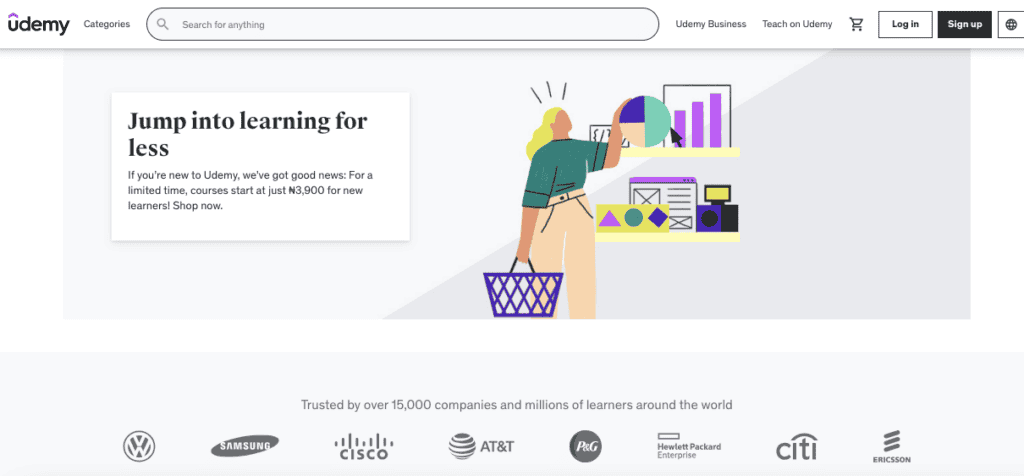
Udemy is a well-known online course marketplace that offers various courses in different categories.
It is a great platform for course creators who want to host their course on a marketplace.
Udemy Key Features:
- Large course marketplace with thousands of courses in various categories
- User-friendly interface for both course creators and learners
- Offers a wide range of course creation tools such as video, audio, and text-based lectures
- Provides a built-in marketing system that helps course creators promote their courses
- Offers a mobile app for learners to access courses on-the-go
Udemy Pros and Cons:
Pros:
- Large course marketplace with a wide variety of courses
- User-friendly interface for both course creators and learners
- Offers a built-in marketing system that helps course creators promote their courses
Cons:
- Udemy takes a significant portion of creators’ earnings in exchange for having their course listed on their marketplace
- Limited customization options compared to Kajabi
- Lack of control over pricing and course content
Udemy Pricing:
- Udemy offers individual courses: priced between $20 and $200.
- Udemy Pro subscription: service is available at $30 per month per user, providing access to a wide range of courses, certification preparation for exams, practice tests, and AI-powered coding exercises
11. Systeme.io
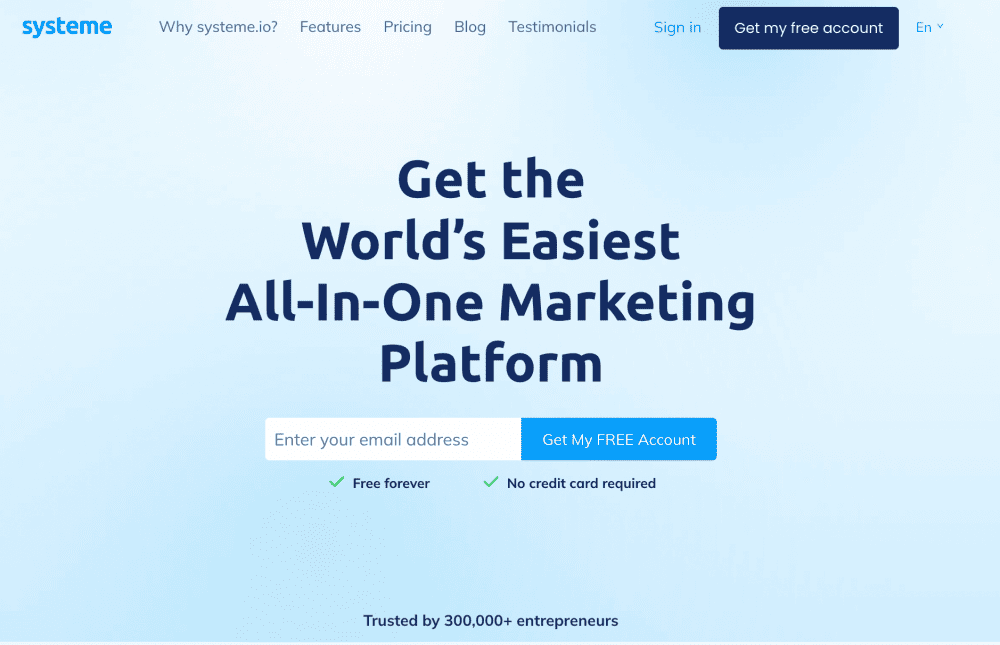
If you’re looking for an all-in-one marketing and sales platform, Systeme.io is a great option. It offers a range of features that make it a strong contender for Kajabi replacement on the market.
Systeme.io Key Features
- Email marketing: This involves using email to promote products or services, communicate with customers, and build brand awareness, often through newsletters, promotional campaigns, and updates.
- Sales funnels: Sales funnels are a series of steps designed to guide potential customers toward making a purchase. They typically consist of awareness, interest, decision, and action stages.
- Membership sites: These websites offer exclusive content, services, or products to members who have subscribed or paid for access, often providing a sense of community and value.
- Affiliate program management involves managing partnerships with affiliates who promote products or services in exchange for a commission on sales or leads generated through their marketing efforts.
- Webinar hosting: Webinar hosting involves conducting online seminars, workshops, or presentations, often for educational, training, or promotional purposes, and typically includes interactive features for audience engagement.
- Payment processing: This refers to the handling of financial transactions, including accepting and processing payments from customers for products or services, often involving secure and convenient payment methods.
- CRM (Customer Relationship Management): CRM involves managing interactions and relationships with customers and potential customers, typically using technology to organize, automate, and synchronize sales, marketing, and customer service.
Systeme.io Pros and Cons
Pros:
- Affordable pricing
- Easy to use interface
- Comprehensive features
- Great customer support
Cons:
- Limited customization options
- No free plan available
Systeme.io Pricing
- Startup Plan: $27/month
- Webinar Plan: $47/month
- Unlimited Plan: $97/month
12. GoHighLevel

GoHighLevel is a powerful all-in-one platform designed for digital marketing agencies. It offers a wide range of features to help users manage their businesses, including lead generation, appointment scheduling, email marketing, and more.
GoHighLevel Key Features
CRM: GoHighLevel provides a comprehensive CRM system that helps users manage their leads, prospects, and customers. It includes lead capture forms, lead scoring, and lead nurturing workflows.
Appointment scheduling: With GoHighLevel, users can easily schedule appointments with their clients and prospects. The platform offers a built-in calendar that syncs with Google Calendar, Outlook, and other popular calendar apps.
Email marketing: GoHighLevel includes a powerful email marketing system that allows users to create and send personalized emails to their subscribers. It also includes features such as email automation, A/B testing, and detailed analytics.
GoHighLevel Pros and Cons
Pros:
- Offers a comprehensive set of features for digital marketing agencies
- User-friendly interface and easy to navigate
- Provides a wide range of integrations with popular third-party tools
Cons:
- Some users may find the pricing to be on the higher side
- Limited customization options for certain features
GoHighLevel Pricing
GoHighLevel offers two pricing plans:
- Starter plan: $97 per month
- Unlimited plan: $297 per month
13. Skool
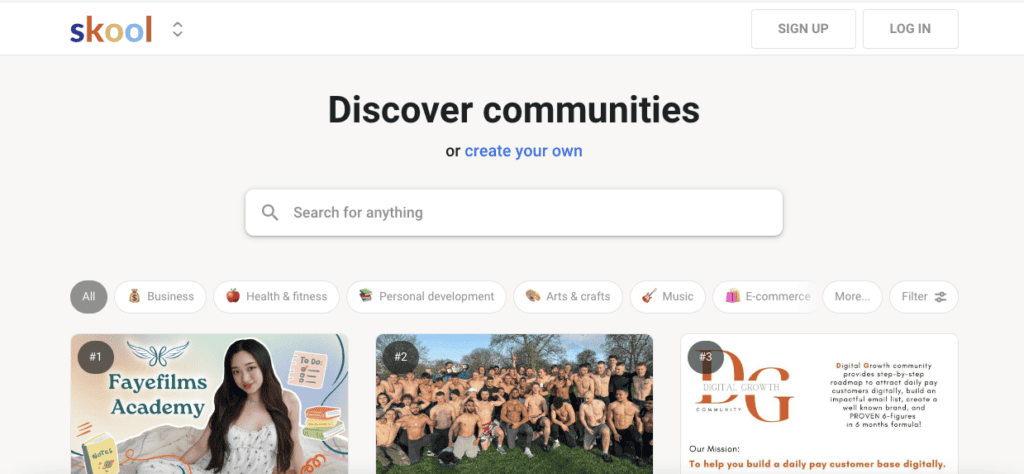
Skool is an all-in-one online course platform that offers a comprehensive solution for course creators. With Skool, you can create and sell courses, manage your students, and communicate with them all in one place.
Skool Key Features
- User-friendly interface: The platform offers an intuitive and easy-to-navigate interface, ensuring a positive user experience for both creators and learners.
- Customizable landing pages: Users can personalize landing pages to align with their branding and marketing strategies, creating a cohesive and engaging presentation for their courses or content.
- Advanced course builder: The platform provides a comprehensive course creation tool with advanced features, allowing instructors to design and structure their courses effectively.
- Built-in video hosting: Users can host and manage videos directly on the platform, streamlining the delivery of multimedia content for educational or promotional purposes.
- Automated email marketing: The platform includes automated email marketing capabilities, enabling users to schedule and send targeted email campaigns to engage with their audience effectively.
- In-depth analytics: Users have access to detailed analytics and reporting tools, providing valuable insights into user behavior, performance metrics, and course effectiveness.
- 24/7 customer support: The platform offers round-the-clock customer support, ensuring that users have access to assistance and guidance whenever they require help or encounter issues.
Skool Pros and Cons
Pros:
- Easy to use
- Great customer support
- Affordable pricing plans
- Built-in video hosting
- Advanced course builder
- In-depth analytics
Cons:
- Limited customization options
- No built-in affiliate program
- No live chat support
Skool Pricing
- Simple Plan: Skool offers a simple pricing model with a monthly subscription plan at $99 per month. This plan includes all features, unlimited courses, and unlimited members.
Why Look for Kajabi Alternatives?
However, Kajabi may not be the best fit for everyone.
Here are a few reasons why you might want to look for Kajabi alternatives:
Changing Market Demands
The e-learning market is constantly evolving, and course creators need to keep up with the latest trends to stay competitive. Kajabi may not always offer the latest features and functionalities that are in high demand.
For example, if you want to offer personalized learning experiences, you may need to look for a platform that offers adaptive learning capabilities. If you want to create microlearning content, you may need a platform that supports mobile learning.
Feature Limitations
While Kajabi offers a lot of features, it may not have everything you need. For example, if you want to offer quizzes and assessments, you may need a platform that has a built-in assessment engine.
If you want to offer gamification, you may need a platform that has a leaderboard feature. If you want to offer social learning, you may need a platform that has a discussion forum.
Cost Efficiency
Kajabi is a great platform, but it may not be the most cost-effective option for everyone. If you’re just starting out, you may not have the budget to pay for Kajabi’s higher-tier plans.
If you’re a small business, you may need to keep your costs low to stay profitable. In such cases, you may need to look for Kajabi alternatives that offer similar features at a lower price point.
Wrapping Things up on Kajabi Alternatives
When considering online course platforms, Thinkific stands out as the best overall choice due to its advanced features, customizable options, and robust marketing tools. It is ideal for businesses seeking a comprehensive solution.
Teachable follows closely with its user-friendly interface, extensive customization options, and strong focus on marketing and sales.
For an all-in-one alternative similar to Kajabi, Podia is a top recommendation due to its diverse features, including online course hosting, digital downloads, and membership options.
Additionally, for businesses prioritizing community engagement, Skool and Mighty Networks offer excellent community-centric alternatives, providing interactive and collaborative environments for course participants and members.
Disclosure: We may earn commissions if you buy via links on our website. Commissions don’t affect our opinions or evaluations. We’re also an independent affiliate of many platforms, including ClickFunnels, Kartra, GoHighLevel, Podia, Northwest Registered Agent, and others. We’re not employees of these services. We receive referral payments from them, and the opinions expressed here are our own and are not official statements of these companies.




