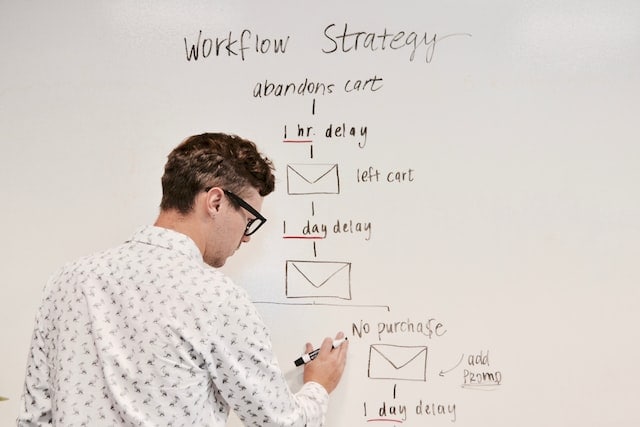21 of the Best Online Course Platforms – Reviewed for 2023

Want to sell an online course? Finding the right platform to host your course is key. In this guide, we’ll share 21 best online learning platforms to create & sell your course in 2023.
Online courses are becoming a very lucrative industry, expected to hit $325 BILLION by 2025. If you want to earn money teaching something that you’re passionate about, this is the time to get started.
And you certainly don’t need to be an expert to sell online courses…
“The idea of becoming a teacher can seem a bit far-fetched if you’ve no formal qualifications,” writes James Douglas, a regular contributor to Draftbeyond and Writinity.
“Whilst it’s true that teaching in schools, colleges and universities require rigorous training, creating an online training program requires only good quality outcomes.”
In other words, in the world of online courses, people don’t care whether about your qualifications. All they care about is the outcome.
One of the other big benefits to creating an online course is that you can stop trading dollars for hours. Most online courses can be sold an autopilot, 24/7, while you sleep or go about your daily life.
“For those who need to take a break in their career, whether it’s for child-care, study or simply to refocus your career, creating an online course is a great way of augmenting your income,” says Annabelle Rounds, an author at Researchpapersuk and Last Minute Writing.
But while it is easier than ever to create and sell online courses these days, it can be difficult to find the right platform. After all, there are so many to choose from now!
We’re here to help. Here at Persuasion Nation we’ve tried and tested countless different online learning platforms, and now we’re giving you the scoop on them all.
Note: some of the links below are affiliate links, which means–at no extra cost to you–we may earn a small percentage if you decide to purchase a tool through our link. Any money we earn from affiliate links goes back into creating more awesome content like this for you.
Are you ready for the list of online learning platforms to get your online course up and running? Great! Let’s dive in…
All-in-One Online Learning & Digital Marketing Platforms
The following tools will host your online courses, AND they will provide you with all the features you need to drive traffic, leads and sales. In other words, you can build not only your course but your entire online business with these tools.
1. Kajabi
Kajabi is more than just a host for your online course. It’s a complete suite of digital marketing tools to grow your audience and build passive income. It’s a popular tool to host things like your membership site, blog, landing pages, sales funnels, email marketing… virtually anything you create.
Here are some of the reasons why people choose Kajabi:
- It’s a complete solution– like we just mentioned, Kajabi does everything you need to run an online education business. There’s no need for WordPress, themes, plugins, email marketing software, landing page software, sales funnel software, customer management software, or anything else in order to build a profitable business. Because we were able to cancel all these other tools that we were using prior to Kajabi, you can imagine all of the money (not to mention all the tech headaches!) we were able to save by switching over.
- It’s user-friendly– we personally prefer to use tools that are clean, simple, and enjoyable to use. Despite how many features Kajabi has, they’ve still managed to keep the user interface clean and free of distractions while you are working. It’s not perfect, but it’s the best we’ve seen in the industry.
- They have a beautiful front-end experience– the student experience is very important, and Kajabi does a fantastic job of helping you to design beautiful courses and websites that are both professional and unique.
- They’re constantly improving– something we always look for in the tools we use is whether or not they are growing and getting better all the time. Kajabi fits that bill– they are constantly taking in feedback from users and rapidly implementing that feedback. It’s really gratifying to know that the company is listening to your voice and tailoring their product to YOU: the solo entrepreneur.
- Excellent customer service– another important factor for us is customer service– Is it easy to get a hold of someone when you need it? Are representatives helpful? Kajabi’s customer service team is just a chatbox away whenever you need them, any time of day or night, and their representatives are knowledgeable and helpful.
Pricing: $119–$319 per month
2. ClickFunnels
ClickFunnels is another popular all-in-one digital marketing platform for digital entrepreneurs, and they recently launched their brand new Clickfunnels 2.0 platform which is fantastic.
It does sales funnels, landing pages, and more, plus you can create and host digital products like online courses and membership sites.
The biggest selling point of ClickFunnels is the ability to create an entire sales funnel with a single click. You can create a tripwire funnel, a sales letter funnel, a product launch funnel, or a webinar funnel. In the future, you will also be able to follow up with email leads after they have opted in to your list.
ClickFunnels is a fantastic tool for digital entrepreneurs. But if you are looking to sell online courses and you would like an all-in-one solution, we still recommend Kajabi for these reasons:
- Kajabi was designed as a course platform first, whereas ClickFunnels was created as a sales funnel builder first. Because of this, Kajabi simply offers a better student experience and far more features for online course creators than ClickFunnels.
- It’s a common misconception that Kajabi isn’t as robust as ClickFunnels in the sales funnel department– not true! In Kajabi, you can create all of the same sales funnels as you can in ClickFunnels with a single click (in Kajabi, they’re called “pipelines”).
- Kajabi already offers email marketing and follow-up automations, so you can go ahead and save money by getting rid of your email list provider. With ClickFunnels, you would have to purchase another tool to do this. Plus, Kajabi includes automated follow-up email templates that are built right into pipelines, saving you hours of time spent on email sequences.
- The ClickFunnels user experience is a bit clucky. Personally, we prefer the clean, modern user experience that Kajabi offers on both the backend and the frontend, and ClickFunnels just feels rather out-dated.
But that’s just our opinion. You can try both ClickFunnels and Kajabi for yourself to see which you prefer, since both offer a free trial!
Pricing: $97-$297 per month
Standalone Platforms for Selling Online Courses
The following tools will host your online courses and allow you to sell them, but will NOT help you to market your online course. You will still need to purchase separate digital marketing tools like landing page builders, email list software, blogging tools, etc. to drive traffic, leads and sales.
We did it this way in the beginning, and tried out many of the platforms below. It’s a good way to get started when you can’t afford the monthly fee for an all-in-one platform. But be careful– all the tools you’ll need to compensate for the lack of an all-in-one can really add up, so make sure your decision isn’t actually costing you money!
3. Thinkific
Thinkific has a lot going for it– in fact, we think it’s arguably the best of the standalone platforms for hosting your online course.
The reason we love it is that they have almost every feature you could possibly want to customize your online course and create an amazing student experience. You can do some really cool stuff with your online courses in Thinkific, like drip content, evergreen and expiring content, membership sites, prerequisite lessons, certifications, and more.
The best part? You can get started with a free plan. You don’t even need a credit card on file to set it up– it’s really that easy to get started!
Pricing: $0-$499 per month
4. Teachable
Teachable is super popular, but to be honest, we’re not exactly sure why. Compared with Thinkific, it doesn’t really offer anything special… it has no outstanding features that we can see which really make it better. Still, many online course creators use Teachable and swear by it!
The biggest disadvantage that we see to Teachable is the pricing. It starts at $29 per month with a 5% transaction fee. So all else being equal, why wouldn’t you just go with Thinkific instead, which has a FREE plan with zero transaction fees? It seems like a no-brainer to us.
Of course, if you know of some reason why Teachable is better than Thinkific, please let us know in the comments– we really want to know!
Pricing: $29-$399 per month
5. Podia
Podia boasts “unlimited everything”– every account comes with unlimited products, customers, emails sent, sales and files hosted. Unlike Teachable, there are zero transaction fees. Plus, they offer email marketing built right in to the platform.
Pricing: $39-$79 per month
6. Ruzuku
Ruzuku was built to take the frustration out of creating online courses for your audience. A cool unique feature of Ruzuku is that you can present webinars right within the platform.
Pricing: $74.75-$125 per month
7. WizIQ
WizIQ isn’t geared towards solo entrepreneurs, but it’s an option you can consider. With WizIQ you can create discussion forums, assignments, offer a certificate of completion, and 10 additional test types are available as an add on.
Keep in mind that there is a 5% transaction fee for using the WizIQ payment gateway, but you have the option to use a custom Stripe payment gateway instead.
Pricing: Free trial– contact sales for pricing.
8. LearnWorlds
LearnWorlds allows you to create online courses and also will allow you to build sales pages.
Note that the platform charges a $5 fee per transaction on their Starter plan.
Pricing: $24-$249+ per month
9. Pathwright
Pathwright was created with first-time educators in mind. You can create multiple types of content, including, audio, text, and downloads.
Another helpful feature of Pathwright is a course-specific discussion feature, helping you to create a community based around each course. This means you can interact with your students, posing questions or comments around content that you upload.
Pricing: $99-$499 per month
10. Academy of Mine
Academy of Mine offers an all-inclusive course builder, a fully optimized e-commerce and marketing system and an integrated learning management system.
Pricing: $499 per month and up
11. TalentLMS
TalentLMS is a diamond in the rough– the coolest feature is that it allows you to create a gamified experience for your students, with badges, points, levels rewards and leaderboards. You can fully customize the gamification experience so that it is tailored to your brand.
Pricing: Free-$349 per month
12. Zippy Courses
Zippy Courses started out as a WordPress plugin, but now is a standalone platform. The great thing about Zippy Courses is that it also includes some tools to help you sell your course.
For example, you can set “launch windows” to only allow your course to be sold at certain times of the year. This creates scarcity so that more people will buy your course before enrollment closes.
Pricing: $99-$199 per month
13. Digital Chalk
Digital Chalk includes flexible design tools for creating interactive online courses in a variety of formats. You can also follow up with students by sending automated emails that keep them coming back to your course.
Pricing: $10-$169 per month
WordPress Plug-Ins for Online Courses
These plugins will add a members-only/course area to your WordPress blog. If you already have a WordPress blog and you don’t want to use a separate platform for hosting your online course, one of these plugins will do the job.
However, we warn you that WordPress was NOT built to be a learning management system, and it can be frustrating to use as such even with these plugins. If your main monetization model is going to be selling online courses, we highly recommend trying one of the standalone options listed above, in conjunction with your WordPress blog.
14. LearnDash
LearnDash is a premium WordPress plugin that works with most WordPress themes. It was rated by WPBeginner as the best LMS plugin for WordPress.
Pricing: $159-$329 per year
15. LifterLMS
LifterLMS is another premium WordPress plugin that works with most WordPress themes. It was rated by WPBeginner as the 2nd best LMS plugin for WordPress.
Pricing: $99-$999 per year
16. Coursecats
Coursecats is a WordPress theme that is designed for online course creators. In addition to allowing you to create courses, you can also use Coursecats to creating sales pages and opt-in landing pages to grow your email list.
Pricing: From $59 per month
17. LearnPress
LearnPress is a free plugin that allows you to create and manage courses with lessons and quizzes. You can sell your course with PayPal, WooCommerce, Stripe, etc.
Pricing: Free
18. WP Courseware
WP Courseware is a plugin that allows you to drag & drop to create your courses. You can drip content, create quizzes, add corse prerequisites, and connect to Stripe or PayPal to sell your courses.
Pricing: $129-$199 per year
19. Sensei
Sensei is a plugin that allows you to create courses with lessons, quizzes, and pre-requisites.
Pricing: $129 per year for a single site
Online Learning Marketplaces
While we don’t recommend uploading your course to an online learning marketplace if you want to make a serious living–they will siphon away most of your profits, and you can’t charge a premium for your courses–these marketplaces are worth mentioning because they are just so darn popular.
If you just want to create an online course on the side and you aren’t concerned about making much money with it, tapping into one of these marketplaces can be a good option to get your course in front of an existing audience without having to build an audience yourself.
20. Skillshare
Skillshare is based around a central idea that if you’ve got experience and skills, then you can teach. And with over 7 million students on Skillshare, this can be a great platform to share your training.
Pricing: Free. You get $10 every student you bring to Skillshare, and earn royalties based on the number of minutes watched in your classes every month.
21. Udemy
Probably one of the best-known teaching portals out there, Udemy has become a global marketplace for online instruction. Now boasting over 100,000 courses, Udemy puts the capacity of learning and training to transform at the center of what they offer.
Pricing: Free– but you give up 50% of sales if Udemy brings in a student for you.
Final Thoughts
That’s it! The 21 best online learning platforms to create and sell your course in 2023.
As you’ve seen, you have 4 options for publishing your online course:
1. Use an all-in-one digital marketing platform (recommended)
2. Use a standalone course platform (next best thing)
3. Use a WordPress plugin (if you must)
4. Use a marketplace (not recommended, but okay if you don’t care about the money)
Once you know which option will work best for you, try out one of the tools listed above– most offer a free trial that you can test out.
2023 is the best year ever to launch your online course. Don’t let the technology stop you… pick a tool and see just how easy it can be to earn passive income as an online instructor!
If you enjoyed this post, you may also want to check out 15 Best Niches for Online Courses in 2023 (and How to Find Yours).
Disclosure: We may earn commissions if you buy via links on our website. Commissions don’t affect our opinions or evaluations. We’re also an independent affiliate of many platforms, including ClickFunnels, Kartra, GoHighLevel, Podia, Northwest Registered Agent, and others. We’re not employees of these services. We receive referral payments from them, and the opinions expressed here are our own and are not official statements of these companies.