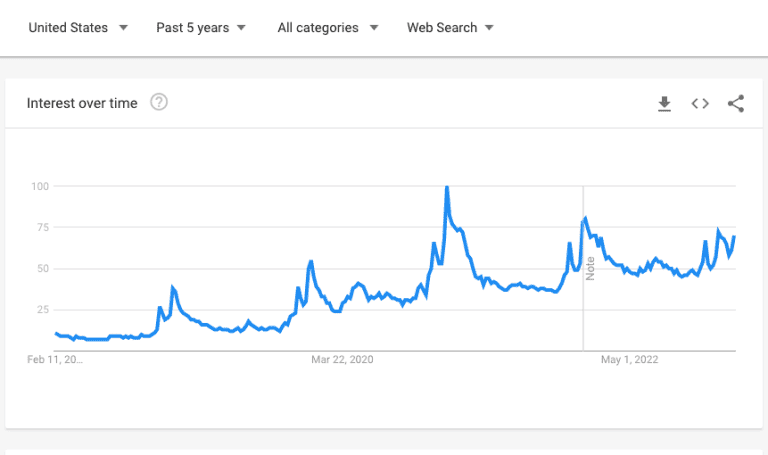9 Best Divi Theme Alternatives

When building and customizing a WordPress site, the Divi theme by Elegant Themes has long been a favorite among users for its powerful and versatile design capabilities.
However, despite its popularity, Divi may not be the ideal solution for everyone due to limitations, such as performance issues and shortcode dependency. Several standout options can provide a superior experience for those seeking robust and efficient alternatives.
One such alternative is the Kadence WP theme, which I have personally relied on for over three years across all my websites, including the one you’re visiting now.
In my experience, Kadence WP offers exceptional speed, flexibility, and user-friendly customization, making it the best alternative to Divi.
In this article, I explore Kadence WP and other top Divi Theme alternatives to help you find the perfect fit for your WordPress site.
Top 9 Divi Theme Alternatives
| Theme | Free Version | Pricing |
|---|---|---|
| Kadence WP Theme | Yes | Starts at $149/year |
| Astra Theme | Yes | Starts at $39/year/one website |
| Thrive Themes | None | Starts at $99/year |
| Elementor Hello Theme | Free to use | Forever free |
| Avada Theme | None | Starts at $69 (One-time) |
| GeneratePress | Yes | Starts at $59/year |
| Neve | Yes | Starts at $69/year |
| Ocean WP Theme | Yes | Starts at $35/year |
| StudioPress (Genesis Framework) | Yes | $360/year |
1. Kadence WP Theme (Overall Best Alternative)
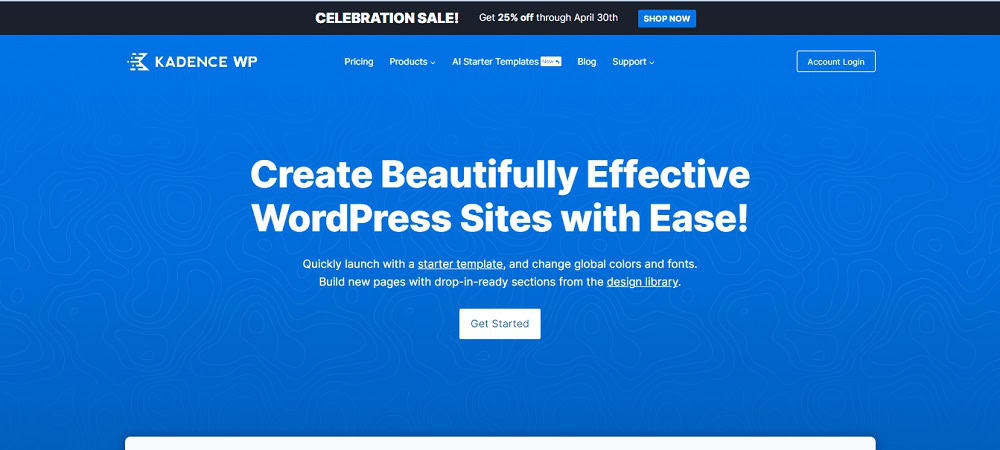
Kadence WP Theme is the best alternative to Divi Themes. Kadence WP Theme offers robust features, making it a solid alternative. It’s user-friendly, highly customizable, and ideal for users who want flexibility without compromising performance.
Kadence WP Theme Key Features
- Lightweight and Fast: The Kadence WP Theme is lightweight and fast, so your website will load quickly and won’t be bogged down by unnecessary features.
- Customizable Header and Footer: With this theme, you can easily customize your header and footer to match your brand’s look and feel.
- Page Builder Compatibility: The Kadence WP Theme is compatible with popular page builders like Elementor and Beaver Builder, making it easy to create custom pages.
- WooCommerce Integration: If you’re running an online store, the Kadence WP Theme has built-in support for WooCommerce, making it easy to set up and manage your store.
- Starter Templates: The theme has various templates to help you start quickly.
- Responsive Design: The Kadence WP Theme is designed to be responsive, which means it will look great on any device.
Kadence WP Theme Pros and Cons
Here are the pros and cons of using the Kadence WP Theme:
Pros:
- It has a free version
- Intuitive interface for beginners.
- Highly Customizable
- Fast-loading and optimized for speed.
- Developer Friendly
- Responsive Design
Cons:
- It can be complex for novices.
- Some features are locked behind the pro version.
Kadence WP Themes Pricing
- Free Plan: This plan is free and excellent for website creators wanting to start.
- Essentials Plan: This plan costs $149/year and gives you all the essentials, like the pro versions of the Kadence theme and starter templates.
- Full Plan: This plan costs $219/year and gives you full access to all the tools to help you sell.
- Lifetime Plan: With this plan, you get every product in its complete bundle, lifetime support, updates, and all future products for a one-time payment of $799/lifetime.
2. Astra Themes
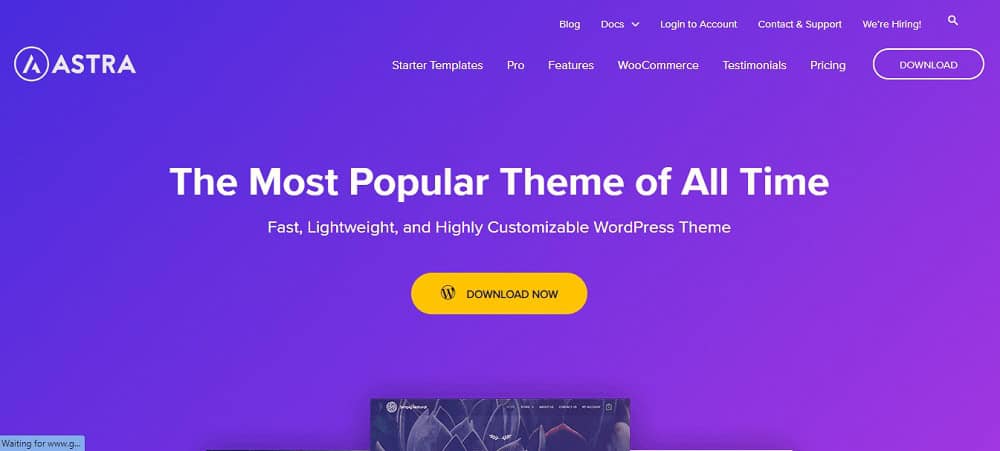
Another great alternative to Divi Themes is Astra. Astra Themes offers a lightweight, customizable, and fast-loading option for all types of websites. It is well-suited for beginners and advanced users who want flexibility and performance.
Astra Themes Key Features
- Speed Optimization: Astra Themes are known for their fast loading times, which improve user experience and SEO rankings.
- Customization Options: The theme provides a wide range of customization options without needing code, including layout settings, header options, and colors.
- Pre-Built Demos: Astra offers a library of pre-built website demos that can be imported and customized quickly.
- Page Builder Compatibility: Astra works seamlessly with popular page builders like Elementor, Beaver Builder, and Gutenberg.
- WooCommerce Integration: Astra is fully compatible with WooCommerce, making creating and managing online stores easy.
- SEO-Friendly: Built with best SEO practices in mind, Astra helps your site rank better in search engines.
Astra Themes Pros and Cons
Here are the pros and cons of using Astra Theme:
Pros:
- Astra’s lightweight design leads to quicker site loading times.
- Easier customization options make it accessible for people with varying skill levels.
- Frequent updates ensure compatibility with the latest WordPress features and security standards.
- Active community forums and extensive documentation are available.
- It offers free and premium versions, giving you flexibility based on your budget.
Cons:
- Some advanced features are only available in the premium version.
- Beginners might need time to familiarize themselves with all the features.
- Optimal speed requires proper setup and compatible hosting.
Astra Themes Pricing
- Astra Free: This is free and available for download on the WordPress repository.
- Astra Pro: The Astra Pro plan costs $39 annually and has a lifetime subscription of $179 for one website. It includes all the features of the free version, plus additional advanced features such as more customization options and premium starter templates.
- Essential Toolkit: The Essential Toolkit costs $69 per year and $359 for a lifetime subscription for one website. It includes everything in the Astra Pro plan and the Astra premium sites plugin, which adds more features and customization options for your website.
- Business Toolkit: The Business Toolkit costs $129 per year and $499 for a lifetime subscription for one website. It includes everything in the Essential Toolkit, plus additional plugins such as the Ultimate Addons for Beaver Builder and Elementor, Convert Pro, Schema Pro, and WP Portfolio, providing a comprehensive toolkit for building and managing your website.
3. Thrive Themes
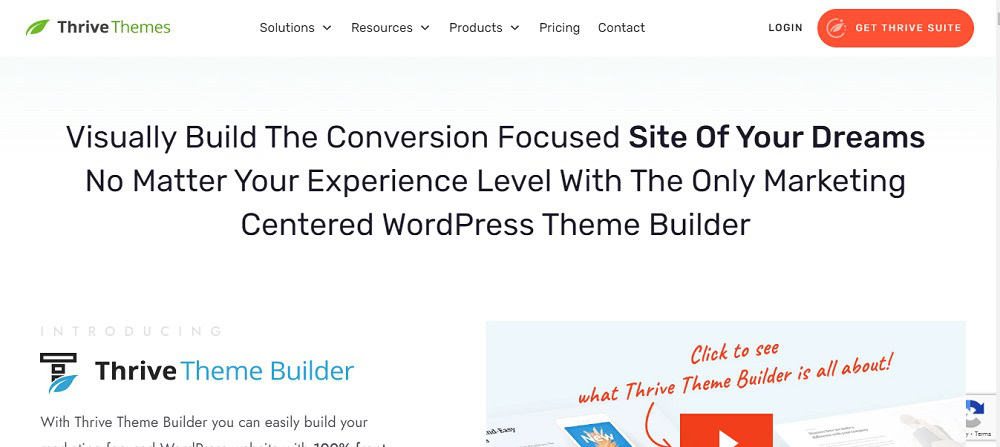
Thrive Themes is an excellent option if you’re looking for a theme with various marketing features. It offers a range of powerful tools for building and optimizing websites, making it an excellent option for those seeking a comprehensive solution for marketing-focused sites.
It’s popular with bloggers, entrepreneurs, and marketers who want to create high-converting websites.
Thrive Themes Key Features
- Conversion-Focused Design: Thrive Themes are built with conversion optimization, with features like customizable buttons, testimonials, and call-to-action elements to help you generate leads and sales.
- Speed Optimization: Thrive Themes are lightweight and optimized for speed, ensuring that your website loads quickly and provides a smooth user experience.
- Customization Options: Thrive Themes offer extensive customization options, allowing you to personalize your website’s design to match your brand and style.
- Built-in Features: Thrive Themes come with a range of built-in features, such as customizable headers, footers, and sidebars, as well as custom widgets and shortcodes.
- SEO-Friendly: Thrive Themes are built using SEO best practices, helping your website rank higher in search engine results.
- Integrated Plugins: Thrive Themes integrate seamlessly with other Thrive plugins, such as Thrive Architect and Thrive Leads, to provide additional functionality and customization options.
Thrive Themes Pros and Cons
Here are the pros and cons of using Thrive Themes:
Pros:
- Built-in marketing tools
- Frequent updates and improvements
- User-friendly interface
- Great customer support
- Highly customizable
Cons:
- Steeper learning curve
- Limited pre-built designs compared to Divi
- Some features may be overkill for basic sites.
Thrive Themes Pricing
Thrive Themes offers two pricing options:
- Thrive Suite Subscription: This annual subscription costs $299 and gives you access to all Thrive Themes products, including the themes and plugins.
- Thrive Themes Builder: This plan gives you access to only the Thrive Themes Builder and costs $99/year.
4. Elementor Hello Theme
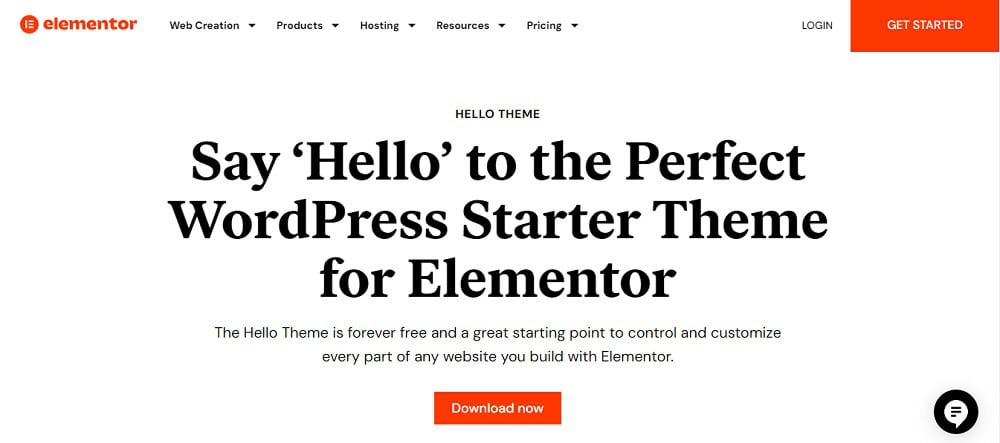
Elementor Hello Theme is a fast and flexible theme that partners well with the Elementor page builder. It provides a blank canvas for your designs, making it a great alternative to Divi.
Elementor Hello Theme Key Features
- Speed Optimization: The theme is lightweight, ensuring fast load times. This boosts your site’s performance.
- Full Customization: Using the Elementor plugin, you have complete control over layouts and designs without restrictions.
- No Code Necessary: You can create professional-looking webpages without touching a line of code.
- Theme Builder Compatibility: Perfectly compatible with Elementor’s theme builder for customizing headers, footers, and more.
- Regular Updates: Frequent updates help keep your theme secure and functional.
- SEO Friendly: Built with clean code that adheres to SEO best practices, improving your site’s search engine ranking.
Elementor Hello Theme Pros and Cons
Here are the pros and cons of using the Elementor Hello Theme:
Pros:
- Lightning Fast
- Highly Customizable
- Easy for beginners to use, no coding required.
- Access to Elementor’s theme builder features.
- Strong Community Support
Cons:
- Dependence on Elementor
- Limited Out-of-the-Box Styling
- There are a few built-in theme features.
Elementor Hello Theme Pricing
Elementor Hello Theme is forever free to use.
5. Avada Themes
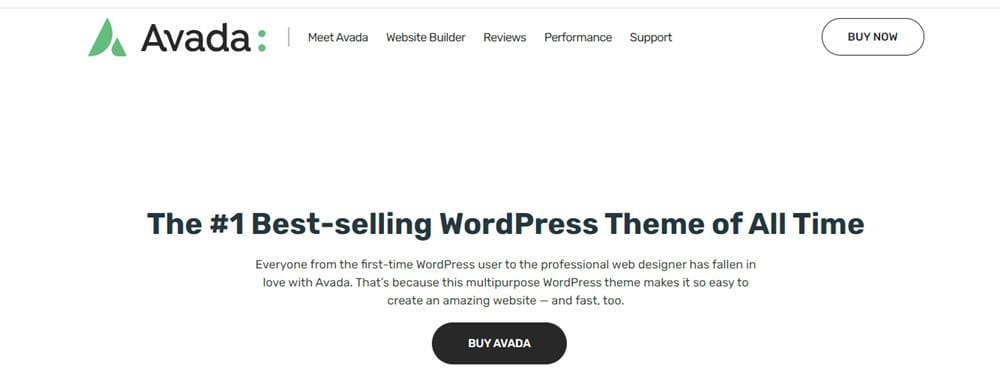
Avada Themes is a well-regarded alternative to Divi Theme. It is known for its robust feature set and flexibility, making it suitable for a wide range of users, from beginners to advanced developers.
Avada Themes Key Features
- Advanced Theme Options Panel: Customize your site extensively with ease. Fine-tune settings for layout, colors, typography, and more.
- Fusion Builder: This drag-and-drop builder allows easy page creation and editing without writing code.
- Pre-built Demo Sites: Various pre-designed themes are available to jumpstart your website design process.
- Responsive Design: Ensures your site looks great on all devices, from desktops to mobile phones.
WooCommerce Integration: Seamlessly integrates with WooCommerce for a smooth e-commerce setup.
SEO-Friendly: Built with SEO best practices to help your site rank better on search engines.
Avada Themes Pros and Cons
Here are the pros and cons of using Avada Themes:
Pros:
- Intuitive and powerful customization options.
- Wide range of pre-built demos and templates.
- Excellent support for e-commerce with WooCommerce.
- Responsive design ensures compatibility across devices.
- Strong community and support resources.
Cons:
- There is no free version.
- It can be overwhelming for complete beginners.
- Performance may lag with heavy customization.
Avada Themes Pricing
Avada is a premium WordPress theme, which means it has a price tag. A regular license costs $69, and an extended license costs $2950. The license includes lifetime updates and six months of support.
You can purchase an extended support package for an additional fee if you need more support.
6. GeneratePress
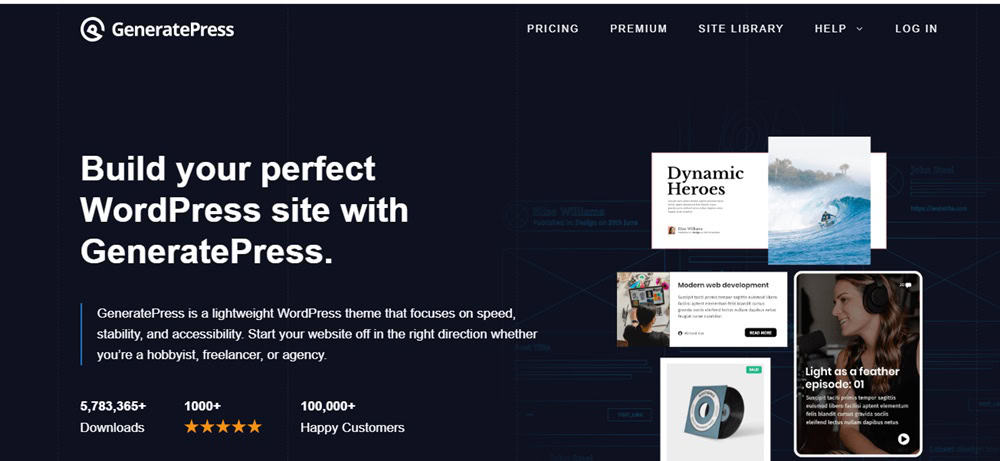
GeneratePress is known for being lightweight, fast, and highly customizable. It’s a great alternative to the Divi Theme because it focuses more on performance and ease of use.
This makes GeneratePress suitable for those prioritizing speed and flexibility in their WordPress sites.
GeneratePress Key Features
- Lightweight Design: The theme is less than 30kb, making it one of the lightest. This boosts site speed and performance.
- Customization Options: The WordPress Customizer offers many customization options, including changing colors, typography, and layout.
- Modular System: Features can be enabled or disabled based on your needs. This helps keep your site streamlined and efficient.
- Compatible with Page Builders: Works seamlessly with popular page builders like Elementor and Beaver Builder.
- Mobile Responsive: Automatically adjusts to fit any screen size, ensuring a great user experience on all devices.
- SEO Optimized: Built with clean, efficient code that helps with search engine optimization.
GeneratePress Pros and Cons
Pros:
- One of the fastest themes available.
- High level of customization without any coding.
- Works well with most third-party plugins.
- Offers excellent customer support.
- Clean code helps improve search engine ranking.
Cons:
- Fewer pre-designed templates compared to Divi.
- The free version has limited features compared to the premium one.
- Advanced customization can be overwhelming for beginners.
GeneratePress Pricing
- Free Version: Basic features are available for free.
- Yearly Plan ($59/year): Includes all premium modules, a year of updates, and support.
- Lifetime Plan ($249): One-time payment for all premium features, lifetime updates, and support.
7. Neve
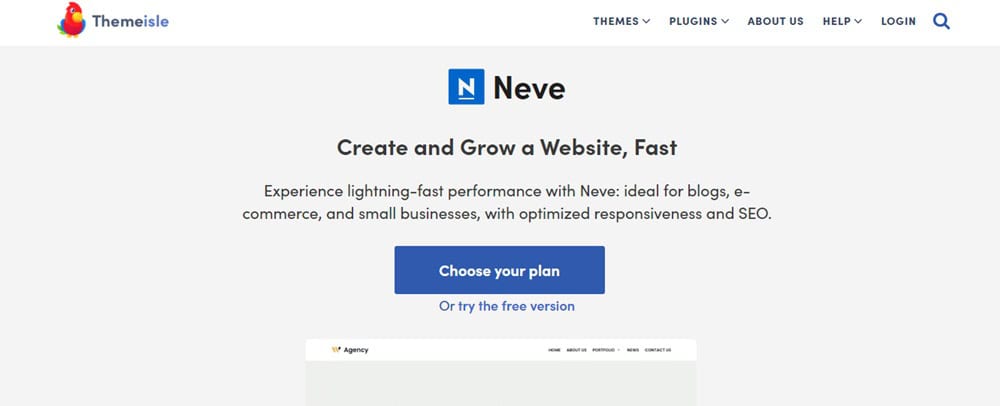
Neve is a lightweight and versatile WordPress theme that is a solid alternative to the Divi theme. It is known for its speed, ease of use, and customization options that are suitable for various types of websites.
Neve Key Features
- Fast Loading Speed: Neve is optimized for performance, making it one of the fastest themes available.
- Compatibility with Page Builders: Neve works seamlessly with popular page builders like Elementor and Gutenberg.
- Mobile-First Design: Fully responsive and designed to look great on mobile devices.
- Customizable Header and Footer: You can easily modify header and footer areas without coding.
- Multiple Demos: Neve offers a variety of demo sites for quick setup.
- WooCommerce Ready: It is integrated with WooCommerce to create online stores.
Neve Pros and Cons
Here are the pros and cons of using Neve:
Pros:
- Fast and responsive design.
- User-friendly with no coding required.
- Works well with various page builders.
- Built with SEO best practices in mind.
- Offers competitive pricing.
Cons:
- Advanced users may find customization options limited.
- Customer support response times can vary.
- Updates occasionally lead to minor bugs.
Neve Theme Pricing
- Free Version: Limited features and customization options.
- Personal Plan: This plan costs $69 annually and grants access to premium features. It is great for users just getting started with their websites.
- Business Plan: This plan costs $149 per year and is best for online shops
- Agency Plan: This plan costs $259 annually and includes advanced features. This plan is excellent for freelancers and agencies.
8. Ocean WP Theme
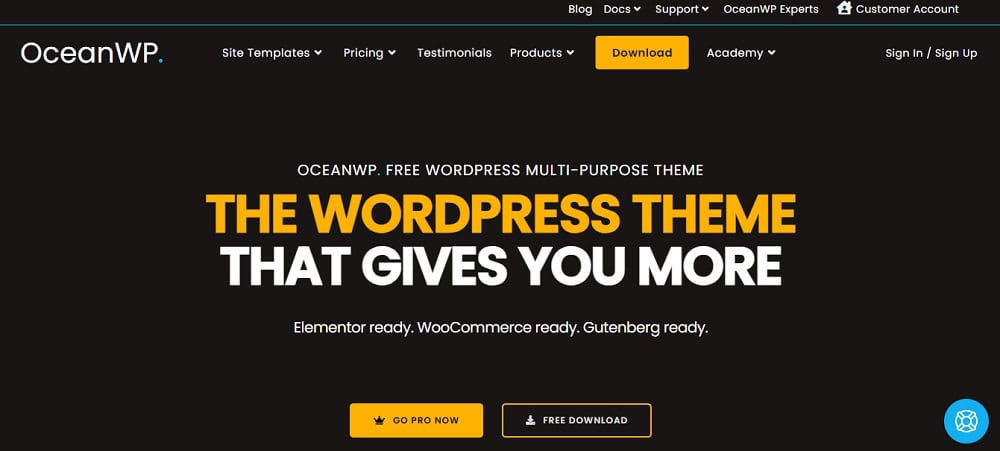
Ocean WP Theme is a powerful alternative to the Divi Theme. It is highly customizable and easy to use, making it perfect for developers and beginners.
Ocean WP Theme Key Features
- Lightweight and Fast: Ocean WP is designed to be lightweight and fast-loading, enhancing your site’s performance.
- Responsive Design: Ensures your site looks great on all devices, from desktops to smartphones.
- eCommerce Ready: Compatible with WooCommerce, providing features to build a robust online store.
- Extensive Customization: Offers multiple theme options and easy customization through the WordPress Customizer.
- Page Builder Integration: Works seamlessly with popular page builders like Elementor, Beaver Builder, and WPBakery.
- Constant Updates: Frequent updates keep it compatible with the latest WordPress versions and trends.
Ocean WP Theme Pros and Cons
Here are the pros and cons of using Ocean WP Theme:
Pros:
- Extensive options to tailor the appearance and functionality without coding.
- Free Version Available
- Built with best SEO practices for better search engine ranking.
- Responsive customer support and extensive documentation.
- Clean and extendable code base, ideal for developers.
Cons:
- There is a steeper learning curve due to the numerous customization options.
- Some users might find WooCommerce support requires additional tweaks.
- It may require troubleshooting when combined with specific plugins.
Ocean WP Theme Pricing
- Free version: This is free to use
- Starter Plan: This plan costs $35 per year and has a lifetime subscription of $141. It can be used for one website.
- Personal plan: It costs $43 per year to use for three websites. A lifetime subscription is available for a one-time payment of $178.
- Business plan: This plan costs $71 per year for up to ten websites. A lifetime subscription is available for a one-time payment of $285.
- Agency plan: This plan costs $127 per year and can be used on up to 300 websites. A lifetime subscription is also available for a one-time payment of $509.
9. StudioPress (Genesis Framework)
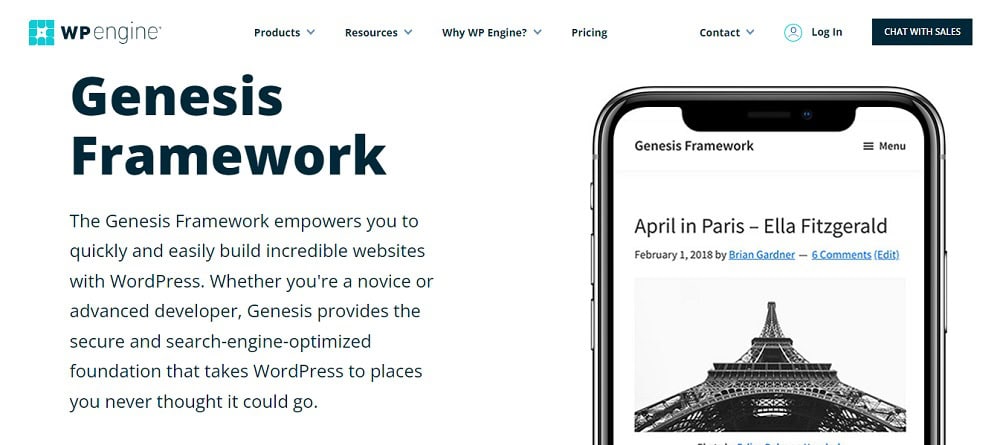
StudioPress offers solid features, making it a great alternative to the Divi Theme. It is especially well-suited for developers and users seeking a lightweight, SEO-friendly, secure theme framework.
StudioPress (Genesis Framework) Key Features
- Responsive Design with HTML5 Markup: The Genesis Framework uses HTML5 markup, ensuring that your website is modern, compliant with web standards, and fully responsive. This means it will look great and function well on all devices, from desktops to smartphones.
- SEO-Friendly Code and Architecture: Genesis is built with clean, optimized code that follows SEO best practices. This includes proper use of heading tags, fast load times, and an architecture that search engines can easily crawl and index.
- Customizable with Child Themes and Hooks: StudioPress allows extensive customization through child themes and hooks. Child themes let you change the design without altering the core framework, while hooks will enable you to add or modify functionality without touching the core code.
- Secure and Regularly Updated: It is known for its robust security features. It is regularly updated to fix bugs, improve performance, and ensure compatibility with the latest version of WordPress and other essential plugins.
- Fast Loading Times: It is designed to be lightweight and efficient, contributing to fast loading times. This improves user experience and can positively impact your site’s search engine rankings.
- Built-In Support for Schema.org Microdata: This helps search engines understand your content better. This can enhance how your site’s information is displayed in search engine results, potentially increasing click-through rates.
StudioPress (Genesis Framework) Pros and Cons
Pros:
- Lightweight and fast.
- Strong security measures.
- High level of customization.
- SEO-friendly.
- Regular updates.
Cons:
- Somewhat expensive.
- Requires basic coding knowledge.
- It can be complex for beginners.
StudioPress (Genesis Framework) Pricing
Genesis Framework is free when you host on WP Engine or Flywheel. For more advanced features, you can subscribe to Genesis Pro, which costs $360 yearly.
Understanding Divi Theme and Its Features & Why Consider an Alternative
The Divi theme by Elegant Themes is a popular WordPress theme known for its versatility and powerful Divi Builder. With its drag-and-drop Divi Builder, you can create custom layouts without coding.
However, like any tool, it has its limitations.
While Divi is user-friendly, it can be overwhelming for beginners due to the vast array of options and settings available. Also, it can be resource-intensive. Sites built with Divi may experience slower load times than those built with lighter themes, especially if not optimized properly.
Divi uses shortcodes for its layout elements. If you switch themes in the future, the content built with Divi may break, leaving behind a mess of shortcodes that need to be cleaned up manually.
While Divi offers a high level of customization, advanced customizations often require custom CSS or JavaScript. Users without coding knowledge might find it challenging to achieve specific custom designs.
Specific plugins, especially those that have not been updated to work with the latest version of Divi or WordPress, can have compatibility issues.
Divi requires a subscription to Elegant Themes, which might be costly for some users. Compared to some themes specifically designed with SEO, Divi is not as SEO-friendly. Additional SEO plugins or customizations may be needed.
While Elegant Themes offers support, some users have reported that the support response times can be slow, and complex issues might take time to resolve.
Managing large amounts of content or complex sites can become cumbersome with Divi due to the builder’s interface, which might not be as efficient for heavy content management as other solutions.
Choosing the Right Platform
Several factors should be considered when looking for Divi theme alternatives. By focusing on these factors, you can choose the right platform that meets your requirements and preferences.
- Ease of Use: Choose a user-friendly platform. Look for drag-and-drop builders, intuitive interfaces, and customizable templates. This will save you time and avoid frustration.
- Customization Options: Different platforms offer different levels of customization. Some platforms let you change almost every aspect, while others provide basic options.
- Performance: Speed and performance affect your site’s success. A slow site can lead to visitors leaving. Look for platforms known for fast load times.
- Support and Community: Strong support and active communities are helpful. Check for available tutorials, forums, and customer support options.
- Cost: Costs can vary widely. Some platforms have free versions, while others require subscriptions.
- Compatibility: Ensure your chosen platform works well with your existing plugins and tools. Incompatibility can cause issues later on.
Final Thoughts on Divi Theme Alternatives
While the Divi theme by Elegant Themes remains a popular choice for many WordPress users due to its powerful builder and extensive customization options, it has its limitations.
Several excellent options are available for those seeking alternatives that cater to different needs and preferences.
The Kadence WP theme is the best alternative for users prioritizing performance and flexibility. Its lightweight nature ensures faster load times and its deep integration with the
Gutenberg editor makes it an excellent choice for a streamlined, efficient site-building experience.
The Astra theme is another strong contender known for its speed and ease of use. Astra offers extensive customization options and a vast library of pre-built templates, making it an excellent choice for users looking for a balance between performance and design flexibility.
For those focused on marketing and conversion optimization, Thrive Themes provides a suite of tools designed to enhance user engagement and drive conversions. With features tailored specifically for marketers, Thrive Themes is ideal for building highly effective and conversion-focused websites.
Lastly, the Elementor Hello theme paired with the Elementor page builder offers unparalleled design freedom. Elementor’s intuitive drag-and-drop interface and extensive widget library allow users to create visually stunning websites easily.
Each alternative offers unique strengths, catering to different aspects of website creation. Whether you prioritize speed, design flexibility, marketing capabilities, or ease of use, there is a theme that can better meet your specific needs compared to Divi.
By exploring these alternatives, you can find the perfect fit for your WordPress website and take your online presence to the next level.
Frequently Asked Questions on Elegant Theme Competitors
What are some free alternatives to the Divi theme?
Some good free alternatives to Divi include Kadence WP, Astra, and Elementor Hello Theme. These themes’ free versions offer basic features and customization options.
Can Astra theme be considered a viable replacement for Divi?
Astra is a suitable replacement for Divi. It is lightweight, highly customizable, and integrates well with popular page builders. Astra also offers many starter templates, saving you time when building a website.
How does Elementor compare to Divi in terms of features and flexibility?
Elementor offers a drag-and-drop builder like Divi. It provides many pre-designed templates and widgets. While Divi has more built-in options, Elementor’s flexibility lets you add new features through add-ons, making it highly customizable.
What drawbacks should one consider before choosing Divi over other themes?
One major drawback of Divi is its reliance on shortcodes. If you switch themes, you might need to deal with leftover shortcodes in your content. Divi’s pricing model is also more expensive than other themes and plugins.
Are there any themes similar to Divi that offer better performance?
Yes, GeneratePress and Neve are two themes known for better performance. They are lightweight and load faster than Divi. These themes support page builders like Elementor and Beaver Builder for more design flexibility.
Disclosure: We may earn commissions if you buy via links on our website. Commissions don’t affect our opinions or evaluations. We’re also an independent affiliate of many platforms, including ClickFunnels, Kartra, GoHighLevel, Podia, Northwest Registered Agent, and others. We’re not employees of these services. We receive referral payments from them, and the opinions expressed here are our own and are not official statements of these companies.